Ignition 8.1.22: New Configuration Explorer, Enhanced SVG Importer, and CSS Stylesheet Resources

As each new release train rolls into the station, it delivers plenty of new functionality to get excited about. And based on the chatter after this year’s Technical Keynote, this latest version of Ignition has some features you’ve been eagerly anticipating.
So let’s jump right in! Ignition 8.1.22 arrives with major upgrades to Perspective, the Gateway Network, and redundancy, plus improvements focused on general quality of life.
A Perspective Hat Trick
Perspective gets the majority of attention in Ignition 8.1.22, with three big updates: a new Configuration Explorer, SVG Importer enhancements, and resources for CSS stylesheets.
Look at the Bind We’re In
A recent focus in newer versions of Ignition is the ability to quickly ascertain the scope and interconnectivity of a system or project. Similar to how the Tag Report Tool finds tags to give a more comprehensive view of location and interaction, the Configuration Explorer locates active bindings on any particular Perspective view.
This update addresses frustrations that could arise when a user was presented with a project they did not personally design. Before, without outside context, the user would be required to dig through each component in a view to understand its relationship with the rest of the system.
Now in Ignition 8.1.22, simply right-click and choose “Configuration Explorer” to display the location, type, and state of all enabled bindings. Embedded views and root containers are also represented in this overview. This window also allows you to highlight specific bindings and click the Go To Reference button to review the binding’s configuration.
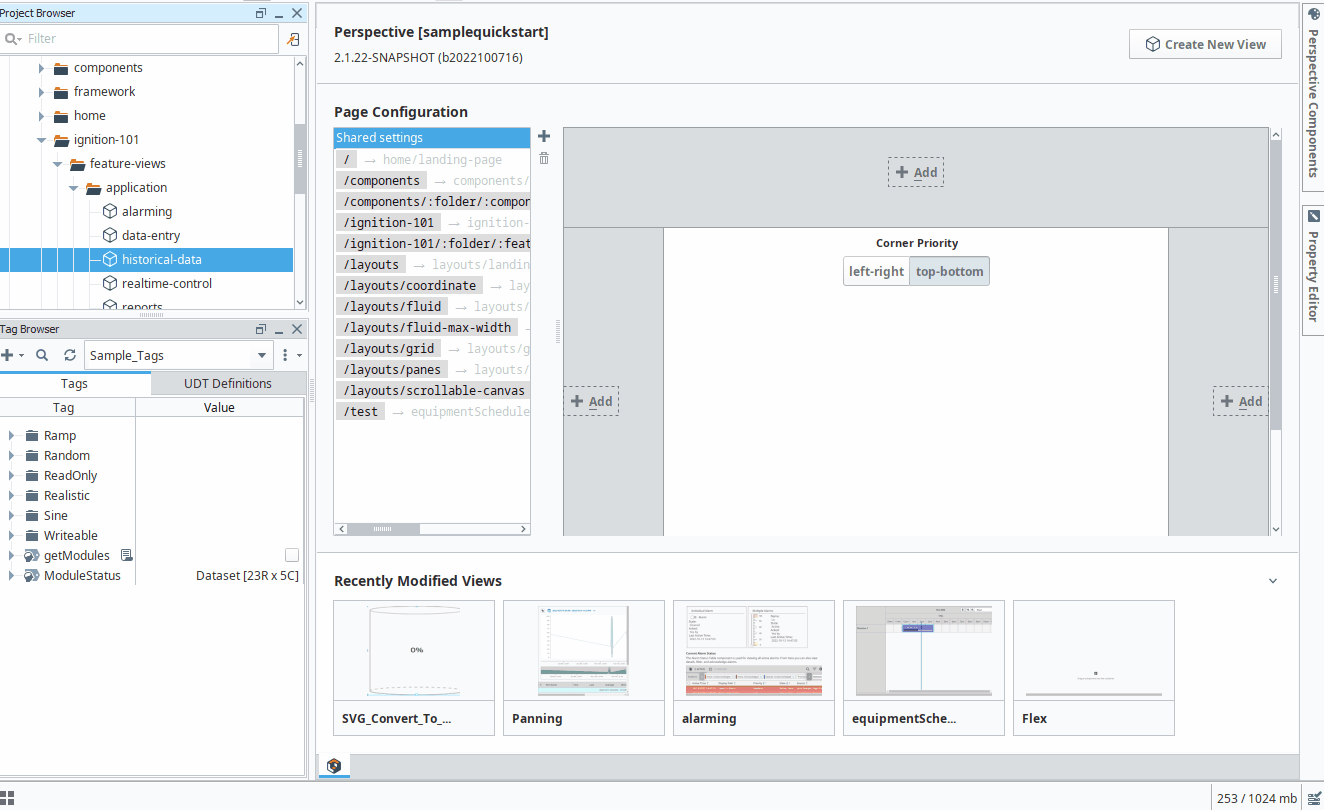
Still Life with SVG
Channel your inner artist with Ignition 8.1.22’s enhanced SVG Importer, which adds support for common SVG elements and a new “convert to drawing” function.
In prior versions of Ignition, it was sometimes difficult to import complicated SVGs with intricate shading or other non-supported components within the raw SVG file. 8.1.22 offers more support for these complex SVGs, as well as most common SVG elements.
The “convert to drawing” function stays true to its name, allowing users to simply choose the function in the right-click menu and convert existing components into SVGs. The components that can be converted include the Cylindrical Tank, Icon, Linear Scale, Moving Analog Indicator, Sparkline, Thermometer, All Symbols, and Coordinate Container (containing pipes). Once converted to SVGs, components or individual parts can be altered beyond predefined styles through changes to shape, color, and more. This new level of artistic freedom helps users be even more creative with the look and feel of their projects.
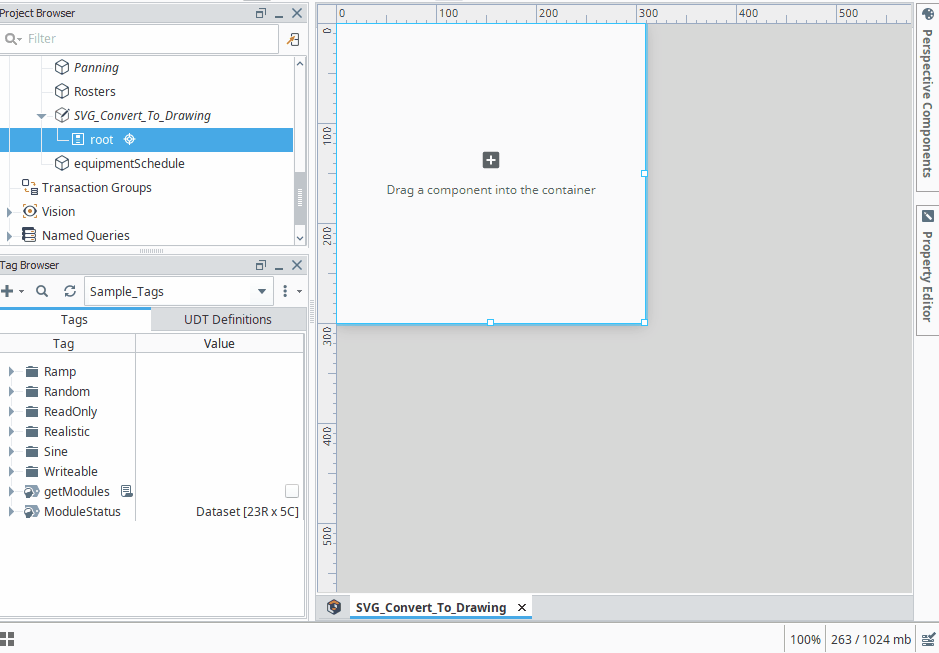
It is also worth noting that ia_ is now a reserved prefix for style classes, and should not be used because it will not function as intended.
P.S. Resources for CSS
Rounding out the trio of major Perspective updates is an advanced project-scoped CSS stylesheet resource and resource editor. Users can now conveniently add their own CSS stylesheets into the Perspective project itself instead of spending time inserting CSS through the gateway’s style directory.
Users can access this resource by selecting "Enable Advanced Stylesheet" from the right-click menu of the styles folder. Once in place, the stylesheet allows users to add CSS just like any normal CSS file. The rules defined in this resource are inserted into the Perspective project in between the theme files of the gateway and the named styles of the project, creating the hierarchy Theming > Stylesheet > Named Styles > Inline Props.
Unlike theming files that affect the entire gateway, the scope of this CSS resource is at the project level to allow for more individualized styling from project to project. To disable this feature, simply delete the resource from within the styles directory.
Perspective-Specific Honorable Mentions
In addition to the aforementioned major updates, there are a few smaller Perspective improvements worth highlighting:
- Added auto-generated tick marks based on chart values to the Power and Time Series charts. Now, when panning left/right or zooming in/out, the tick marks on the axes change dynamically to match the new portion of the chart displayed.
- Perspective New View dialog now remembers the last created container type in the designer session instead of defaulting to the Coordinate Container. For example, if a developer added a Flex Container and then wanted another, they would not have to specify the Flex Container again because it would be the new default.
- In the Equipment Schedule Component, an onClickEvent event now defines scripts that are run by clicking on a scheduled event.
Call a Timeout
Ignition 8.1.22 delivers more elasticity to Redundancy and Gateway Network timeouts, along with more specificity to the gateway network status page.
Gone in +/- 60 Seconds
Unlike what my editor tells me, redundancy can be a good thing. In Ignition 8.1.22, the gateway network sync timeout can be adjusted for redundant nodes. Previously, the timeout was hard-coded at 60 seconds, which could cause frustrating timeout issues. Users can now increase or decrease when a timeout occurs to better align with their system’s sync speeds and process complexity.
Flex Time
Similarly, the Gateway Network proxy queue timeout is now set to 60 minutes by default. The previous hard-coded timeout worked fine for most systems. However, scaled-out architectures that include front-end servers, Ignition proxies, and a back-end server might have long-running processes through the gateway network connection that would require more time.
To accommodate, the proxy queue timeout can be adjusted by setting the metro.queues.proxyQueue.timeoutSecs system property, and the long wait queue timeout can also be adjusted by setting the metro.queues.longWaitQueue.timoutSecs system property.
Additionally, in an effort to provide more at-a-glance visibility, the gateway network status page service call results now display the actual remote method that was called. This replaces the less-descriptive generic "Call Result:Services/Invocation" label.
8.1.22 Honorable Mentions
Sometimes it’s the small changes that make the biggest impact. Luckily, Ignition 8.1.22 is packed with quality-of-life improvements to save time and offer a little peace of mind.
Backup & Restore
- Added warnings to the Diagnostics Logs when the deletion of old backups (as part of Scheduled Backups) is prevented by OS restrictions. Think of this as a more graceful warning that appends the logs when something goes wrong during scheduled deletion.
Designer
- Alt-click is now used to drag a template and embed it into another template. In previous versions, it was difficult to drag a template without opening it because both drag and open functions were activated with a single click.
- Added a new designer property for specifying the time zone within the designer that does not require the Vision Module. This property takes precedence over Vision's Client Timezone setting (if Vision is installed) and applies only to the designer.
EAM
- Added an indication to show agent recovery is in progress when the Apply Files button is pressed during the agent post-setup phase to more accurately describe the system backend.
Installers
- Added an "autoStart" command line argument to the Ignition installer for gateway startup upon completion. The “autoStart” command guarantees that the gateway starts on its own as expected.
Scripting
- Added an overload to system.util.setLocale, so that it can accept any valid Java Locale object directly. This increases flexibility with certain locale types.
- Added a multitude of mime type mappings to support various attachment file formats, such as .ics, when sending emails. You can now specify additional or override values as mime-mappings in the web.xml file.
- Added the functions system.print.getPrinterNames() and system.print.getDefaultPrinterName() to all scopes.
A New Station Attendant
The Ignition 8.1.22 release train brought a lot of changes to the platform, but this time the changes go beyond the software to the blog itself. While the conductor of this long-running metaphor — the Inductive Automation Development team — remains the same, there is now a new station attendant. I, along with a few other writers, will now be your guides on these update blogs. A massive shoutout to Arnell J. Ignacio for bringing so much clarity and humor to his tenure, and we’re glad we’ll still see and hear him on the Inductive Conversations Podcast (both audio and video versions). The structure of the blog and cadence of new releases will stay consistent, you just might notice a gentle rise and fall in the number of puns.
What Do You Want to See in Ignition 8.1.23?
Learn more about these updates and other improvements in our release notes and user manual. As always, we value your input about what you’d like to see in upcoming releases. In fact, you can also join the Inductive Automation User Feedback group to be notified about opportunities to provide feedback and help shape the future of our products. Until then, watch out for Ignition 8.1.23, the last scheduled update for 2022!
Tags /
Ignition Product Update Perspective SVG CSS Gateway Scripting Installers Designer EAM Templates