Ignition 8.0.7: Expanding Remote Alarming & Auditing, Improving the Perspective Mobile App

Our Software Engineering team has capped off this busy year with one more gift for our users: Ignition 8.0.7. This version delivers more than 70 features, fixes, and changes that the Ignition community has requested. Below is a summary of 8.0.7’s most high-profile features.
Remote Alarm Journal and Audit Profiles
Tag History Providers in both Ignition Edge and Ignition have long since had the ability to store records in remote systems, meaning a local installation could collect historical tag records and forward them to a remote Ignition installation, removing the need for direct database access on the local system. Allowing the records to be accessible locally (via either an internal provider or local database connection) as well as remotely from another server.
This approach works well in Hub and Spoke architectures, as the spokes don’t need direct database access, so all records could be sent to an Ignition installation on the hub, which would then store the records in a centralized database. Since all of the spokes were forwarding all records to the hub, you had all of your records from each spoke in a single node on the network, and you didn’t have to configure firewall exceptions from each spoke on the database server.
However, the Alarm Journal and Auditing system were unable to participate in this architecture, as both systems required a direct database connection. As of 8.0.7, both Edge and Ignition gateways can now create Remote Alarm Journal and Remote Audit Profiles, handing off their associated records to another gateway for storage.
When creating a new profile of either type, a new “Remote” type will be available. You’ll be able to identify remote profiles on the gateway’s web interface by this new type.
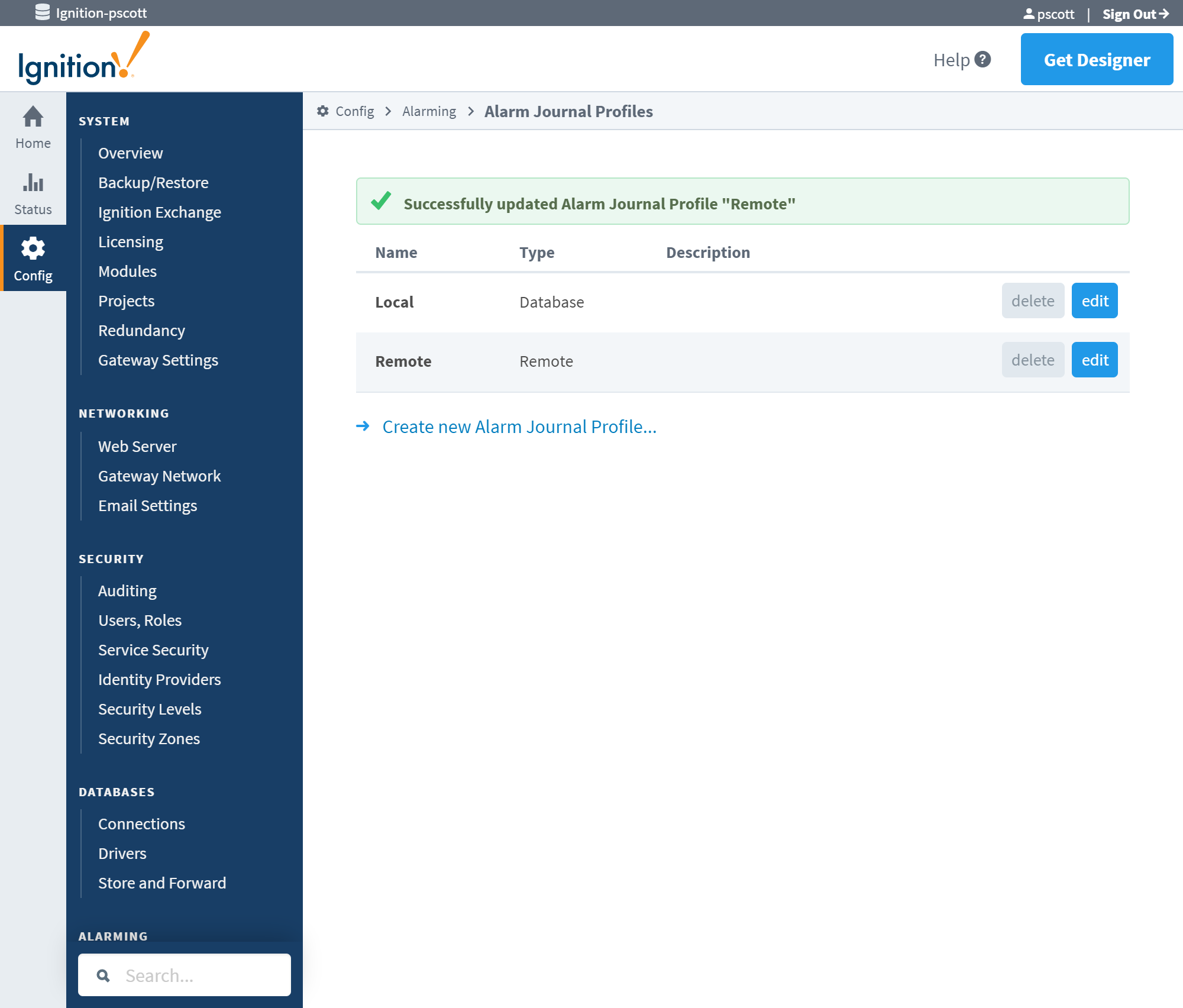
Alarm Journal and Audit Log Sync Under EAM
Adding remote profile options to the Alarm Journal and Auditing system allowed us to add a related feature: synchronizing records from internal Edge profiles with remote systems using the Enterprise Administration Module. Again, looking at the Hub and Spoke architecture, Edge systems installed on spokes could always record their own alarm and audit events into their internal storage system, but they did not forward the records to the hub. Thus each spoke had its own records, making it difficult to centralize all those records. In addition, the internal storage has a maximum shelf life of a week, and a maximum record limit, making long-term storage impossible.
When upgrading an Edge gateway to 8.0.7, you’ll notice that the old “Tag History Sync” page is gone. In its place are two new pages: “Data Sync” and “Sync Reset.”
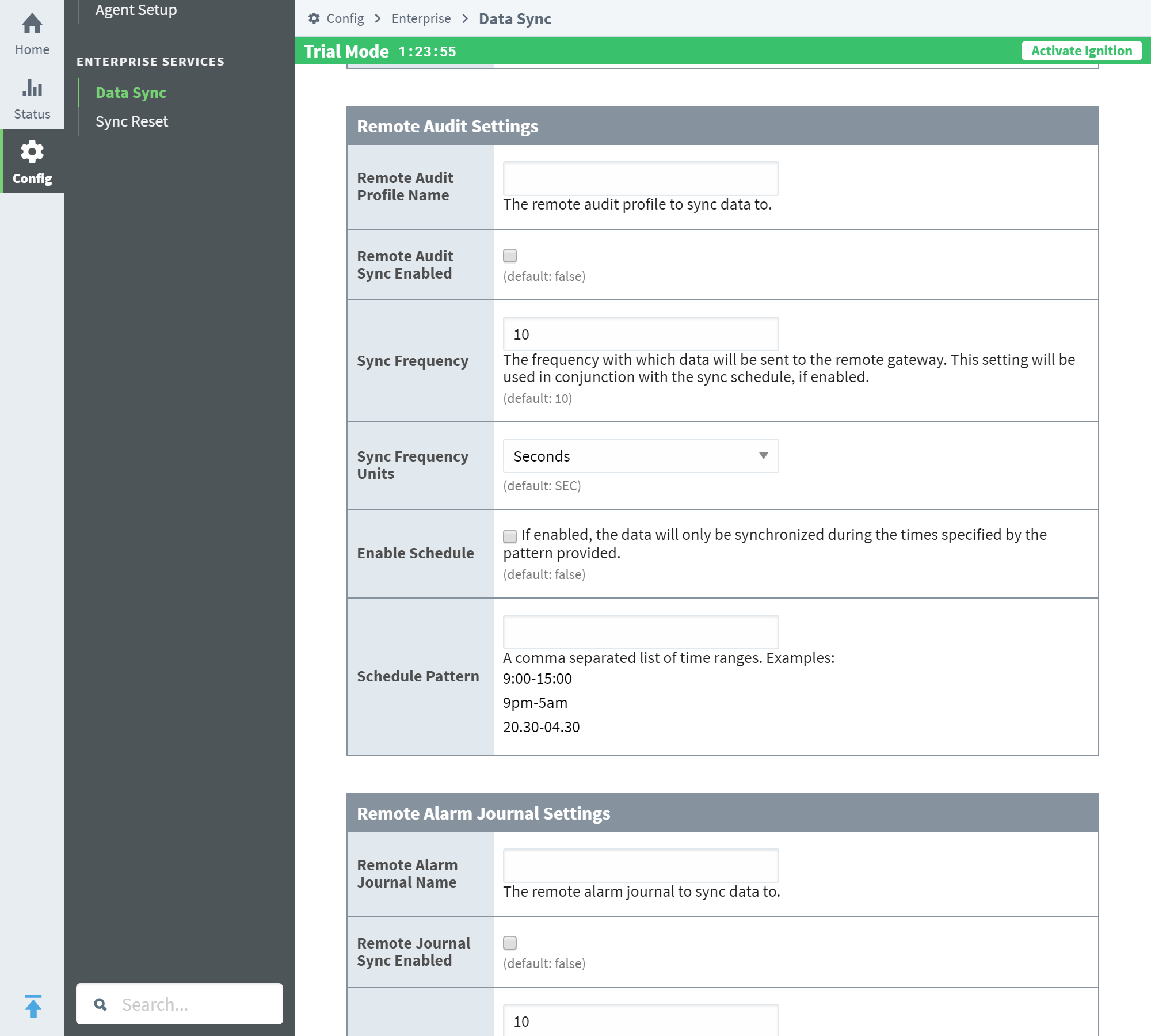
Data Sync contains the old Tag History Sync settings, in addition to new settings for Auditing and Alarm Journal sync. This allows you to configure how often synchronization triggers, as well as set a schedule for any of the sync services.
The Sync Reset page is designed to help re-synchronize the local records with the remote system’s records. The point of the page is to resynchronize the local records with those in the remote profile after a gateway restore occurs on the edge system: internal records are backed up with gateway backups, so after a restoration, you’ll most likely want to re-synchronize the local records with those stored in the remote system.
The big takeaway from this new feature is that your Edge installations can keep track of their own events for local viewing, as well as sharing them with the hub.
Perspective Mobile App Improvements
Rounding out this post are two smaller community requests directed at enhancing the Perspective Mobile App.
First, a new system function that can vibrate a device has been added in the form of system.perspective.vibrateDevice(). The function allows for a configurable duration, allowing for short or long vibration periods. Now you can add small tactile confirmations and responses to your Perspective applications. The function will only work when using the Perspective Mobile App.
Second, a new session prop was added that prevents the device from entering sleep mode as long as the Perspective Mobile App is open. Now you don’t have to worry about the device locking in the middle of viewing.
There’s More to Come Soon
If you’d like more details on 8.0.7, please refer to the release notes or the Ignition User Manual. Let us know what you think and watch for the next release in the release train, Ignition 8.0.8, to arrive early next year.
