Ignition 8.1.31: Mitsubishi Driver Update, Redundancy Conflict Improvement, Perspective Performance Increase

You would be forgiven for thinking that the release train, now in its 30s, might be slowing down, needing extra oil, or having whatever the locomotive equivalent of back pain is. Luckily for Ignition users, that is not the case. Far from it. In fact, the release train is as consistent as ever, pulling into the station with another batch of updates.
Ignition 8.1.31 delivers some additions to the Mitsubishi Driver, a big improvement to redundancy conflict resolution, faster load times for Perspective, and more.
Mitsubishi Driver Gets Wider
Typically, a breadth of knowledge comes from lived experience, but if you’re an Ignition driver, a quick update will do. Ignition 8.1.31 adds support for MELSEC-F series devices to the Mitsubishi Driver, rounding out its current stable that includes iQ-R, iQ-F, Q, and L. Unlike the other supported MELSEC series that have an ethernet connection built in, the F series will require you to add the ethernet (ENET) module. With the global popularity of MELSEC devices, this addition is sure to have plenty of users feeling invigorated.
Along with the expanded series support, 8.1.31 adds the new Mitsubishi Driver-exclusive “WString” data type. WString, short for Wide String, can be used for Unicode characters and allows you to toggle between two different string types defined on the device.
The addition of the WString changes the encoding for the string data type to be fixed-width, regardless of PLC series, in order to differentiate WString from its narrower counterpart. Due to this change, it’s worth noting that if you have an iQ-R device already using a string data type, you will first need to update the OPC Item Path used by your tags to use WString before you can leverage unicode.
Redundancy Settles an Age-Old Dispute
You’ve probably heard someone use a variation of “I’m older; I know better” to win an argument. Sometimes it even works (not on me though). Starting with Ignition 8.1.31, when there are conflicting changes between redundant nodes, you can choose who wins and therefore overwrites the data on the other node.
Previously, these types of conflicts would always be resolved by using the master node’s data, regardless of how long either node had been active. On the Gateway Config page, there is now a checkbox to allow a system with redundancy to use the backup's data to resolve conflicts between nodes if the backup has been active longer than the master.
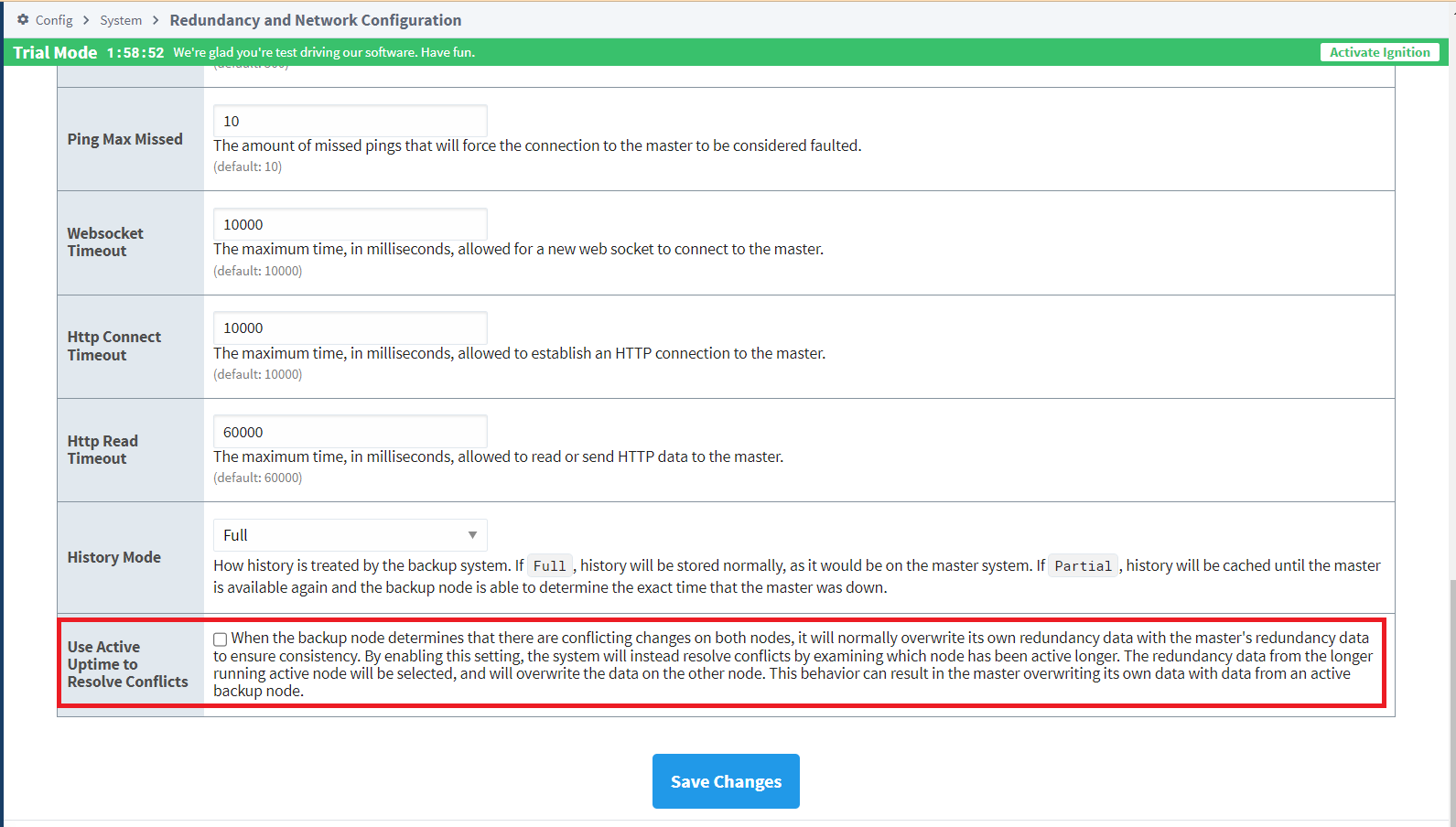
Redundancy, as a concept, is all about making sure that no data is lost. For Ignition users who depend on redundant servers, this new option guarantees that no data will be stranded and subsequently overwritten if it exists solely on a backup node.
Perspective Improves Performance
While not a specific feature or update, in 8.1.31 we upgraded to React 18 to take advantage of automatic batching, meaning much fewer component renders and significantly better view load times. Our testing confirms it, with Perspective’s speed improved significantly across nearly every area of performance testing. The most noteworthy improvements were for Tooltips, with a maximum boost of 88%, and Flex Repeaters, which saw a speed increase between 15-40% depending on the loading configuration.
We recommend that third-party module authors upgrade as well, following React's migration guide in order to take full advantage of these improvements.
8.1.31 also fixes a Time Series Chart issue caused by logic that automatically generated series names. This logic now can be toggled on or off using the "autoGenerateSeriesNames" checkbox.
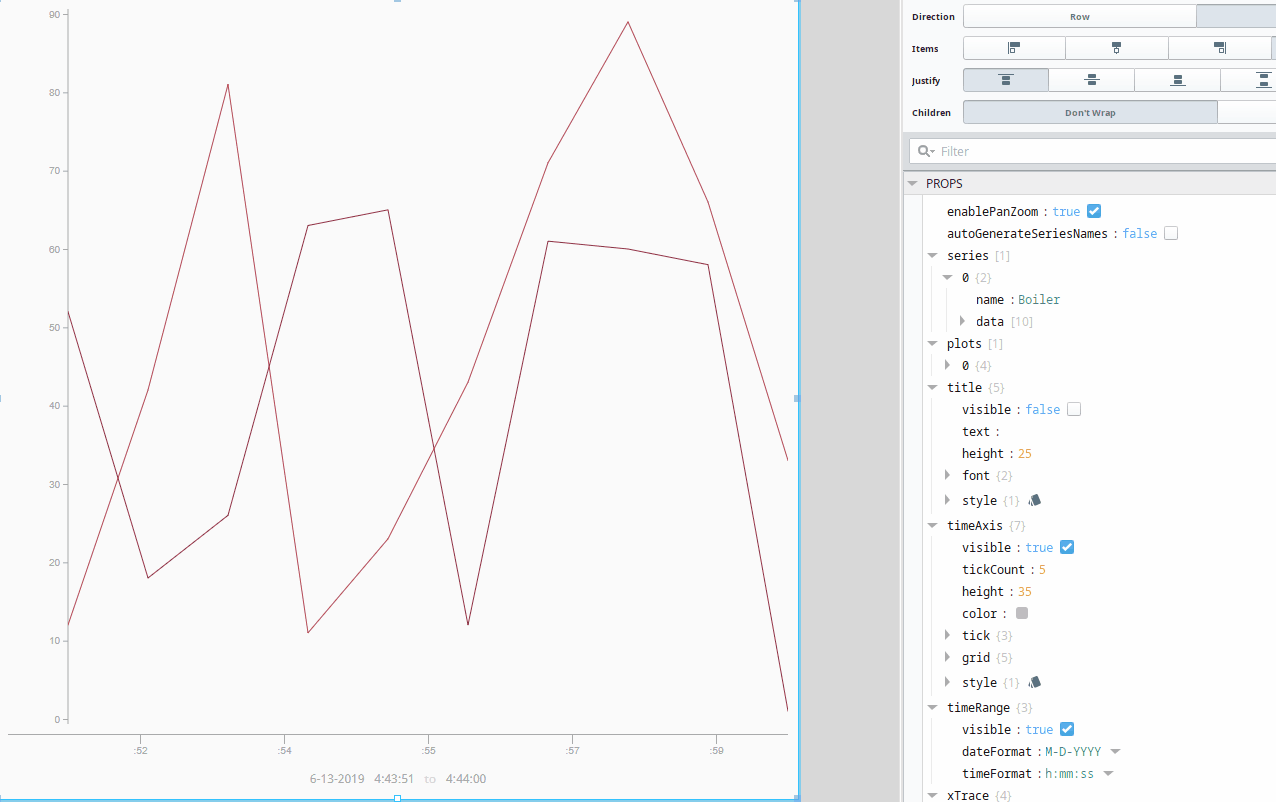
Honorable Mentions
In keeping with time-honored tradition, we’ve collected a couple more improvements in Ignition 8.1.31 worthy of your attention.
Alarming
Added a Local Address field in the Twilio account settings to specify a different network interface. This is especially helpful if you would like to choose an alternate IP address for separating SMS messages from other potential network traffic such as PLC and client communications.
EAM
The EAM Send Tags task now checks the service security tag editing permissions instead of local tag provider permissions. This change was implemented to better align with security best practices.
Mark Your Calendars
Learn more about these updates and other improvements in the 8.1.31 release notes and the Ignition user manual. As always, we value your feedback about what types of new features you’d like to see in upcoming releases. Ignition 8.1.32 is already in the works and the next release train will pull into the station a couple of weeks before the 2023 Ignition Community Conference.
