Ignition 8.0.5: Ignition Exchange, RFID Support, and New Perspective Features

This release cycle sees the introduction of several new features; they are mostly focused on Perspective, including several community-requested features. Read what the development team has been up to in recent weeks.
Ignition Exchange
You may have heard the exciting news about the brand-new Ignition Exchange, which we launched at ICC. If you haven’t read up on it, check out our blog post. In short, it’s a new community-driven way to share Ignition resources like templates, UDTs, and more.
The Ignition Exchange has two distinct elements: on one side is the Ignition Exchange webpage, which you can access through the homepage of the Inductive Automation site. The other side is the Ignition Exchange’s integration within the Ignition Platform, which we’ll examine more closely in this post.
Exchange package files can be imported directly into your Ignition gateway from a newly available Config page.
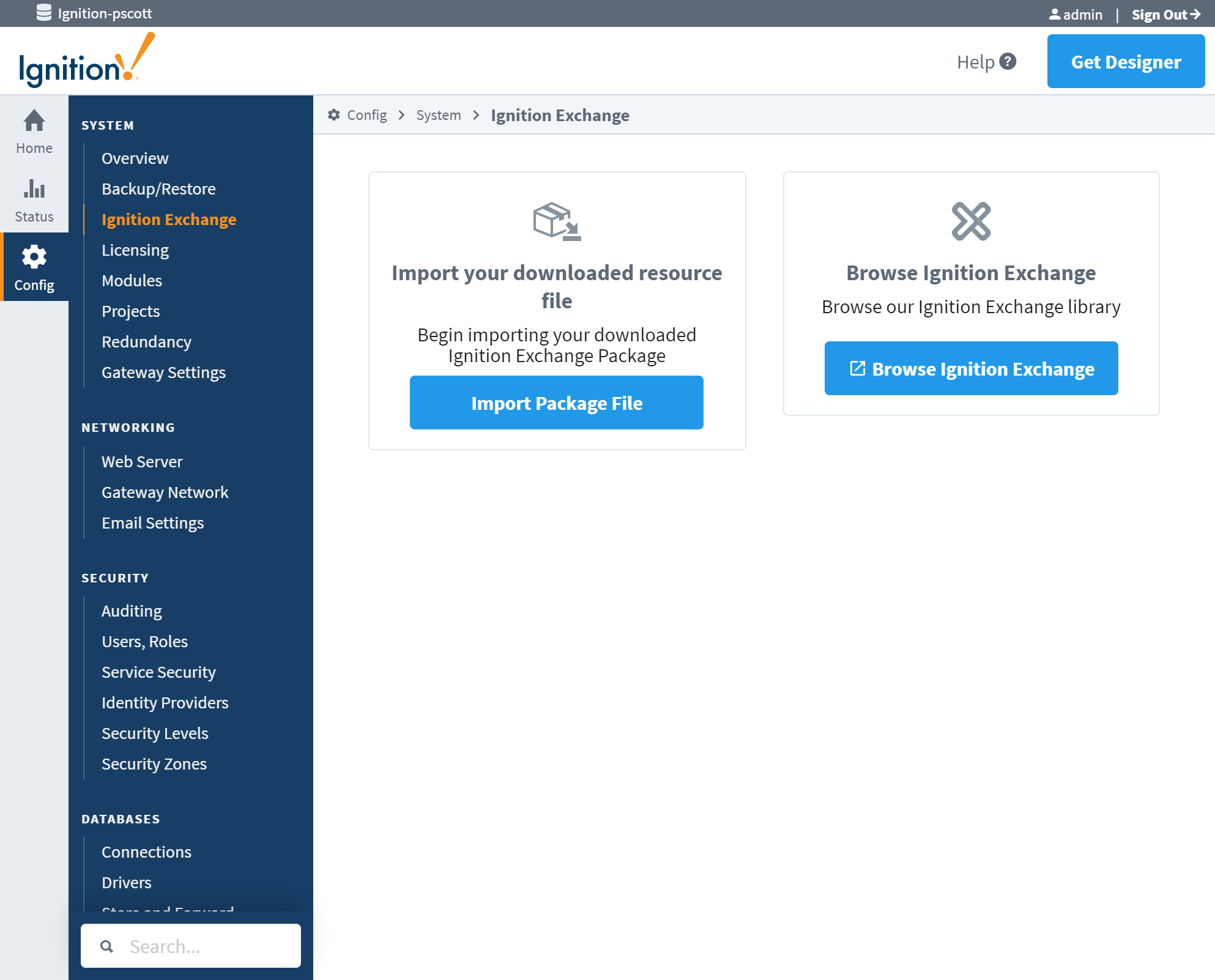
The import wizard will walk you through the rest of the process! Once imported, you can access your new resources from the designer. This release brings Phase 1 of this Ignition Exchange integration, which focused on bringing the feature to life.
Phase 2, which should be completed by the next couple of minor versions, focuses on enhancing the current feature set, including:
- Polishing the visual design of the import wizard
- Adding support for multi-project exchange packages
- Validating resource conflicts on import
- Minimum module and platform version validation
Perspective Dashboard
Next up is the Perspective Dashboard component. This component allows multiple embedded views to be dragged and dropped onto the canvas. Additionally, it provides a built-in interface to add additional “widgets”, or views that are intended to be embedded. The best part: these widgets in the Dashboard can be manipulated directly from the Perspective session!
The Dashboard was designed to be configured from the runtime, so users can build their perfect screen without ever having to access the designer. Each widget is stored on the component as a JSON object, which means scripting can be used to further manipulate existing widgets, add new ones, or remove them altogether.
Additionally, since widget configurations are represented in JSON, it takes minimal effort to write a script that saves the configuration into a SQL database, allowing your users to return to their own ad-hoc screen upon login.
RFID support in Identity Providers
Next up is a long-awaited community request: RFID authentication support. Ignition’s built-in Identity Provider can now accept badge swipes as a means of user authentication, allowing your users to authenticate with badges!
To better support this feature, users in the Ignition User Sources now have a “Badge” setting, allowing you to associate badges with users. Alternatively, you can allow users to log in with a badge and password, instead of using a username! Now that first-class RFID support is in the Ignition Identity Provider, you can look forward to seeing the functionality brought over to other areas of Ignition in the future.
App Bar Settings
Our next feature also came from our Ideas page. You know that little button in the lower right corner of a Perspective Session? Maybe you’ve clicked on it once and have seen there is some diagnostic information in there. Maybe you’ve had to redesign a view because it overlapped with another component.
Good news: you can now hide the button!
8.0.5 introduces an appBar.togglePosition Session Prop that allows you to reposition or move the App Bar Button for the entire session.
Additionally, there is a dedicated Page Prop that allows the App Bar to toggled on a per-page basis. So, you can hide the bar for the whole session, and give your users a way to call it should they need to.
Perspective Bluetooth Support
Perspective now offers support for Bluetooth services when used with the Perspective Mobile App, allowing the app to detect advertising data from any nearby Bluetooth enabled devices in range. Once detected, the bluetooth.data Session Prop will populate, allowing you to use bindings to interact with received packets.
Additionally, there is a new Bluetooth Data Received session event, providing an ideal location for a script to parse the results.
Extra consideration was given to Bluetooth Beacons, which are useful for notifying a device that it is within close proximity to an area of interest. The bluetooth Session Prop contains several object members that provide filtering capability, allowing the session to ignore certain formats, as well as looking for key unique identifiers.
Property Protection Flags
Speaking of Session Props, you may notice in 8.0.5 that some of them have a grey background and new iconography.
Those properties have the “system” protection flag, which is another new feature introduced in this update. These protection flags allow you to restrict the browser’s ability to write or even read component properties, thwarting malicious attempts to modify property values via javascript.
Sensitive Session Props are automatically marked with the system flag, but you can add these flags to any other Perspective properties, allowing you to store sensitive data in component properties while protecting against browser access. Adding a flag is as easy as right-clicking on a property.
Stay Up to Date
As always, the release notes and Ignition User Manual detail the rest of the changes in this release. The next train reaching the station will be Ignition 8.0.6.
