Announcing the Ignition Exchange

ICC 2019 ended with a bang, and it wasn’t just the stellar performance from Co-Directors of Sales Engineering Travis and Kevin in the second annual Build-A-Thon that caused the buzz. While Kevin’s victory was well-earned, it was the announcement of the new Ignition tool — the Ignition Exchange — that surprised and delighted the packed audience most.

Not only did the two competitors unveil this exciting new feature, but they used it as the foundation for their projects in the competition, pulling resources live to build their Ignition Perspective screens.
So what is the Ignition Exchange, and how can Ignition users leverage it for themselves? We’ve got the inside scoop from the team behind the design and even some tips on the best resources available now in the Exchange.
What is the Ignition Exchange?
The Ignition Exchange is a place where any Ignition user can access resources, templates, and tools that they can use in their own Ignition projects. The project was inspired by the Ignition community, which is made up of engineers and automation experts who build some incredible tools for themselves and their organization. The Ignition Exchange celebrates and showcases this exploration, and offers a wide variety of ways to store and access these resources. Now, a great number of Ignition assets designed by others in various industries can be shared and immediately accessed by your organization.
This collection encompasses anything that can be built inside of Ignition including screens, graphics, templates, views, reports, alarm pipelines, scripting functions, database backups, projects, full systems, Ignition demos, and more.
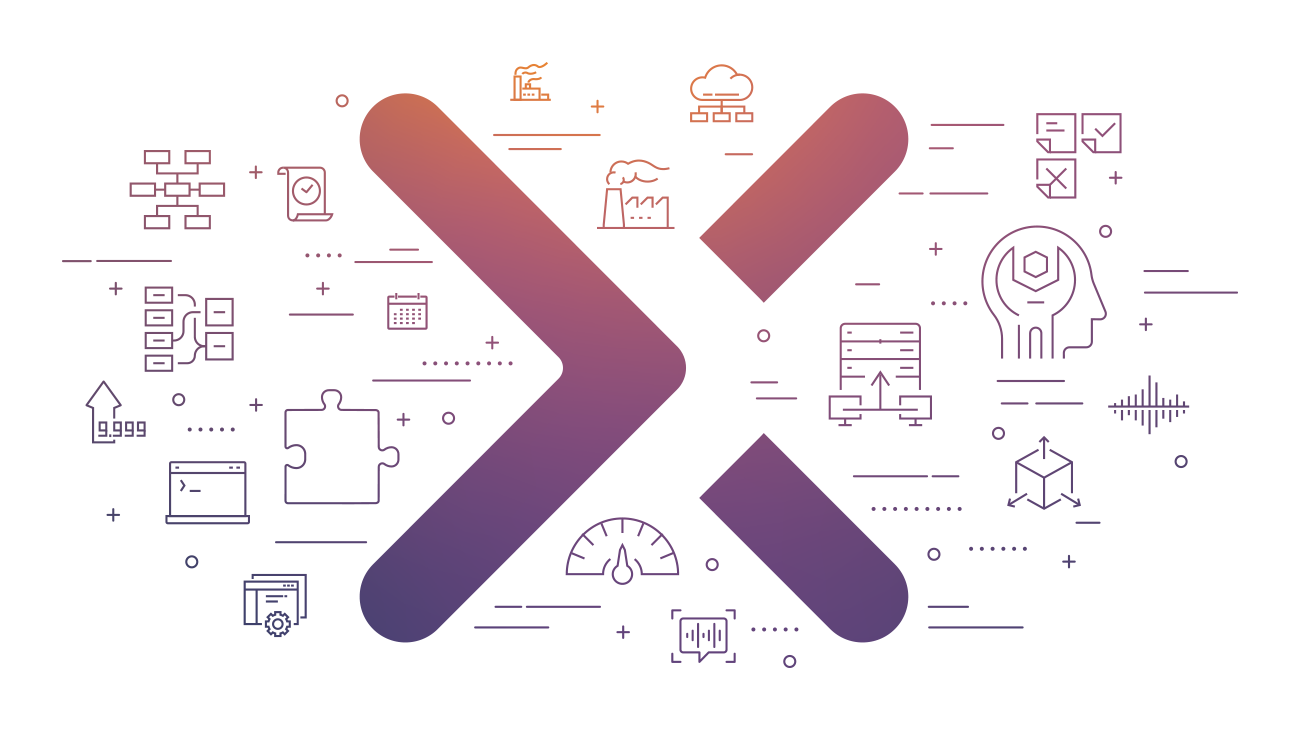
Who Uses the Ignition Exchange?
The Ignition Exchange is extremely flexible and easy to use. There are two different ways to use the Exchange: as an individual, or as an organization.
Individuals Using the Exchange
As an individual, you can upload, browse, or download your own tools. If you’d like to keep these tools private, you can store them for your own use, or you can make the resource public, so anyone can access and use it.
Organizations Using the Exchange
Organizations or teams can use the Exchange to store and access private resources they only want to make available to a select user group. This gives them the opportunity to collaborate and access company templates, and use them across corporate projects.

How Can I Use the Exchange?
The Exchange is easily accessible from the Inductive Automation website. Says UX designer Nick, “We want to highlight the amazing things built by the ignition community, and it’s important to empower contributors by giving them a place to share their creations. We’ve made the Exchange easy to use, and are committed to expanding and refining the experience as its membership grows, and resources are added.”
There are three basic ways to interact with the Exchange: browse, upload resources, and download resources.
Browse
Check out all the Exchange has to offer by browsing resources, which will be sorted into categories by utility. You can find anything from UDTs to full project templates that you can download and use in your own projects. To find more specific results by industry, resource type, or functionality, try using the search bar.
Download
Once you’ve found a resource you like, click Download, and it’s yours! The package will download as a .zip file for you to install in your own system. Or, as applications engineer Shay suggests, you can even look through the code to see how to build your own. However you choose to use the resources on the Exchange, they’re easy to download and work into your Ignition projects.
Upload
Perhaps most exciting of all, you can upload resources of your own to the Exchange. Have a template or project you’ve found useful and want to share? Upload it as a public resource on the Exchange. Our internal teams will review it and then make it live for others to use. You can even upload your own private resources to store and use later. Finally, organizations can upload resources to use within their team on collective projects.
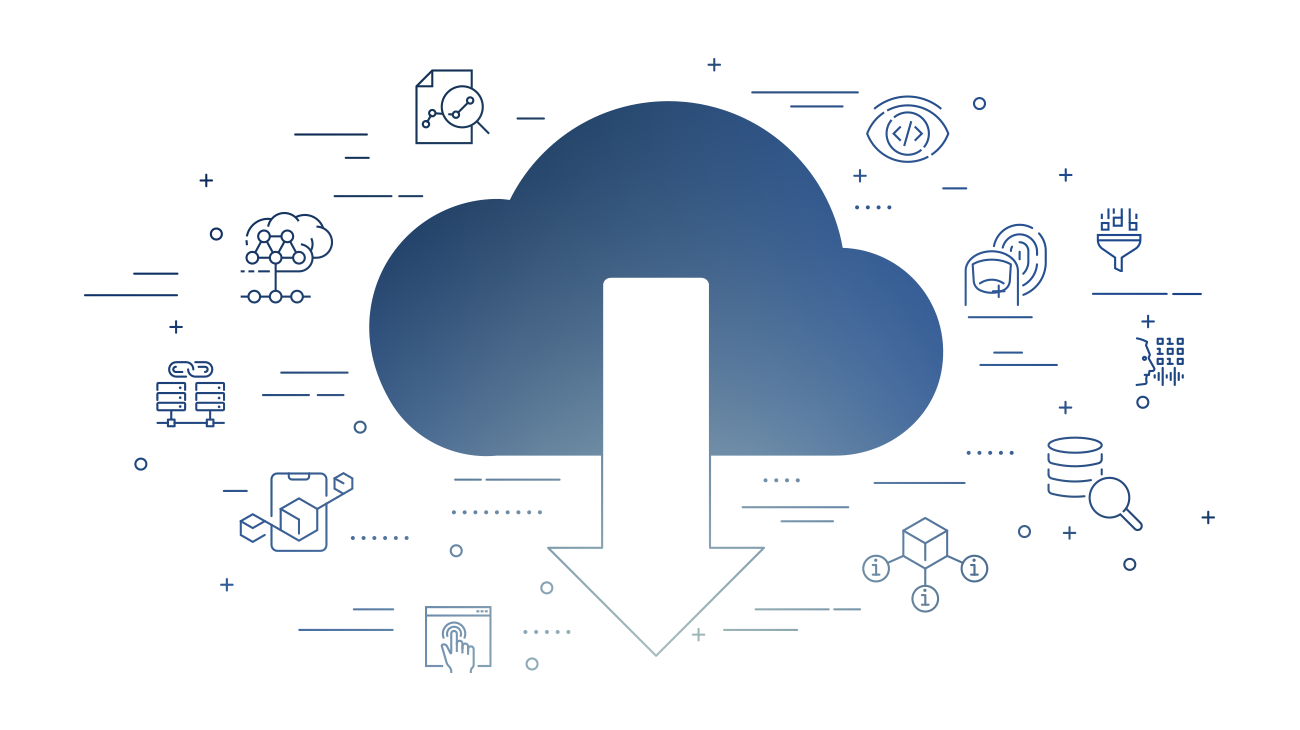
Resource Highlights
As Travis and Kevin highlighted during the Build-A-Thon, their engineering team spent a full day in a war room, and then several additional days on their own, creating useful and exciting resources that are available for your use today! Says Shay of the experience, “It was a fun process! I know we’ve created some awesome tools and I’m excited to see how people use them. I’m even more excited to see what other people build and upload for Ignition users.”

Some of the notable resources that are already available for use include:
Diagnostics Dashboard
Already one of the most popular features on the Exchange, this dashboard is mobile-responsive and allows users to see important diagnostic information like system performance, redundancy, Perspective sessions, and more.
Alarm Escalation Pipeline
This resource provides an alarm pipeline with sample logic. Users can simply link their own alarms that they’re using and have an instant set-up. For anyone wanting to create an alarm pipeline quickly, this is also a great reference, and takes the hassle out of building your own pipeline.
Perspective Ad Hoc Charting Tool
The Vision Module has its own version of this tool but now it’s available for Perspective too! Ad hoc charting has the ability to build out your own custom charts, see historical tags and determine to save them or make it customizable. It’s similar to Easy Chart, our most intuitive charting option.
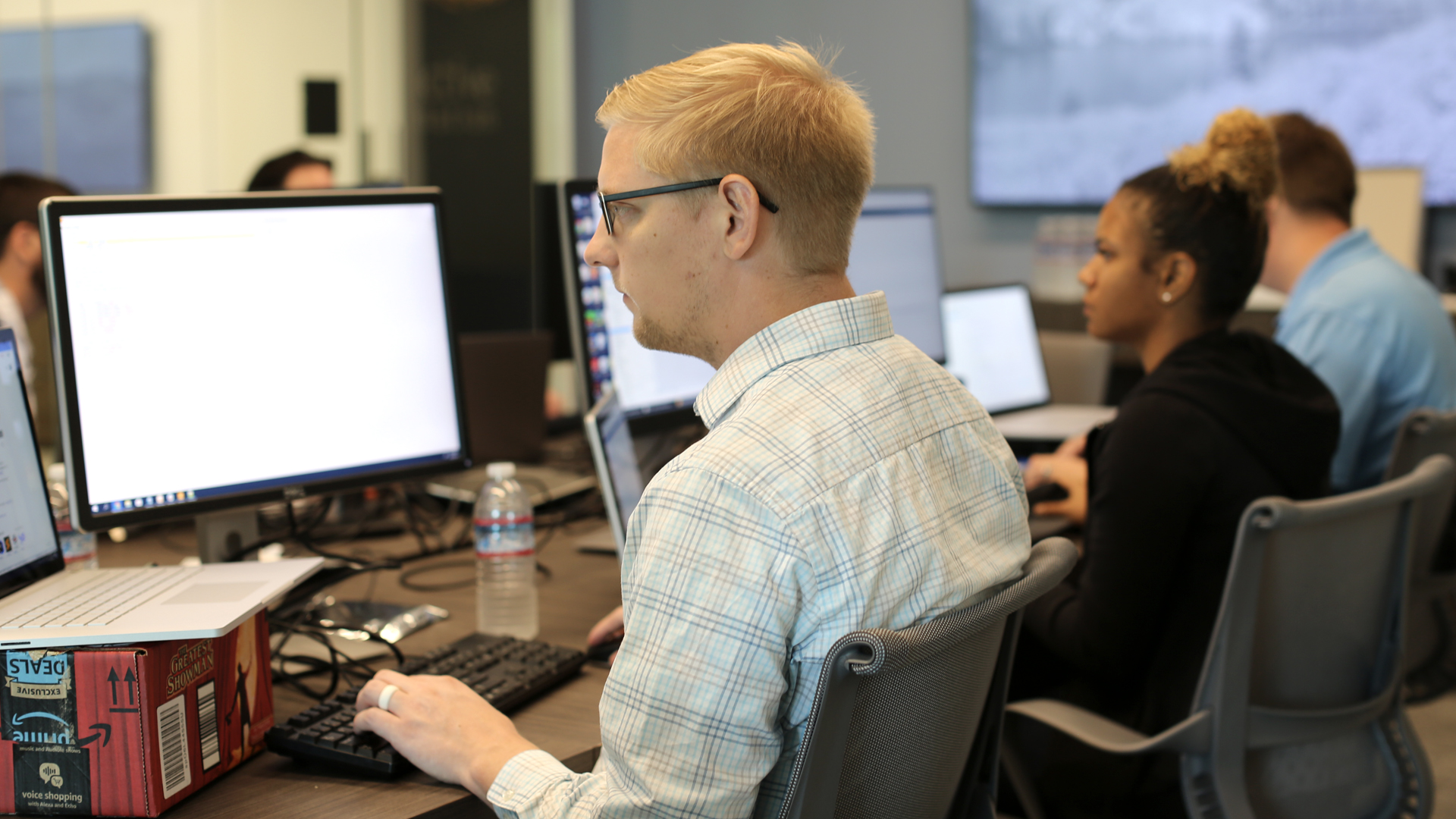
See it All for Yourself
With many new tools like these now available, and more on the way, we’re excited to say that the Exchange is open and ready for you to use it!
Says Travis: “I’m so excited about the Ignition Exchange and how valuable it will be to our Ignition community. We’re consistently impressed by how the Ignition community innovates with our product, and this extends the opportunities for technical collaboration and advancement even further. I can't wait to see what gets uploaded to the Exchange.”
Visit the Exchange to see all it has to offer.
