Build Ignition Projects More Efficiently With This Checklist
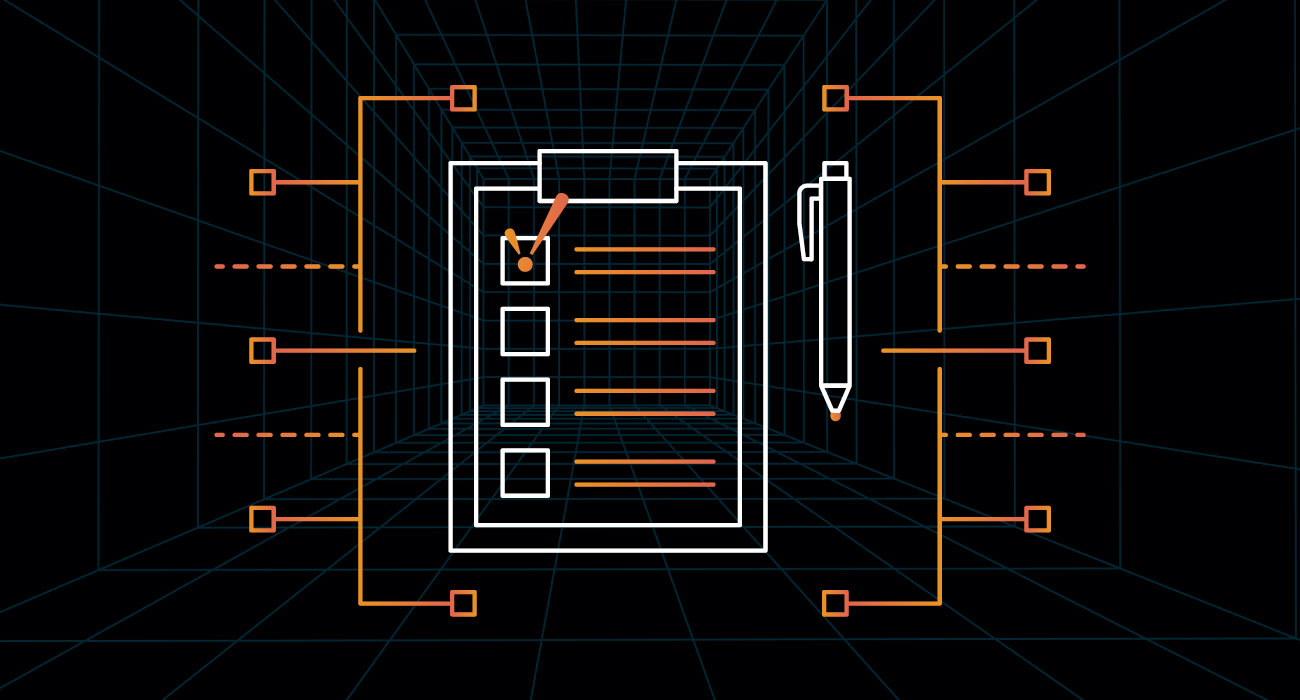
Ah, the checklist. The humble document that organizes even the most complicated integration project, keeping track of goals, requirements, project details, and standards all in one place.
As Owner and Senior Engineer of Trace Automation, I’ve learned the value of project checklists firsthand. Trace Automation is a Gold Certified Ignition Integrator, and we use Ignition to create innovative automation solutions that exceed expectations. We bring 90 years of combined experience to the table, along with the ability to build lifelong partnerships.
As integrators, we’re always looking out for our customers’ best interests, and with that in mind, I’m glad to share my Ignition Project Checklist. May your next project go smoothly, stay on budget, and achieve phenomenal results as fast as possible!

Ignition Project Checklist
Follow this checklist prior to your Ignition build to create a solid game plan that will streamline implementation and maximize efficiency!
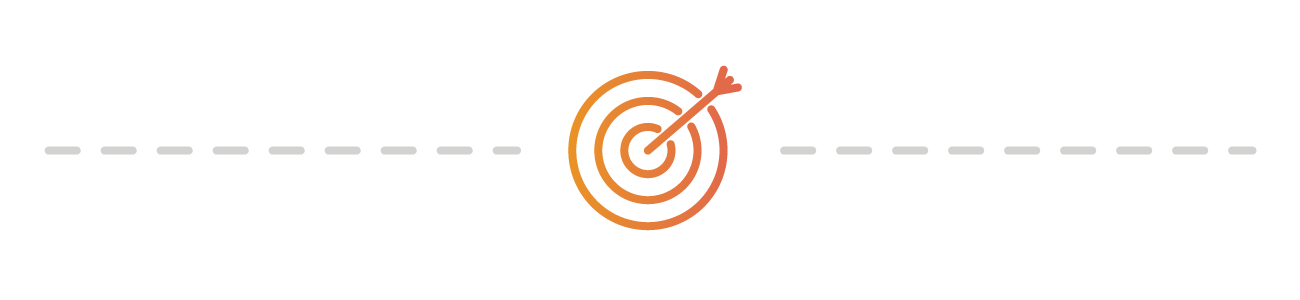
Clarify Your Goals
Is this a new system or are you converting/upgrading an existing system? (Check one)
☐ There are a bunch of machines at the facility but no SCADA system.
☐ We have an existing system that needs to be converted or upgraded to Ignition.
☐ Other: ________________________________________________________________
What is the purpose of the new system or upgrade? Do you want … (Check all that apply)
☐ More reliability (e.g., less downtime, fewer hardware/software issues)?
☐ To remove obsolete hardware/software (i.e., old computer systems, outdated hardware)?
☐ Added functionality (e.g., better historians or reporting capabilities)?
☐ Future upgrade potential (e.g., interface SCADA with MES)?
☐ Other: ________________________________________________________________
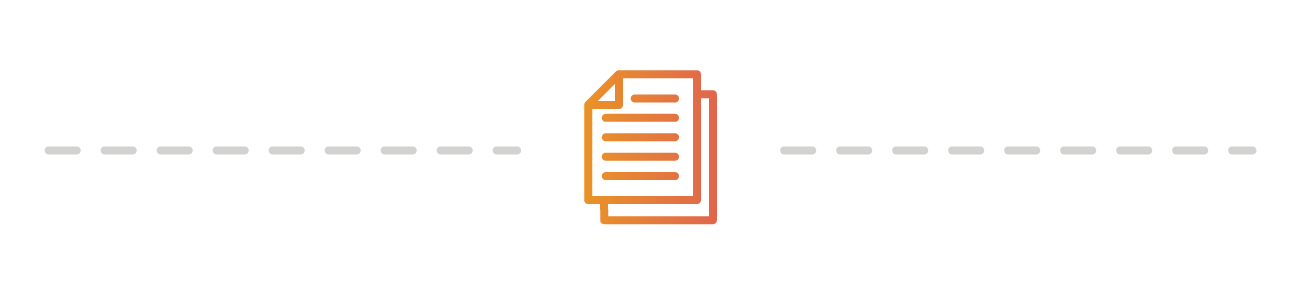
Document Your Current System’s Architecture
☐ Make a list of ALL data sources.
- E.g., PLCs, DCSs, field instrumentation, etc.; all facility floor control systems.
☐ Count # of data points: ________ (can be in the tens of thousands)
- Each kind of data point from every data source that is used to visualize the status of equipment and processes on a graphic screen.
- E.g., temperature, pressure, downtime causes, alarms, line speed, etc.
- Data points also include the data that are put into a database for analysis of OEE, historical trends, total downtime, etc.
☐ Count # of stations: ________
- How many computers, HMIs, tablets, etc., are part of your system?
☐ Count # of windows: ________
- “Windows” are the number of graphic windows that exist in your current system that show the plant or machinery, alarms, trends, OEE data, etc.
☐ Count # of database connections: ________
- “Database connections” are the software links between the Ignition Gateway & Database Server (e.g., trend, OEE, part, quality, and production data).
☐ Define specifications for the new system so it will operate at the speed you need:
- How many Ignition servers and databases are needed based on the data required in your system? ___________________________________________________
- Is it a single or redundant system? Single | Redundant (circle one)
- How many operator stations, PCs, mobile applications, and other clients will you need? ________
- If you need help deciding, learn more with the Ignition Server Sizing and Architecture Guide.
☐ List the differences between the existing system and the new Ignition system:
- What added functionality do you want?
_______________________________________________________________
- What will be replaced?
_______________________________________________________________
- What will be done differently?
- E.g., Operations has been saying for years they need something on a particular screen, so you will include that now.
_______________________________________________________________
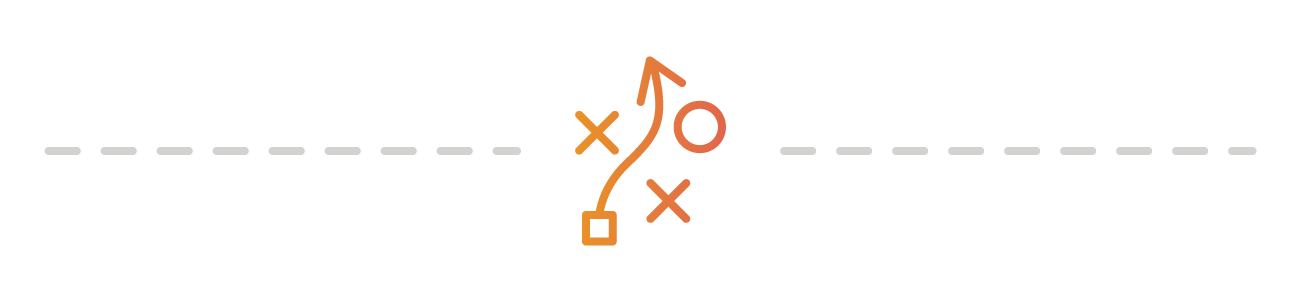
Plan Your Upgrade Path
This helps keep the project on track and within budget.
☐ When do you want to implement the new system? (TIP: schedule it during already planned downtime) _____________________________________________________________
☐ What resources are required to get it done? _____________________________________________________________________
☐ Are you completing the upgrade in-house or are you using a vendor?
In-house | Vendor (circle one)
☐ Who will be on the upgrade team?
_____________________________________________________________________
- Consider colleagues from database, coding, graphics, operations, management, IT, etc. departments.
☐ TIP! Use a Gantt chart to plan and track progress.
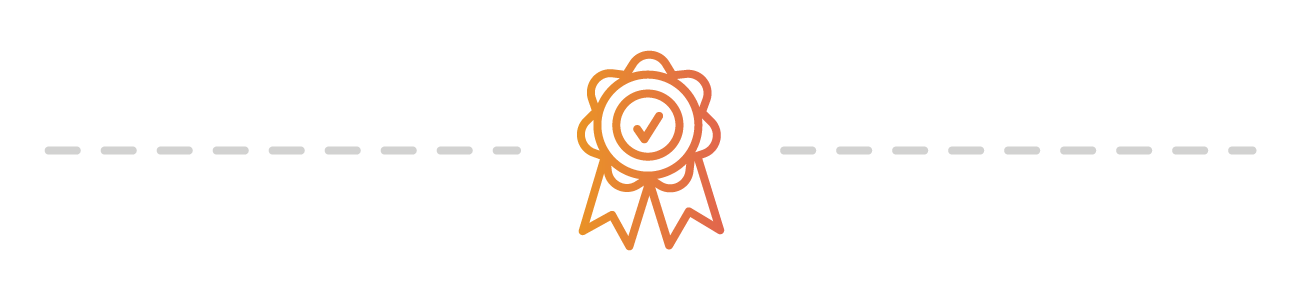
Standardize the Design
☐ Develop a screen design standard, including color schemes and themes.
- E.g., ISA101 guidelines for high-performance HMIs
- 8.1.32 adds support for docstrings in custom scripts (view release notes).
☐ Ensure your standard incorporates different screen sizes, including mobile, HMI, PC, and large screens where applicable.
- This depends on the project.
- Good communication across developers is important!
- Check out Ignition 8 Deployment Best Practices for more guidance.
☐ Organize your tags so you can find data you need when you need it.
- E.g., create a user-defined tag that specifies PLC to Ignition data.
- Data models can pull from multiple sources (PLCs).
☐ Develop software scripting/coding standards so you don’t have six different people coding six different ways, making the system confusing and inefficient.
- Check out this style guide for Ignition’s scripting language, Python!
- Consider using a DEV environment where conventions across the project are standard.
- Also consider the DEV-TEST-PROD approach to project development.
☐ Develop a heartbeat script for communications monitoring between Ignition Gateway and each system it will interface to, like PLCs, Ignition Edge devices, database servers, MES systems, etc.
- Heartbeat scripts ensure that the Gateway is communicating with all systems and can be used to alarm if you lose a connection.
- Custom heartbeat scripts may be needed for other systems (MES) over API but Ignition already handles communication monitoring across most aspects of the software.
☐ Develop a handshaking standard between systems.
- E.g., when a control system triggers an Ignition script, program the script to (1) let the control system know that the trigger was received and (2) provide feedback that the desired action was taken.
☐ Don’t forget security! Define your security scheme (i.e., operator-, engineer-, supervisor-, etc. level permissions) and implement it from the beginning!
- Security in Ignition is multi-layered and its features are coded directly into the program. It’s much easier (and cheaper!) to implement security at the beginning of the project than at the end.
- Check out the Ignition Security Hardening Guide for more guidance.
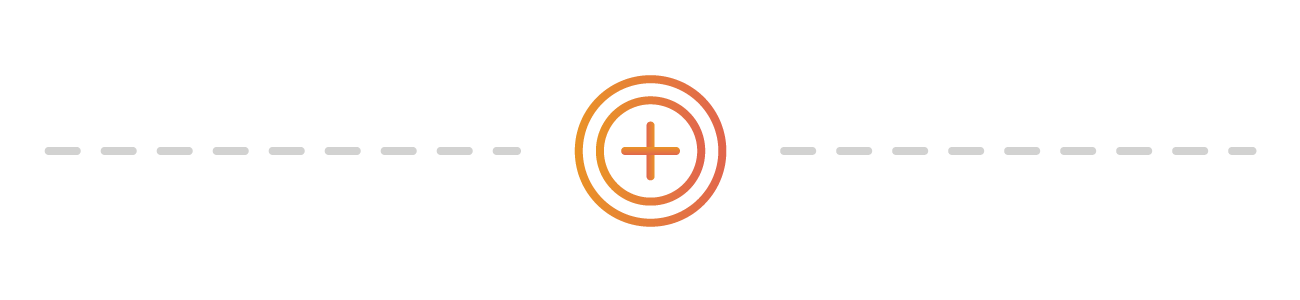
Additional Considerations
☐ Decide how frequently you want to do Gateway backups.
- You can configure an Ignition Gateway to automatically collect gateway backups on a schedule.
☐ Decide how much memory you will allocate to Ignition.
