Ignition 8.1.12: More Perspective Features, Vision Updates, and a Little Bit More
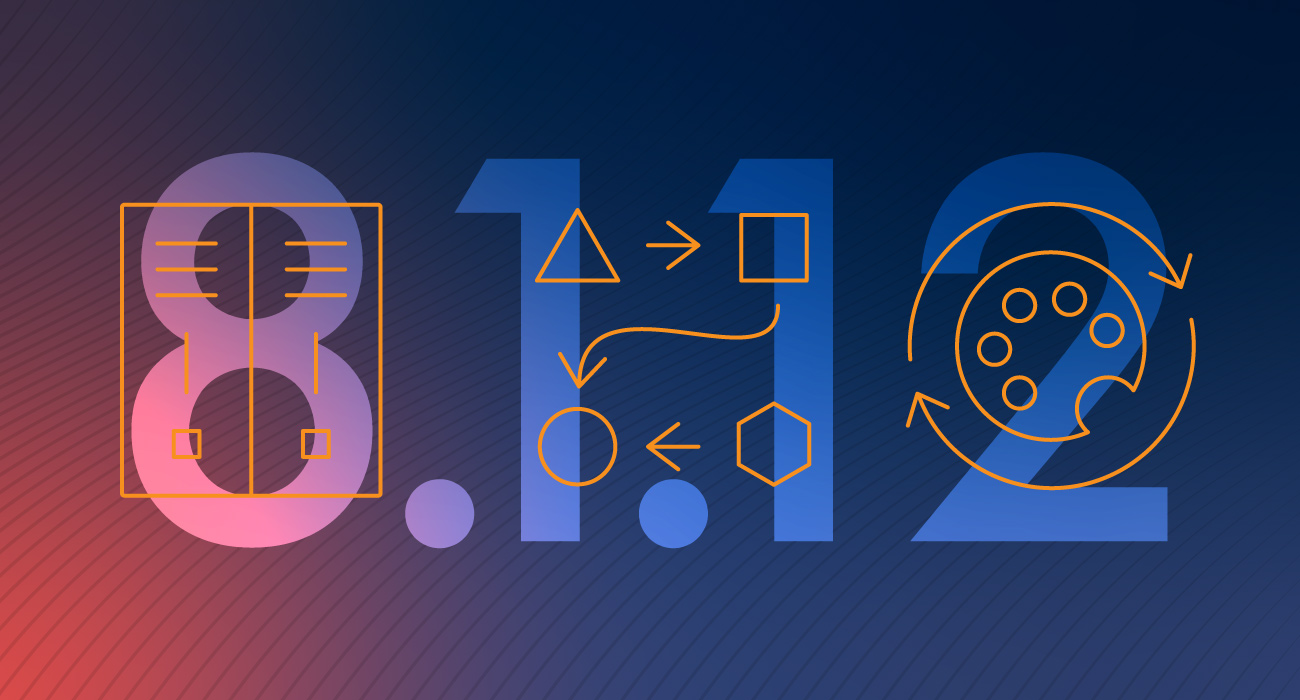
As the days get shorter and the sun sets earlier, the release train continues to chug along, bringing new features, fixes, and updates. On this leg of the journey, the release train carries a lighter payload and focuses on a couple of new features for Perspective and some minor updates that you are sure to enjoy.
New Perspective Features and Other Improvements
Perspective continues to grow its library of features, so let's take a look at what Ignition 8.1.12 has in store.
Effortlessly Schedule Your Entire Process
Schedules help to keep things on track. When a symphony of machines and equipment must operate in a precise manner, scheduling is critical. Vision users have gotten a lot of mileage out of the Equipment Schedule component, which conveyed a lot of information about equipment, such as current overall status, production schedule, production status, and scheduled and unscheduled downtime.
In Ignition 8.1.12, the Perspective Module gets its own component called the Equipment Schedule.
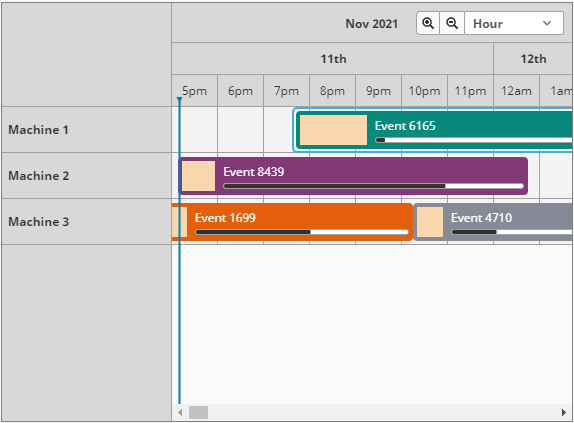
Taking advantage of Perspective’s powerful visualization engine, the Equipment Schedule component gives you more than just the ability to view a schedule. While in a session, you can click and drag events for a specific production line, such as manufacturing equipment, forklifts, transports, things that need to be checked out, or even a person's schedule.
Out of the box, the Equipment Schedule requires configuration before you can interact with the component. Equipment Schedule comes bundled with new Component Events that allow you to define what happens when adding, moving, resizing, and deleting events on the component.
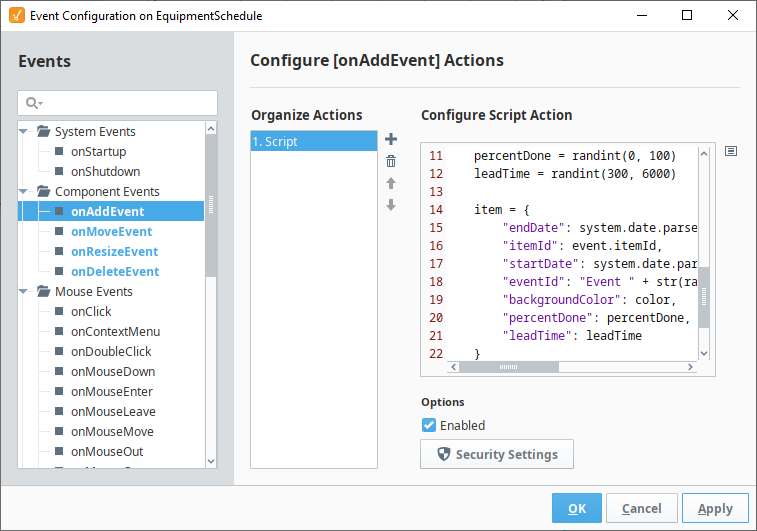
While in the designer, to set a schedule for a particular item, click a time block and drag your cursor to your desired end time. This will trigger the onAddEvent event, where you can configure a script that will add an event to the schedule.
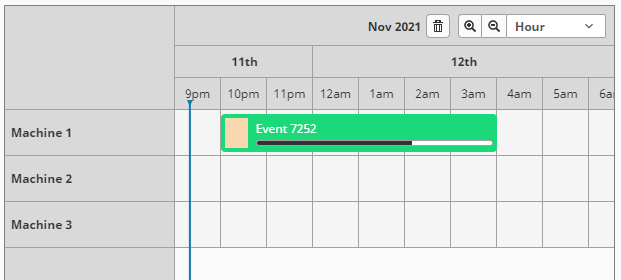
You can move, resize, and remove event blocks, which triggers their corresponding component event. When in the designer, you can add and edit an event block the same way. With a new event, you will find a new scheduledEvents property. Here you can define the start date, end date, text, lead time, percent done, background color, etc. The idea here is to configure a binding that can pull data about each event from somewhere more stateful, such as a database table.
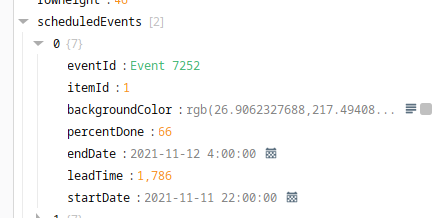
In addition, you can add downtime events to specific items to block out sections or use break events to block out a section for all items.
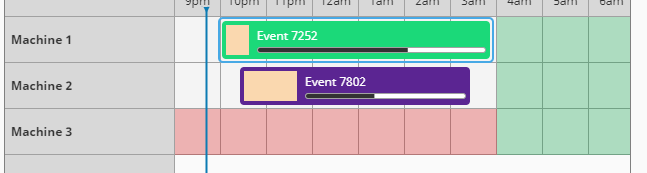
With the new Equipment Schedule, you can now quickly configure and manage scheduled events for your industrial organization.
Cache Your Check and Share with Your Friends
In Ignition 8.1.12, several Perspective bindings receive a new setting called “Shared and Cache.” This new feature consolidates multiple identical polling tasks that optimize data queries. When the setting is enabled, the query uses a polling engine that is shared across all running Perspective sessions. The polling engine will run the query once, cache the value, and deliver results to all registered users.
The new feature allows certain binding types to cache data from a source, such as a database query, and allow other session instances to use the same cached data. So instead of having each HMI session query data, multiple running sessions can share data from one database query.
The new settings are added to Tag History Bindings, Named Query Bindings, and HTTP Bindings as simple checkboxes. In addition, the Alarm Status Table component and the Alarm Journal Table component implement this functionality natively.
Honorable Perspective Mentions
The Numeric Entry Field (NEF) component in Perspective received a small but useful update. The component has a number spinner that allows users to increase or decrease a value incrementally. The number spinner is quite useful for touchscreens, but several users found that if they make the field too small, the spinner covers the value.
In Ignition 8.1.12, you can disable the number spinner. In addition, you can now define the intervals at which the spinner increases or decreases a value. For example, if you set the interval at five, the spinner will increase or decrease the value by five.
The second update is with the Report Viewer component. Several users provided feedback that when the Download button is clicked, a bit of time passes before the save prompt appears. This caused some of our users to repeatedly click Download, causing the Report Viewer to process multiple requests. To fix this issue, the download button is now disabled until the report is completely saved to your local system. This prevents you from clicking on the button more than once.
Vision Gets Some Updates Too
The Vision Module also receives some minor updates in Ignition 8.1.12. Let's see what’s new.
Improved Icon Customization
Within the Vision Client launcher, you can create a shortcut to quickly launch your application from your desktop. Previously, users could apply images to customize their icons, but the user interface did not provide enough information to guide users on what images could be used. Users would have to type in a file path, which could introduce errors.
In Ignition 8.1.12, you can now browse your local system and select images for your icons using the new Image Browser. While a small update, it makes it easier for you to customize your application icons.
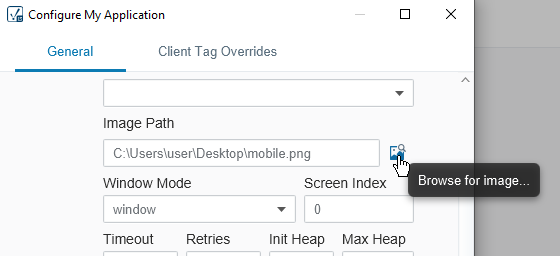
Other Updates to Check Out
Ignition 8.1.12 includes other updates that I’d like to mention. These updates include:
- Simple Table and Crosstab components that allow you to now toggle on or off the cell dividers.
- Several new system properties that let you modify how the Ignition platform’s HTTP client behaves. This impacts Perspective’s HTTP bindings and Identity Provider configurations.
- To aid with troubleshooting and diagnostics, Vision clients and the designer will now automatically save thread dumps that our support team can use to troubleshoot issues.
You can learn more about these updates and other improvements in our release notes and user manual.
As always, we encourage you to offer feedback and let us know what you’d like to see in upcoming releases. As the fall weather descends across the land, the release train continues its journey, bringing more updates and improvements in Ignition 8.1.13. Keep your eyes peeled as the next release train arrives soon to a station near you!
