Ignition 8.1.2: Perspective UI and Component Property Updates, and Store-and-Forward System Tags

The release train for Ignition 8 continues to deliver stability and quality-of-life improvements to our users. Ignition 8.1.2 focuses on minor updates to the Perspective Module and System Tags. Specifically, the Perspective Module gets updates to its component panel UI and component properties, and the System Tag provider gets new tags that include information about the Gateway’s Store-and-Forward systems. I invite you to read further to learn more about these updates.
Perspective Component Panel UI Updates
The Perspective Component Panel received a few changes. First, instead of the old list view, components can display visual representations of the components, as opposed to the old list representation.
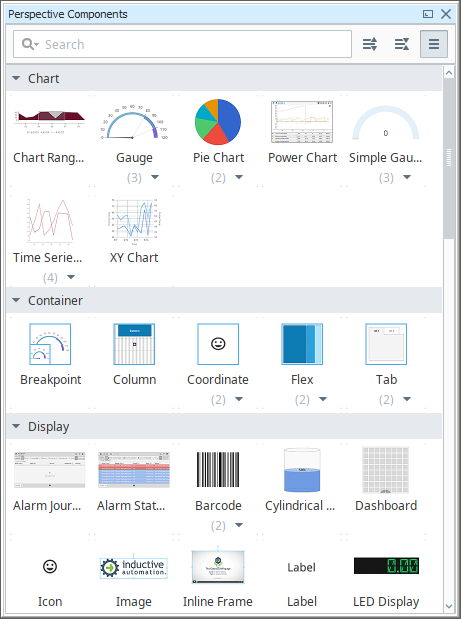
The main benefit here is that the components have a more distinct look in the panel. Furthermore, they give you a better idea of what the component is, which should help newer folks find their way through Perspective’s component library.
If you’re a fan of the old list view, then no worries! You can switch to the old style with the toggle in the upper right corner of the panel.
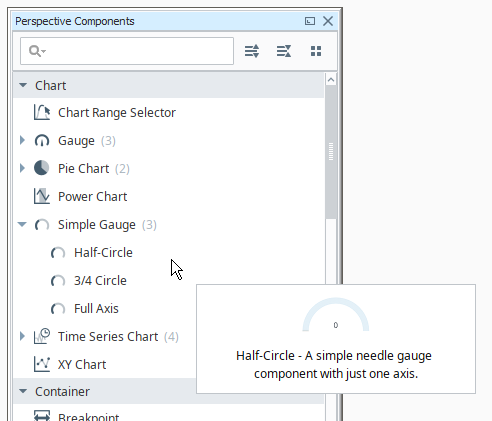
In addition, we added some component variants to the panel. If you drag a variant into a container, the resulting component will inherit some predefined property changes. This allows your newly created component to be preconfigured in some way.
For example, the Half-Circle gauge shown above is the “default” gauge you can create today, whereas ¾ Circle and Full Axis have their startAngle and endAngle properties preset to different values. So if you’re looking for a gauge component that’s already set to a ¾ circle, you can use the variant instead of modifying the startAngle and endAngle properties yourself, saving you a little time.
At the time of this writing, 21 of Perspective’s components have a variant of some sort, with the possibility of more in the future. Speaking of components …
Component Property Updates
A couple of Perspective components received some new properties.
Power Chart
One of the Power Chart’s strengths is its visual malleability. The multiple panels that provide ancillary functionality get out of the way when you don’t need them, and are easily called when you do need them. So you can open the Tag Browser if you want to add some tags, and can later dismiss it once you’re finished.
A user request we received after the Power Chart’s introduction was to remove some of those interactive elements. Meaning, give the chart a way to hide those ancillary panels and buttons. So we added a whole set of visibility properties to the component that allow you to make the Power Chart a simple chart with no user-driven interactions.
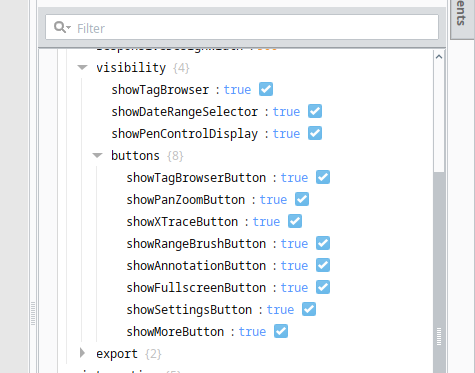
Instead of having all of those elements on display at all times …
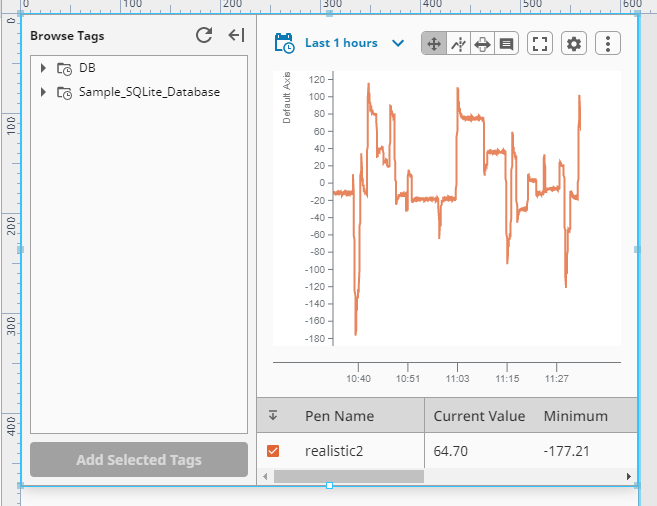
… you can have a clean chart with no interactive elements, perfect for dashboards and other displays that aren’t meant to receive user input.
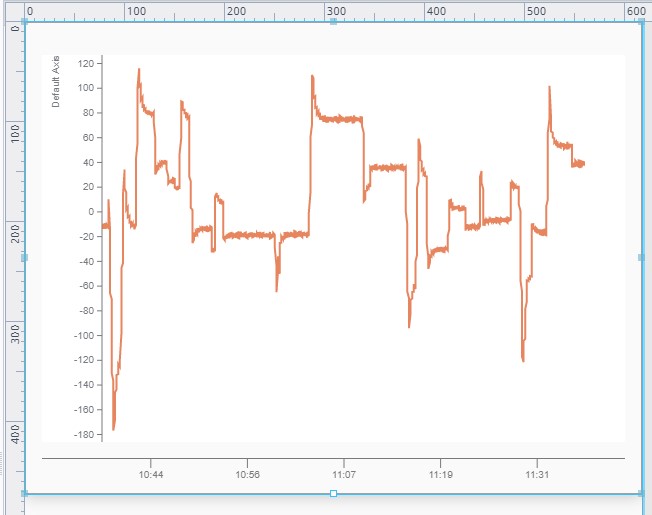
Pie Chart
The Pie Chart component received two new sets of properties. First would be the labels.inside set of properties, which allow you to put labels inside the pie wedges instead of always showing them outside of the wedge. In addition, there are some formatting properties that allow you to further change the appearance of the label.
Aside from that, the component now has a set of legend properties that allow you to customize the legend. For example, now you can reposition the label to the side of the chart, instead of using the default position below the pie.
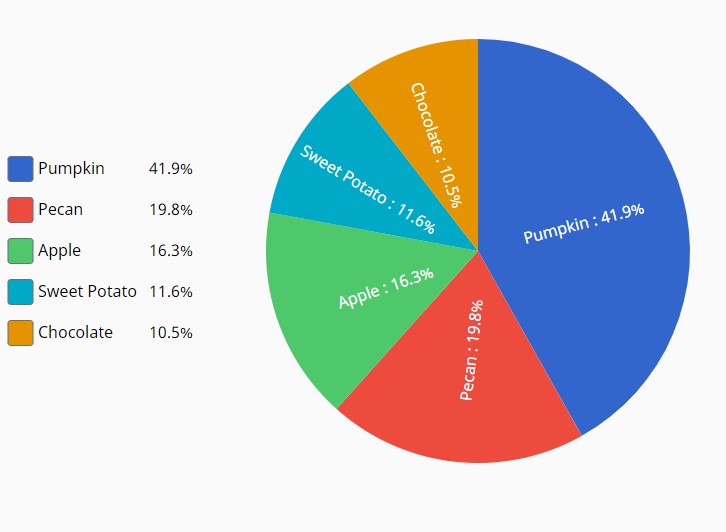
Store-and-Forward System Tags
The System Tag provider received a community-requested update, in the form of tags that represent the current state of the Gateway’s Store-and-Forward systems.
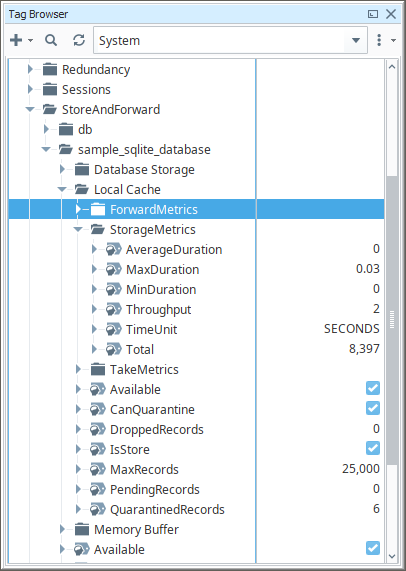
The new tags, grouped by Store-and-Forward provider, allow easy access to useful Gateway metrics. Some of the metrics were already available on the Status section of the Gateway’s web interface. However, putting the metrics on System Tags gives you an opportunity as an application designer to configure alarms, Tag History, and author Tag Change Scripts. So if a large number of records enter the quarantine, you can trigger an alarm and respond immediately.
Look Out For Future Updates
To learn more about all of the other changes and updates in 8.1.2, check out the release notes or the User Manual. As always, we encourage you to tell us what you think and what you’d like to see in upcoming releases. As the release train keeps on rolling, check back at the station for 8.1.3.
