Ignition 8.1.3: Audit Profile Pruning, Barcode Scanning Color, and Perspective, Web Dev, and Logix Driver Updates
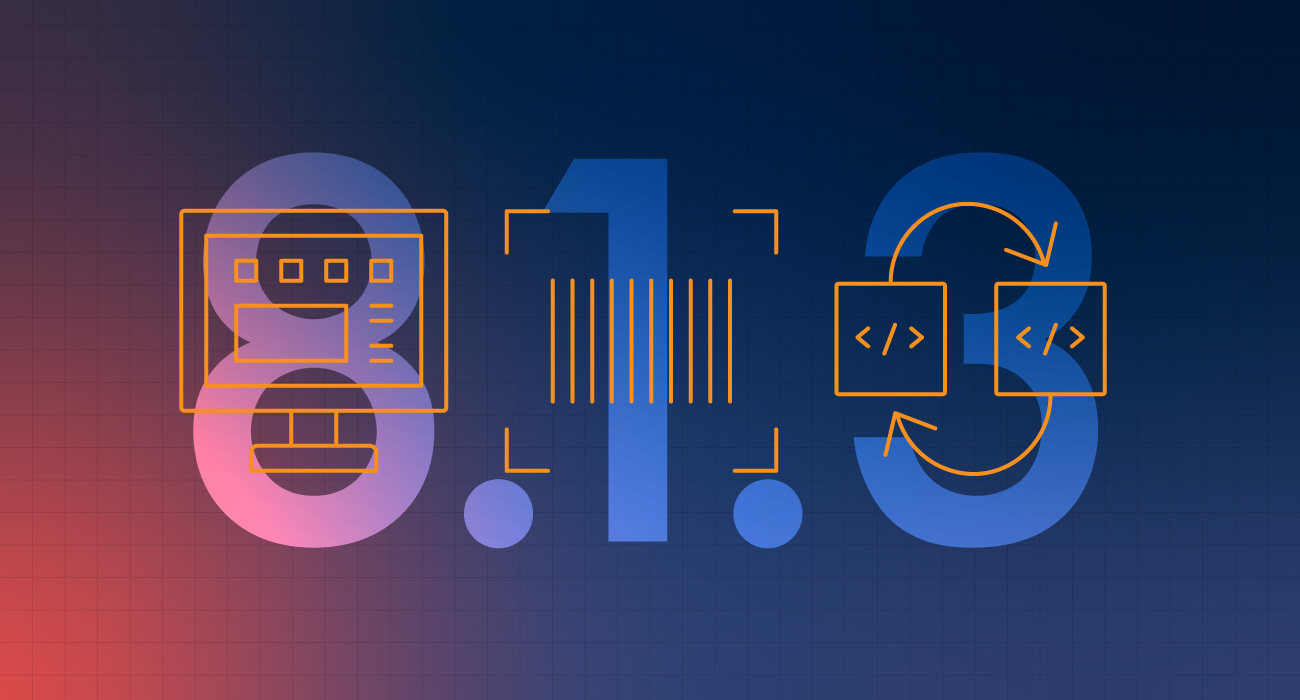
Ignition 8.1.3 just pulled up to the station. Continuing the trend started in 8.1.0, this release is maintenance-focused, giving more priority to polish and quality-of-life improvements over large new features. As a result, this train is packing numerous fixes and changes, as well as some really useful new features. Climb aboard as we take a closer look.
Audit Profile Pruning Change
We made a small but significant change to how audit profiles behave. In the past, audit profiles would always prune (i.e., delete) records based on their Retention setting. While you could set Retention to 0 days to disable pruning, we found that a fair number of users never realized this, which is understandable. So we added a new “Pruning Enabled” setting to Database Audit Profiles that explicitly enables pruning, which you’ll see below.
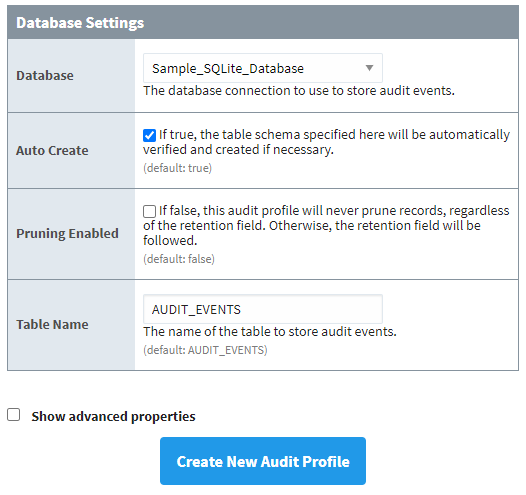
Pruning On Upgrade
Note that the default value for the new setting is “false”, meaning the gateway won’t prune any records initially on new audit profiles. However this also applies to existing gateways that upgrade to 8.1.3+. After upgrading to 8.1.3+, records in database audit profiles will no longer prune any records unless you enable the new setting.
This is a fairly significant change to existing systems, as you’ll need to make a configuration change after upgrading. However we found many users would prefer if the audit profile did not prune records automatically, so this change in behavior is seen as favorable in some cases. Especially for those users in heavily regulated industries where audit trails are mandatory.
Other New Features
Aside from the audit profile pruning, we did manage to sneak in a number of new features into this release.
Scan Barcode Action Background Color
The Perspective Module’s Scan Barcode action can now read barcodes that have a darker background. Furthermore, the action received a new setting that lets you specify the background color of the barcode in case the default “Auto” option is having trouble doing it automatically.
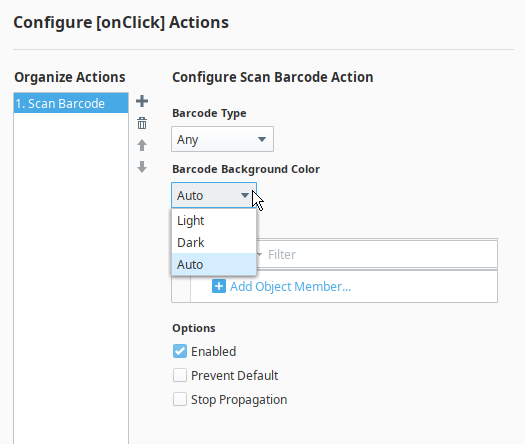
Added Translation Support for Perspective Alarm Tables
The Alarm Status Table and Alarm Journal Table components now have better integration with Ignition’s translation system, allowing text in the various modal pop-ups (such as the filter pop-up) to be translated when the session is set to a locale that your project has translations for.
Added “sessionID” parameter to system.perspective.isAuthorized
The system.perspective.isAuthorized function has a new optional parameter, allowing you to specify the session ID to check against, instead of always checking against the current session.
Added Web Dev to Designer’s Find/Replace
The Designer’s Find/Replace window can now search through Web Dev resources. Note that it does search through each of the various HTTP Methods for Python Resources, making searching through all of your Web Dev resources a breeze.
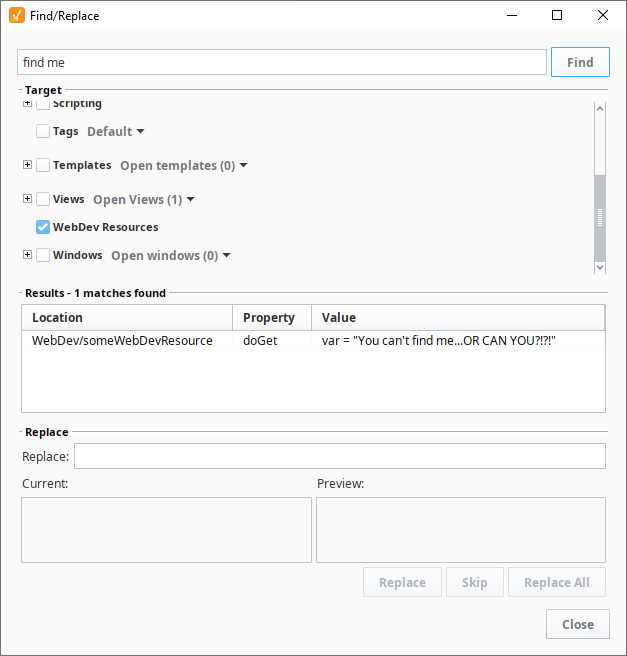
New Logix Driver Setting
The Logix driver was updated with a new “Identity Request Frequency” setting, which allows you to specify the frequency with which a CIP identity object sends read requests. Normally this check occurs every five seconds. However, when the device is sitting on the other end of a cellular connection, and bandwidth is limited, these requests end up using a significant amount of data. This new setting allows you to change the frequency of these checks, which could be very helpful in the cellular scenario I mentioned.
More Updates to Come
I highly recommend checking out the release notes or the User Manual to learn more about all of the other changes and updates in 8.1.3. As always, we encourage you to let us know what you think and what you’d like to see in upcoming releases. As the release train keeps on chugging, check back at the station soon for Ignition 8.1.4.
