Ignition 8.1.6: Perspective Updates, Scheduling Scripting Events, and OPC UA Diagnostics

Important Update: After publishing this blog post, we found a notable issue in 8.1.6 and removed that build from our downloads page. We have released 8.1.7, which contains the news features in 8.1.6 as well as the fix for the reported issue. More information is available here.
The release train just made its way across the countryside, picking up new features and updates along the way. Ignition 8.1.6 is another jam-packed train bringing you community-inspired features that deliver quality-of-life improvements. In 8.1.6, Perspective is getting plenty of love with features that will help improve workflow. In addition, users will enjoy the new updates for scripting events and OPC UA diagnostics.
Perspective Updates
Perspective Workstation – Fallback Redirection
Perspective Workstation gets a quality-of-life improvement with the addition of Fallback Redirection. For those familiar with Vision, this feature allows users to set an alternative gateway in the event of a connection failure.
Fallback Redirection for Perspective Workstation works in a similar way. Now you can configure an alternative gateway or application for a Perspective session in the event of a connection failure. This is particularly useful for critical infrastructures that need to ensure maximum uptime.
New Icon UI
Another quality-of-life improvement for Perspective is an updated icon user interface. Traditionally, to use an icon, you had to refer to a material library resource that listed all the available icons. You would then need to copy the icon name and paste it into the property. Now with the UI update, just click on the browser icon next to the property and you can quickly select the icon you want.
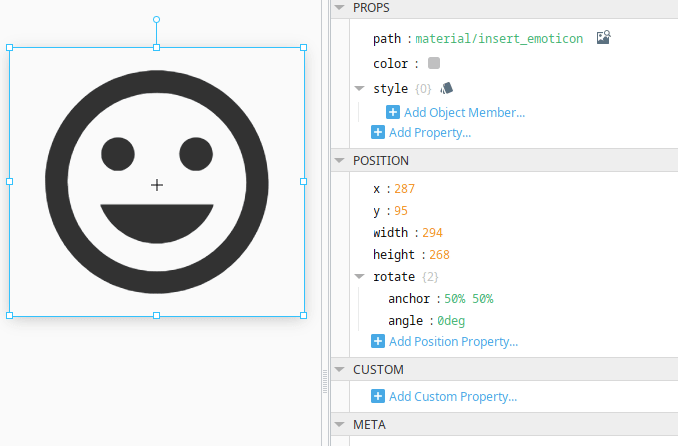
Viewport Dimensions
Since the release of Perspective, the development of mobile-responsive screens for industrial applications has been wildly popular. Rooted in modern web technologies, Perspective enables developers to set breakpoints that allow screens to respond to different device screen sizes. Users wanted more control, so we exposed the current window and viewport dimensions to give developers the ability to script events based on the exact dimension of the viewport size.
New Modify Source View
We added a new feature to the Embedded View Component and the Flex Repeater Component. These two components allow you to reuse a created view throughout the project, reducing the need to create a new view each and every time. Currently, if a view needs to be updated, you would need to navigate back to the original view in the Designer to make changes.
The new Modify Source View feature provides the ability to right click on a view within the component and navigate directly to the sourceview. This helps speed up the development process and improve the workflow, which our users will definitely enjoy. This new feature is very similar to Vision’s Modify Template Master feature.
Tab Title Configuration
Another small improvement that we added to Perspective deals with the browser tab. If you are familiar, the browser tab displays a title that represents the page that is being displayed. In order to define the text that goes into the tab, either a binding or script would be needed to set the text each time the page changes.
In 8.1.6, we added an additional field to the page configuration screen in the Designer. Here, users can easily set the browser title without having to run bindings or scripts.
New Map Features
The Map component gets some attention this time around with the addition of custom map controls. Currently the Map component only has the +/- buttons to zoom in and out. Our users wanted additional capability to add more buttons to the map that could do things like jump to another location. The map already had some scripting functions that controlled panning and zooming, but no real way to add additional buttons.
Normally, we recommend using flex containers, as they work the best for mobile-responsive design. If you want to add buttons on top of the map, you can only use the coordinate container, since that’s the only container that has a definable Z-order.
The custom control map properties allow users to pull in a custom view that can act as a map control interface that consistently remains in the position placed, especially in a flex container. The view rendered by the new control property will always stay fixed in a corner of the map, regardless of where the user pans to. This will add more flexibility and interactivity to projects using maps.
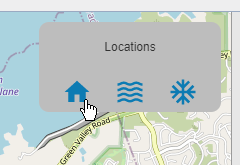
An embedded view is rendered on top of the Map component via the new custom controls property
We also added an onVectorClick event to the Map component. This will allow developers to define shapes that can be placed on the Map to highlight a specific area. End-users can click on the vector object and a scripting event will be triggered. This adds more flexibility to incorporate interactivity to the Map component.
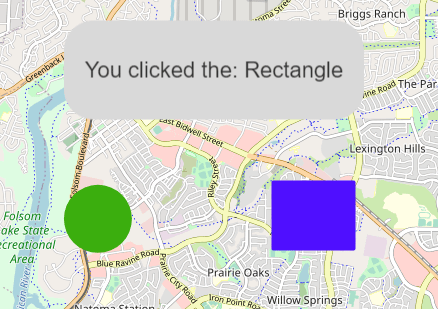
Adjust Table Row Heights
Last but not least, we added an improvement to tables in Perspective. Our users have been asking for a better way to adjust table height rather than setting cell padding, so we added a height property where you can directly adjust and specify the height of table rows.
Schedule Your Scripting Events
The next feature update we’d like to focus on is Scripting Events. Currently, scripting execution is based upon an event such as a button click or data change. This is certainly a very powerful feature, where one event can trigger other events to occur. But one thing our users wanted to have was the ability to schedule a scripting event.
Prior to this update, users would work around this by triggering scripts based upon other changes in data that were dependent on a schedule. For example, say you wanted to run a script on shift change. One way to approach this would be to have a Tag Change Script monitor some tag that represented the current shift. This approach works, but you're spreading your logic across multiple interfaces: the tag probably has an expression behind it that determines the current shift, and the Tag Change Script has some Python that does whatever it needs to do.
So now in 8.1.6, users can directly schedule and trigger a scripting event which will reliably execute repeatedly on a specified schedule, a feature that our users will definitely love.
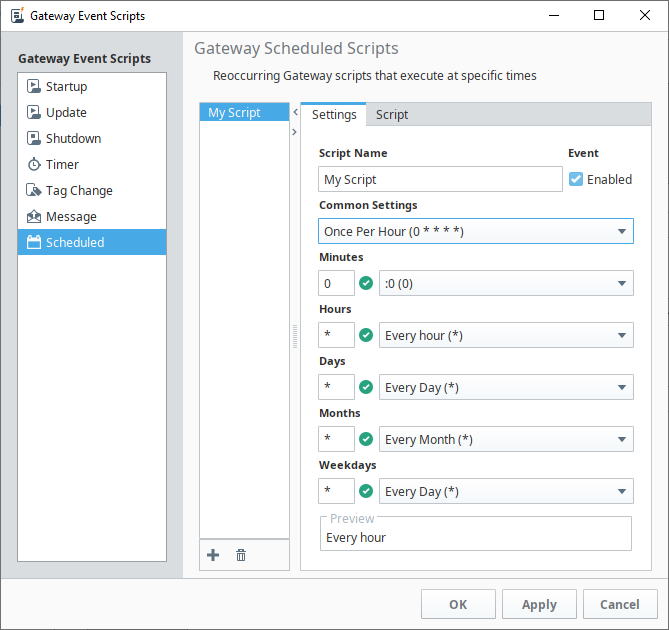
OPC UA Gets Diagnostics Updates
On the gateway interface webpage, we have a status section that provides metrics on how the system is performing. In 8.1.6, we added some additional metrics to this page. In addition, device drivers have had the ability to provide diagnostic tags that could be used in a project, but they were not all consistent. With 8.1.6, each driver now includes Diagnostics tags that have been standardized to provide consistent metrics. Additionally, users are now able to bind to these tags for improved diagnostics. Our users will have greater visibility on performance of their PLCs, helping to continually improve efficiency and performance. You can learn more about the diagnostic tags in the user manual.
And a Few Features We Should at Least Mention ...
In addition to the features that we just covered above, there are more features in 8.1.6 that we want to make you aware of. These updates include an added feature to Named Queries and performance improvements to Databases and User Sources, which you can find out more about in our release notes and user manual.
As always, we encourage you to offer feedback and let us know what you’d like to see in upcoming releases. The release train is keeping pace and Ignition 8.1.7 is steaming ahead to a station near you!
