See What’s New
See, Maintain, and Manage Your Enterprise with Ease
What's New in Ignition v7.9
Ignition by Inductive Automation® is the industry’s only server-centric industrial automation software platform with unlimited licensing, built for connecting all your industrial devices, databases, and business data together in one central location. Now, with the new Ignition version 7.9, we’ve made it easier than ever to get, see, maintain, and manage your Ignition systems across your entire enterprise.
Gateway Status Section
In Ignition version 7.9, we’ve made the platform even more powerful by vastly improving the Ignition Gateway. With improved troubleshooting features; at-a-glance informational tools; a new, annotated logging system; and a new, intuitive user interface design, Ignition v7.9 raises the bar for security, performance, and ease of use for the industry.

Improved Troubleshooting
Rapidly pinpoint trouble spots in your Ignition Gateway in the revamped Gateway Status section. Rebuilt from the ground up, the new Status section improves your ability to troubleshoot and monitor the status of your Ignition installation.

At-a-Glance
Informational Tools
Users now see improved at-a-glance information as well as tools that allow for deeper insight into what is happening inside an Ignition Gateway. For example, a subsystem may be overloaded and using too much CPU, or a connection to an external system may be faulty. In Ignition v7.9, it’s now easier to quickly identify these problems and determine the steps to resolve them.

Annotated Logging
System
The new system can annotate messages with contextual information, so it’s easier for users to dig deep into the logging system with greater precision. The log information is searchable and filterable, allowing for precise pinpointing of diagnostic messages in the log history.
Distributed Services on the Gateway Network
The new Distributed Services feature on the Gateway Network unlocks architectural possibilities for Ignition users. Ignition Gateways can now share unprecedented information between each other via a secure, high-performance network. New kinds of hub-and-spoke architectures and horizontal scale-outs are now easy to achieve using Distributed Services that let Gateways share tags, alarms, and more. All services can be configured with fine-grained security based on the new Security Zone paradigm.
Ignition Architectures Possible with Distributed Services

Scale-Out Architecture
The scale-out architecture links together several Ignition Gateways to form a decentralized system. The workload is split between tags and I/O Gateways that handle device data and front-end Gateways that handle client applications. This architecture scales out easily without overloading any single Gateway.

Hub & Spoke Architecture
In the hub-and-spoke architecture, multiple local and remote sites are linked together by a central Ignition Gateway. Each site is fully independent, operating with its own history, alarms, and clients, with the client Gateway being used for coordination and long-term history storage.
Distributed Services in Ignition v7.9
Remote Tag Provider
The Remote Tag Provider lets you view and utilize a Tag Provider from a different Gateway. It supports browsing, real-time value subscriptions, and full read/write/edit capabilities. Furthermore, multiple facilities are provided for accessing remote alarm status and tag history.
By utilizing Remote Tag Providers, you can make data available to other Gateways with minimal configuration. Furthermore, since only the currently subscribed tags are monitored, Remote Tag Providers can be an extremely effective means for scaling up support for many clients, by allowing you to create dedicated tag servers that are separated from the overhead of executing tags, polling devices, and so on.
Remote Tag Providers are built directly into the platform, and available in all editions of Ignition.

Remote History Provider
The Remote History Provider lets you access both the query and storage functionalities of a History Provider on a different Gateway. When storing to a remote connection, data is transferred through an efficient and compressed encoding, dramatically reducing the transfer cost compared to direct database access. By communicating directly with another Gateway, security is configured through the function-specific Service Security Policy system, built around Security Zones, which is more flexible and easier to configure than most database security models.
When querying historical data, all data is streamed and automatically aggregated from multiple servers, ensuring minimal overhead on the source servers, and seamless results on the querying side.
Remote History Providers are provided through the Tag Historian Module. As with the standard features of the module, storage requires a valid license on both sides, while query access is allowed at any time.

Remote Alarm Provider
The Remote Alarm Provider offers several ways to utilize the alarm notification capabilities of a remote Ignition Gateway. Alarms can be sent through a central Gateway, with full support for remote acknowledgment delivery. This means that you can manage your Email, Voice, and SMS equipment in a central location, and provide those services to a multitude of Gateways. After configuring a remote alarm provider, the Ignition Gateway will automatically expose the alarm pipelines configured on the remote system. Tags can then target those pipelines directly, with no further configuration required. Alternatively, custom pipelines can be created, and can utilize the remote notification profile through the Notification Block, expanding the already significant power of alarm pipelines to include the notification capabilities of other Gateways.
The Remote Alarm Provider is provided by the Alarm Notification Module, which must be present on all Gateways involved. However, notification modules such as Voice, SMS, and so on, only need to be present on the Gateways that are ultimately executing the notification.

Community-Requested Features
It wouldn’t be an Ignition release without a host of new features inspired by feedback from the community of Ignition users around the globe. Ignition v7.9 delivers many new features requested by our enthusiastic user base.
Global Templates in the
Vision Module
Share all your Vision templates along all projects on a Gateway using the new Global Templates. Combine this with the Enterprise Administration Module, and you could set up a set of standard templates that is synchronized across an entire enterprise.
First-Class Multi-Monitor Support in
the Vision Module
Create a seamless experience for multi-monitor workstations. The Vision Module now lets you open up multiple Vision client frames to occupy multiple monitors from the same Vision client instance. Each client frame shares credentials and client tags, and can directly interact with other client frames, allowing for an improved experience for multi-monitor setups.
Security Zones
Set security restrictions for various services based on where the call is coming from. Security Zones can be thought of as User Roles for machines and connections, based on IP address, machine name, etc.
Multiple Licenses
In order to better support our community of third-party module authors, we now allow for multiple license keys to be installed on a single Gateway. In this way, we give more control and autonomy to third-party module authors to sell their modules in a manner that most suits their market.
Internal User Source Password Policies
It’s easy to natively use Ignition to comply with any password policy requirements through Ignition’s built-in user source. It now supports password expiration, complexity requirements, and password re-use prevention.
OPC Array Read/Write Support
Write support has been added to array items for both memory and OPC tags. When supported by the server, individual elements and ranges of elements may be written as well.
ARM Support
Ignition 7.9.0 now includes a build targeting Linux systems based on the ARM architecture. Supported versions are 32-bit hard-float ARMv7 and ARMv8.
Vision Module Popup Movement Restriction
Prevent Vision popups from being dragged beyond the frame boundaries to ensure consistent sizing of primary windows.
Modbus Write Optimization Options
Limit the size of write requests via the new configuration options.
Enable/Disable UA Connections
Via Scripting
Dynamically enable and disable configured OPC UA connections through new scripting calls.