Speakers

Don Pearson
Chief Strategy Officer
Inductive Automation

Kevin McClusky
Co-Director of Sales Engineering
Inductive Automation

Dee Brown
Principal
Brown Engineers

John Southcott
Co-CEO
Brock Solutions

Ryan Dyni
MES Developer
Brock Solutions
About this Webinar
For industrial organizations, SCADA software is an essential tool for gathering data, and controlling and analyzing industrial processes. But because of its reliance on decades-old technology, traditional SCADA software is too painfully slow to keep up with the evolving needs of today’s modern manufacturer.
Ignition software is The New SCADA designed specifically to help you go from problem to solution as quickly as possible, so you can stop fighting with old technology and start achieving great results, fast!
In this webinar, Inductive Automation Chief Strategy Officer Don Pearson and a panel of experienced control system integrators discuss how organizations like yours are saving valuable time and money by using Ignition and how you can start speeding up your SCADA development today.
Learn how Ignition saves time with:
- Quick downloading and installation
- Simple deployment
- Uninterrupted production and easy updates
- Concurrent development
- And more
Webinar Transcript
0:00-5:17
(Moderator Don Pearson briefly introduces Inductive Automation and Ignition, panelists Dee Brown, John Southcott, and Ryan Dyni, and co-presenter Kevin McClusky.)

The Purpose and Problems of SCADA
5:18
Don: Great, thanks, Kevin. I appreciate that. Okay, as getting started today, although I know most of you watching today, probably all of you know what SCADA is, but I just want to start with a snapshot definition to get us at ground level. Simply talking a little bit about SCADA today. SCADA stands for supervisory control and data acquisition. And SCADA systems, as you know, are made up of software and hardware elements. Companies, organizations across many industries use SCADA systems to do a variety of things, among them: maintain efficiency and mitigate downtime, control industrial processes, both locally and remotely, monitor, gather, process real time data, directly interact with devices, such as with the sensors, the valves, you know, the pumps and motors through their HMI software, the human-machine interface software, and, of course, to record events in a log file.
6:11
Don: Problems with SCADA, though, historically as its developed, it's a very important technology for industrial organizations, but every technology, of course, has some pain points for the user, and SCADA has some big ones that stem from some kind of basic problems. One is that it's based on technology largely from the '90s, and technology has really ... has come a long way since then. What was once considered high performance then is really slow today. Because really now, we expect a business really to move, as they say, at the speed of the internet.
6:44
Don: Second problem is SCADA is not very IT-friendly, and that's been a problem as more and more organizations are striving to align their OT and IT, and you hear talk of this convergence of OT and IT. In an effort to build one enterprise, the OT and IT organizations cannot have a fissure between them, they have to be aligned and converged.
7:06
Don: So the bottom line is, traditional SCADA software is simply too slow and inefficient to keep up with the needs of modern manufacturing. I think that's where Steve came in, Steve's our CEO, Steve Hechtman, our founder. He worked as a systems integrator for 25 years and many of the frustrations of SCADA software, he experienced directly. And he really ... he had the idea that he really wanted to develop a software that was practical, affordable, and really helped get the job done and did it a lot more quickly. So it inspired him to build a better solution. And it led to bringing together some IT professionals, along with his controls background, and what popped out was the creation of Ignition.
7:47
Don: So it really was ... when Ignition was designed as what we referred to then as the "new SCADA" to replace traditional SCADA. Because it was SCADA, but a whole lot more than SCADA. We said earlier Ignition is built for modern IT technologies, designed for rapid performance, so you can get to the problem and solve it quickly and really add value to your end user organization if you worked there, or if you're working for them as an integrator, to provide more value to them as your customer.
8:17
Don: In our keynote address at the conference last fall, our co-directors of software engineering talked about what they see from their viewpoint as the lead developers, as the platform promise, which are core concepts that are used to guide all the decision making for the development of Ignition.

8:36
Don: And those four core concepts are security, stability, consistency, and speed. I want to comment on one of those today, which is the one for speed. And when we say speed, we're actually referring to two important aspects of speed: the performance of the software, and the rate at which problems can be solved with the Ignition platform. How fast can you work with it to get at this customer's problem and solve it? The thing about performance is that it requires constant improvement, because standards for performance are obviously changing over time. What was fast yesterday is slow today, and we view speed here as moving target, because we continually work on improving performance so that the users can do everything they want to do.
9:22
Don: The other aspect of speed is the rate at which you can solve a problem, get things done, make the end user organization happy. And we built Ignition with features that help you do exactly that and, honestly, it's a continual process of looking for ways to eliminate repetitive, tedious tasks, so you can develop very efficiently and innovate more effectively solutions that you are faced with ... to the problems that you are faced with.
9:50
Don: So, we're going to look at some sort of pain points, and then, as I said, today is a focus on Ignition, so we're going to focus on how Ignition can help address that pain point, and as I bring in the panelists, they will talk about their experience. They're very experienced, going back, as you know, a number of years with a variety of technologies, so they can make good comparisons and see how it helps them in the work that they do on a daily basis, and hopefully, adds some expertise to you for the work that you're doing.
Getting Projects Started
10:18
Don: First pain point here. So, let's talk about different phases. I'm going to talk about the getting projects started phase, and right off the bat, you run into a pain point. Because you need the software, but you can't download today, you need to get a CD or CDs to install it, so you have to order it, and it comes probably by snail mail, and then you've got it and get started. But it's a pain point. The way Ignition solves that pain point is simply by letting you download the full version of the software from our website. You can do that any time you want.
10:49
Don: With old SCADA software, after you get the CD, you run into another pain point, because it can actually take hours, days, weeks just to install the various programs or components or pieces of it that you have to do. There are often times different installs. That's a lot of valuable time to spend twiddling your thumbs when you could be working on the project that you want the software for. Ignition solves this because it's cross-platform compatible, web-deployed, so you can install it in minutes to any device equipped with a web browser. And you can deploy run time clients, actually in seconds.
11:24
Don: Another pain point of old SCADA is that activating licensing can be very much of a headache. Slow, it can be complicated, and if you need to transfer license, that's a whole other hassle. What we did with Ignition is make it simple and make it fast. Activation – do it 24 by 7, 365 days a year, you can activate Ignition from the licensing page of the Gateway configuration section. And honestly, it really is a snap to transfer licensing from one Ignition Gateway to another. Ignition's license is easy to use, because it's licensed by the server, not by the client. You need one license for your server, and clients are automatically included.
12:05
Don: And since you have unlimited clients, unlimited number of device connections, unlimited concurrent designers, it really takes away the problem of worrying about, "Oh, I've got to see this information someplace else. I need to change the license, add to the license, add another user." That's not an issue with Ignition licensing. So, what we're going to do now, is I'm going to have Kevin show us a demo of how easy downloading, installing, and activating licenses with Ignition actually can be.
12:31
Kevin: Thanks, Don. So what I did right before this meeting is I grabbed the latest version of Ignition from our website, and I will come over and show you that. So if we come over to the Inductive Automation website, you'll see that we have a download link right at the top, inductiveautomation.com. And right here, you have a download the free trial, or download Ignition, right in the top bar at any point. You come over here, you click that Download button, it'll pop something up. Fill in your information, hit download right there. And, that's going to download the installer, so rather than watch me download something, I figured I'd put it on the desktop and then, right here, should be able to follow along. And it looks like you can see my screen still, which is good.

13:21
Kevin: And this is the installer. It installs Ignition, and it installs Ignition anywhere from 45 seconds to about three minutes. So we advertise the three minutes, but it might be even faster. On this system, it's probably gonna be about two minutes, I timed it earlier. And what this is doing behind the scenes is it is installing not only the Ignition HMI and SCADA packages, if you will, it's installing the whole platform. So, it's installing the historian, it's installing the alarm management system, it's installing all of the different features that are inside Ignition. And we call these features modules. So each one of these features, each one of these modules is a tool set, and we're doing a full install right now that puts all of it on the system at the same time.
14:13
Kevin: Now, Ignition is fully cross-platform, which means that it'll run on Linux, it'll run on Mac OS and it'll run on Windows. And this applies to both the clients and the designers, as well as the Ignition Gateway, which is the server piece of it. So this install that I'm doing right now, this could be on a server, this could be on Linux server, this could be on a Mac OS X server, this could be on Windows. It doesn't really matter. Ignition's going to run wherever you want to put it.
14:45
Kevin: It's the clients themselves, you don't have to run through an installer. You launch the client, the only thing that you need is Java, and then on the system, you click the Launch button in a web browser, and it'll launch the full client on that computer. (Note: Java is not required to launch Ignition in version 7.9.10 and onward.) So it's going through, it's starting up Ignition right now. Ignition's running as a service, inside Windows, and you can see now Ignition is installed. It's set up. And we are prompted with a page that just is a welcome page.
15:15
Kevin: So the other couple of things that we were going to do, since Ignition's installed, come in and we were going to license it. And, so I'll do that first. So if I go under Activate Ignition, activating a license, you don't have to go through a complicated step and set of procedures. We'll just go ahead and put in a license key. This is a license key that obviously you can't use because it's one that we have for the demo here. But this is going through our full system. So this license is actually being processed. It goes out to our activation servers, and then is licensed. And so we can see that the license is set up here. We have all these different modules that are licensed as part of this, and then we have a number of modules that aren't installed that are licensed as well. So that's the simplicity of the licensing.
16:13
Don: So great. Thanks, Kevin. Much appreciate it. Now, we're going to go to another area or pain point, which is the second section, which is getting projects started, after we get a little chance on the getting projects started to hear what we've got from some of our panelists. So, you guys haven't had a chance to talk yet. I'd like to get some perspectives on this. How has Ignition helped get projects going quicker, whether through fast downloading, installation, activation, or some other way? So, I think maybe Dee Brown, I will start with you, and ask you for your thoughts on that.
16:47
Dee: You know, Don, how we found out about Ignition and got started with it was we had a project where a client wanted us to demonstrate remotely starting a generator across an internet based system, and the application that we'd been using for a long time was honestly just not working in that particular environment. I called in to my guys from the road one day, and I said, "How's this demo coming? We've got to show this thing off by Friday in order to get this project."
17:12
Dee: And they said, "Well, there's the good news and the bad news, and the bad news is the thing we've been using, that tool's not working. But we have this new thing called Ignition, and we just downloaded it off the internet, have it set up and running, and it's already doing exactly what we needed it to do. We can just use that."
17:29
Dee: And so, I was just floored. That was my first introduction to Ignition, that our team had downloaded it, just like Kevin had shown there, and had it running within like ... really, like within an hour. So I think that's the testament to the beauty of the product.
17:45
Do you think so after that? I'm gonna sort of turn it over to John and Ryan, and either one or both of you can make your own comments on the ... sort of getting projects started section.
17:56
Ryan: Yeah, thanks Don. Similar story really. One of our long-term customers was building in a new processing part of the facility, and had bottleneck issues with their devices, and really to collect data and everything ... one of the senior engineers just kind of downloaded and installed Ignition on a PC under his desk and used that as a development environment to really vet out the Ignition platform, see what it could do, and how quickly it could collect data and build up screens. So within a few weeks, they were collecting information and had dashboards built out, all because they were able to download it and put it on a PC without having to involve IT folks to get things installed and pass a lot of red tape. So it was really efficient and got things kicked off.
18:46
John: But just to add to that, in case there are any IT folks on the line that might be kind of spooked by introducing something new into the environment that's not authorized. The way that we conduct that this was really contained on a line that had specific productivity problems. The output was at about 20% of target, so that was a real problem, and we weren't getting product to market. So we were able to put this in a contained environment that didn't introduce any security breaches, et cetera, et cetera, but we were able to pinpoint the problems, and as a direct result, the speed was everything. Every day that went by, it meant product wasn't being sold. Because we were able to get, not quite to target, but we were able to identify very quickly the main areas of pain point on the line and address it.
19:47
John: So I kind of look at the business value of that. We more than doubled our productivity, as Ryan said, within a few weeks. And then went from there. So the speed, agility, and most importantly, ability to pinpoint where problems were to solve a business problem was critically important and the traditional methods would have been far too slow and, as you said earlier, Don, far too painful.
20:15
Don: John, I appreciate the comments, because you actually hit it from two areas, and I think those are worth emphasizing. One area is the results gained by the actual end user industrial organization customer and the return on their investment in it, and two, your ability to dig in and get to getting things done quickly. And actually get into the meat of the matter of what you're trying to accomplish for the customer. Any other comments on that in terms of getting projects started?
20:45
Don: Does it change the way you approach, either from Brock's viewpoint or from Brown Engineers' viewpoint, how you approach a project or being able to move more quickly into it? If not, that’s fine too.
20:57
John: I think just the breadth of the functionality the initial platform provides really gives you a foundation to start projects fairly rapidly. There's not a lot of infrastructure that needs to be stood up. You can connect to databases in a few clicks as well as PLC devices and controllers. I think just it's extensibility and really it's a fast process for everything, it's developed with that in mind, benefits us.
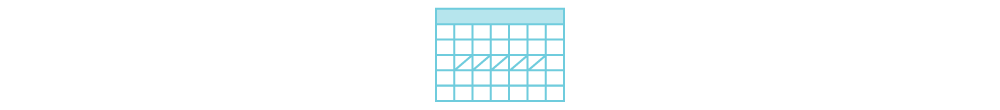
Design & Development
21:26
Don: Great, thanks. Okay, let's move on to the next phase of the phases we're going to look at, design and development. There's some SCADA pain points in the development stage for sure, and one of the obvious pain points is that development can take a long time. In fact, it can stretch on for months. When that happens, not only ... actually, going to be very boring and tedious for the engineer working on it, but there's more risk that the project requirements will get changed during development, and that could mean you essentially toss out months' worth of work and make adjustments and scope for even things that can happen at that stage.
22:04
Don: Ignition shortens development time significantly. You can develop a project in days or weeks instead of thinking months. And actually in one of our recent case studies, an integrator, he actually told me that he can integrate projects in Ignition in half the time it takes in other platforms. And that is not an uncommon story that we hear from our integrators and people developing in platform. Shorter development periods actually just reduce the chance that the project requirements will change during development. However, if you need to go back and change the project definition, you can do that, without having to scrap months' worth of work.

22:40
Don: Another big development pain point is that SCADA designers don't support concurrent development. This is a problem if you're working in a team of more than one developer or developers in many different locations, it can really slow your project down if only one developer can work at a time. As I said earlier, a lot of these were simply things that when Steve had worked as an integrator, he was frustrated with them and he said, “By golly, we are going to handle these pain points when we develop this platform.” Ignition solves this by offering unlimited designer clients, it comes with the software, not an extra charge to the designer. Multiple developers can work on many projects at the same time. It's actually the only SCADA designer that provides a single environment for working on separate designers, applications, and modules.
23:25
Don: Because we're modular in nature, all those modules are going on top of the same platform, and they're all being ... utilized in the same designer. So that means it makes possible for Ignition developers to have a much, you know, less complicated, more fluid experience when they're designing a project. And I want to get you a chance to see a little bit about this. Kevin will show you around the design a little bit, so you can see how user-friendly it actually is.
23:53
Kevin: So, if we go back to the Ignition Gateway webpage, which is open right here, click the launch designer link. I'll set this up so that I simply launch that designer, and, as you can see, it's opening right now. So, as this designer loads, it's loading all of the different modules inside Ignition. We have security built right into the platform here, and this security is set up, it can be tied back to directory or it could be tied to internal user credentials. I even have different users grouped into different roles, and then I'm selecting a project template here that has a little bit of navigation built in.
24:34
Kevin: Everything inside the screen, you can control just about every pixel on this screen in the design environment. The pieces that I just selected gave us a starting point and this is the designer. So a quick orientation to the designer: in the upper left, we have the project browser. Then we have a tag browser right alongside this. You can see the tags that are inside the system. You have property editors, you have a set of components over on the right-hand side for screen design, and a graphic library that's available as well.
25:06
Kevin: In addition to this, other sections of the system are accessible right at your fingertips. So this isn't just a screen designer or an HMI designer or a front-end designer. It also acts as the designer for doing transactions, so you can have transaction manager or transaction groups inside here that are taking data from PLCs and putting it into databases. And set up templates. You can set up queries to the database that are shared and reused in multiple different areas, and set up reporting where you have a PDF report and a specific report designer that works well for paginated reports.
25:44
Kevin: You can access alarm pipelines and alarm notifications, where you can do alarm escalation, all from the same location here. So we tried to make everything as accessible and simple inside the designer as possible. And we put everything under one roof, so you don't have to have three or four software packages, if you want to do the functionality that Ignition has, you can do it all under one location.
26:08
Kevin: We do also support, as Don mentioned, concurrent designs. So what that means is when I'm inside the designer, I can open up a window, someone else can launch a designer as well, from the webpage. They just go back to this webpage. They click launch designer from their own computer, and they'll have access to the same project. They can open up a window that's different than the one that I'm open, so I have a resource lock on this, as soon as I'm done with it, I hit save, they can open that back up and see all the changes that I've made to it, they can make their own changes, hit save, and then use those changes.
26:42
Don: Thanks a lot, Kevin. I think obviously the point that I would say here was critically important is Steve was involved in what he wanted just as an integrator, is it had to be this kind of a design environment. It had to be user friendly. Now, we've got a couple of really strong integration firms represented here. So I really ... as I look to you panelists and your experience, I'd like you to maybe share some of the ways that Ignition saves time in development, and how has that impacted your business? Maybe we can ... Ryan, you do a lot of MES development, maybe I'll start with you.
27:16
Ryan: Yeah. So, Brock Solutions often focuses on clients who have kind of enterprise roles, so having repeatable and scalable solutions really is a key to delivering things on time and within the specs that they require. So putting some investment into a library of templates, which can be developed and then leveraged through the designer on multiple projects really helps to reduce development timelines. So you can build up com components and save those to be leveraged down the road. You can do that with tag configurations as well, with different UDTs for common devices.
27:57
Ryan: So, we recently, last year, had a large HMI roll out to one of our customer's facilities replacing all five major processing areas in their facility and I think under eight months was the timeline. So that flexibility and really ability to use templates accelerated that project beyond what it would have been prior to using kind of Ignition, those features-
28:23
John: HMI-
28:24
Don: John, you want to add on top of that?
28:26
John: Yeah, just ... I think the technical part is obviously important, but I think we all know that if users are not bought in, if there's not an embracing of an automation, an improvement as part of the culture, et cetera, we could design and develop the best system in the world, but the business will not benefit.
28:49
John: And one quick anecdotal story I'll tell you. The same client that Ryan was there, I was visiting and we, you know, as part of our methodology for delivering solutions, we use simulation and work with our clients directly, hands-on, doing a factory acceptance test. And this was the first time I've seen actually an operator from our customer's facility actually doing the ... running the factory acceptance test would see a problem, would point it out, "Well, we should have done it this way, not that way." Or, "We missed something in the spec phase" and, you know, our team was able to make the changes required, but with the operator's guidance on usability.
29:36
John: The buy-in was absolutely tremendous. And for us, for how we do systems, yes, you have to deliver the functionality, but you also have to have a design to operate, and so that buy-in and culture change in some cases in big enterprise, you know, roll outs that we do with Ignition is critical. So I look at the human side of this as well as the technical side of this as a big part of the success.
30:05
Don: That's actually a very good point, John. Thanks for that comment. Dee Brown, how 'bout you?
30:10
Dee: I think for us the big-time savings has been around not having to learn multiple packages and all of their different ways that those things interconnect. Just like Kevin showed you, all the modules within Ignition are there, from graphics and alarming, trending, historian, reporting, it's all there, and so not having to learn a lot of different applications has been really helpful to our team, and now we've been able to migrate all of our long term clients we have long term relationships with, we've migrated them to Ignition for that very reason: to give them better support and a better tool set for all of our clients and their projects.
30:55
Don: Thanks, Dee. I have sort of an add-on question that anybody may comment on, you don't all have to answer, but if someone could comment on the use of scripting when developing projects. Do you use scripting? Certainly, it's empowered with the Ignition platform, and if so, does Ignition make it easier? How does scripting for extending functionality play into the development of projects for any of the work that you do? Anybody want to comment on that?
31:22
Ryan: Yeah. So the scripting is really robust from Ignition. There's a lot of different ways and triggers to be configured for the scripts, whether it's on the Gateway, or project-based or you know scripting something underneath the button. There's also the ability to kind of build those up into libraries and again have something that's leverage-able down the road in the future for common tech functionality. So it's not like you have to redo everything every time you're looking to develop a new screen.
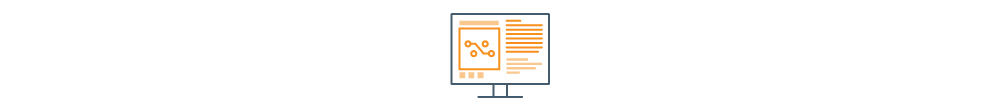
Deployment, Updates & Upgrades
31:55
Don: Thanks, appreciate it. Let's go ahead and move on, so we can leave some Q&A time at the end. Another pain point in the deployment, updates, and upgrades phase of a project. So let's talk about deployment for a second. Unfortunately, with most SCADA software, deploying applications to long time clients is a tedious process and it takes the clients offline. When you start talking about updates or upgrades, that's a whole 'nother problem or challenge or lost time and tedious, continuous, repetitive work. And as I've said, Ignition is web deployed, so you can deploy applications with just a single click. You can make changes to your projects, send those updates out to existing clients immediately. They can just click and everything updates. You can have them pushed, without them having to click for the update.
32:44
Don: Clients stay online, problem solved. When you look beyond that to the subject of software, when you want to add additional functionality to SCADA software or make configuration changes, you have to shut down the system. And really, I thought the whole point here was to try and avoid down time, not add to it. I think the whole point here is let's just get rid of changeovers. Very critical, very expensive in the oil and gas field. Without changeovers, it makes the game a lot different for organizations.
33:16
Don: So I think this is one of the most unique things about Ignition in relation to its modular nature, because it consists of a platform that includes a lot of powerful capabilities, and you can add more functionality, just by adding modules. For example, if you want to be able to create reports, Kevin gave a quick glimpse of that, in Ignition, you have the Reporting Module.
33:38
Don: If you want to add an OPC-UA server to connect to a bunch of PLCs, then you add the OPC-UA module and so on. Actually, the truth is the platform is free and you pay for modules. So you can see that when you go to our pricing page. The modules also are hot-pluggable, so you can install them, remove them, upgrade them, without affecting your operations in any way. So, I know that's one thing to say, but let's see how quickly you can do some of these things in Ignition. I'll turn it back over to Kevin for another demo.
34:09
Kevin: All right. Thanks again, Don. So, I'll first start out with doing client deployment here, which is really quick. So I'll come in, and maybe I have a screen that's designed with a couple of pieces of ... you know, a couple of graphics on it, I've got a couple of tools that are set up and connected up to different information that's rotating this, and we have some meters in here, let's say. So, out of all of these on the screen, after I have everything set up how I want to, I can take this, and I can deploy it really quickly and easily.
34:43
Kevin: So, I'll come right up here, hit the Save button, and I'm going to save the whole project, and then I will launch a client. And the launching of the client can happen from the website right here, with this Launch button, and this client is now started up, so I'll come over and log in. Once again, security is everywhere inside the platform, and you can see the screen that I just created is over here on the right-hand side. If I go to different tabs, these are all part of this demo project that I selected, the project template.
35:16
Kevin: If I come back over to the designer, and let's say I wanted to make a change. Or I wanted to show a chart or a graph or I want to show some other information that's on here. Maybe a simple pie chart. And obviously this isn't hooked up to data at this very moment because I just wanted to demonstrate this quickly, but I do that, then I hit save, then I come back over here. I get this little update bar across the top. I click that, then I click update, then this update comes through, and that project update has now been processed.
35:45
Kevin: That doesn't just happen on my client, but if we have 100 clients, the process is exactly the same. Now, let's say I wanted to add something, add a module, add some functionality to the Ignition platform. The standard installer comes with quite a few modules, and those modules are often the only modules that you really need. It comes with Allen-Bradley and Siemens drivers, it has the windowing system that we call Vision, it has these transaction groups and SQL Bridge and a variety of others. But if I want to add some more functionality, I can do that.
36:17
Kevin: So I'm going to leave my designer running, I'm going to minimize it and come back over, I'm going to leave my client running as well, minimize that and come to the Ignition Gateway webpage, go under my modules, and earlier I downloaded a module from our website. If you take a look at our website and scroll down here, you can see each one of the modules separately. And what I did is I took one of the semi-conductor industry modules which is the SECS/GEM Module, it's a communication protocol inside the semi-conductor industry, so a lot of our companies who use Ignition don't necessarily need this, but if you do, it's there.
36:53
Kevin: And so under the Module section, I'm going to come down to the bottom. Install or upgrade a module. And then, I'll just pick this from my downloads from earlier. Hit okay, open, install. It wants you to verify the publisher. Do you trust Inductive Automation, LLC? Well, I do. So, I'll hit add, and there we go. So that has now been added to the platform. You can see if we take a look at the left-hand side, we have some information, we have some things about the SECS/GEM connections and some other things. And then, that's updated. This is still running. And our designer is still running. It says that we have an update and I'm going to say, “Yes, go ahead and process that update,” and it grabs the new packages and then it reopens the project that I just had open.
37:44
Kevin: And that's all there is to it. All right, Don, back over to you.
37:51
Don: Kevin, thank you very much. So if you take a look at this from ... as you panelists look at this, when you think about tasks, deploying applications, making updates, upgrading functionality, how is Ignition different than maybe other solutions you've seen? And how much difference has that made for how you run your organization with your integrators and engineers and how you serve your customers? So, Dee Brown, why don't you go ahead and take that one, start with that?
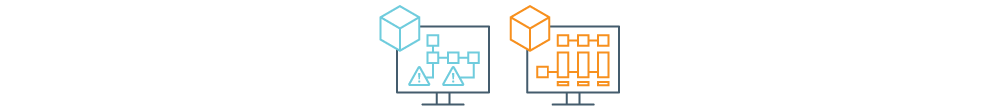
38:21
Dee: Yes, Don, thank you. So again, this has been a thing for us, because supporting so many of our clients in the common application of Ignition, that alone with the high-performance HMI graphics and the user-defined templates within Ignition have really helped streamline the process for us and makes the upgrades go a lot faster. It's also given us the ability to leverage some of those tools across a lot of different facilities with different operators and different people, so I feel like we get best-in-class applications developed across a broad market that make it a really, really nice application.
39:03
Don: Thanks, Dee. Ryan, how about your work?
39:06
Ryan: Yeah, so having a background in the MES space, rollouts, upgrades can often take somewhere between four and eight hours, depending on what needed to be done on the platforms to configure. As Kevin showed, you can update Ignition and have those changes pushed out to the client in basically real time, with little effort.
39:28
Ryan: In addition to that, a lot of our customers have kind of been bridging the gap between IT and OT. Introducing some regulatory and governance on their application in moderation in updates ... being able to combat that, Ignition's EAM, Enterprise Administration Module, it's been an asset, managing migrations and streamlining rollouts, being able to deploy, you know, common project assets across six facilities with multiple projects at each facility to really keep the same code base used in all areas of the client's business.
40:09
Don: Thanks, Ryan. John, how 'bout yourself?
40:11
John: Just a quick add to that because it's ... what Ryan described is very important to, really, all of our customers. Some clearly have more regulatory oversight than others, even ones that aren't as heavily regulated, they're, you know, big companies, they have many internal processes and what we've been able to do with this is to demonstrate that some of the historical processes around doing deployments and updates and so on can be streamlined, and so I think we've been able to, working with this platform, demonstrate to our customers that we can meet their internal requirements, standard, et cetera because the tools are “IT-friendly tools.” We can demonstrate that we're not introducing anything into the environment that hasn't been properly tested, validated, et cetera, et cetera.
41:06
John: So what it's enabled us to do is really develop a very well-oiled machine in terms of release cycle. I mean, we call our systems development life cycle methodology that releases, changes, updates, continuous improvements, requests into the environment in a structured, disciplined, well-documented way. So, again, I kind of look at the tool set here as not just being very good and capable, which I think we've seen, but can also enable other aspects of the business, namely people and processes to make those things, which are critically important, as important as the technology, you know, optimized.
41:49
Don: Thanks a lot, John. I appreciate that. And, you know, we're going to go to our last of the pain points.

Data Access
41:56
Don: And I want to say a comment though. When Steve Hechtman started this company, he had listed actually a list of 25 pain points. We're just picking some major ones today that... his goal was he was going to seek to continually improve the Ignition platform to eliminate pain point after pain point, and actually got to the whole list of 25. The problem is, the list kept getting longer, so we have more pain points that we're trying to eliminate as we move through the development of the platform.
42:21
Don: But data access was a big one. The last one I want to discuss is the inability to access data quickly in traditional SCADA. A lot of companies have to spend time tracking data on their plant floor, even recording information by hand, in many cases, still. And, frankly, in the modern world, where companies are applying technology and automation to make every part in their process as efficient as possible, that just doesn't cut it any more. You have to have easy access to data.
42:49
Don: Instead of recording plant-floor information manually, obviously, Ignition lets you get plant-floor information in real time. If there are multiple plants, you can connect to all of the plants and store their data in a central location. Save significant amount of time, and as we know, time saved in the business that we're in equals money, so I'm going to give Kevin a chance to quickly do our last demo here, before we go into a Q&A and demo that aspect.
43:14
Kevin: All right. Well, for the last time, thanks, Don.
43:17
Don: Yeah.
43:18
Kevin: So I'll pull up the Ignition Designer here. And what I'm going to do ... this is just demonstrating data access and putting that on a screen, getting a little bit of collection. So the first thing I'm going to do, and I'll do this fairly quickly so I won't talk through each one of the options, is that I'm going to connect up to a device that we have in the office. So we happen to have a MicroLogix that's sitting in the office, so I'll select that.
43:47
Kevin: I'll make this connection out to the system, and then I'm going to connect to a database as well, because I want to store a little bit of history, so I can show you graphs, charts, what that looks like, and how quick and easy that is to do. So I'll connect up. I happen to have my SQL already running here, but you could connect to any database that you have. And, of course, databases require user name and password, so I will put in our information there for connecting.
44:13
Kevin: If you're connecting to a real database, don't use the root account, but, you know, in this case for a demonstration, that's why we're doing that. And now that I'm set up with those things, I'll just come back to the Designer. I didn't have to restart this. And I'll come into tags, I'll take a look and this device has tags with numbers. A lot of devices just have tags with names, ControlLogix. Other devices are going to have things that actually show names here, system, refrigeration, things like that. But for this, I'll come in, take a look at my end tags that are right here.
44:45
Kevin: For each one of those end tags, I can drag those out to the screen. I can say I want to display numeric label for these guys, I want to show these as some sort of LED display, maybe I want to use this as some sort of control here. So this might be a hand off auto control. And then if I want to take this information and I want to put on a chart or a graph on the screen, I can say, "All right. Store this. Let's put it in history." And I'll pick to my database there, hit okay. And, then simply put a chart on the screen. And then drag these out to the chart. So I'll remove that right there and I'll take these guys and drag them out onto this chart. Switch this mode over to real time mode, so we can watch as it's collecting. And this looks good to me.
45:36
Kevin: I want to give people a zoomed-in view right there. Maybe show this on the tank at the same time. Hit the Save button. And if I come back over to my client, that is still running behind the scenes. It's locked. You can change the amount of time that that takes. I'll come in, update this, and there's my real time data coming in from my PLC that wasn't connected about two minutes ago. If I want to show this inside a table or any other type of component, I can do that as well. So I can just drag this out and drag these guys onto that table, which ever tags that I cared about, and it's going to start showing that information there, streaming it in real time as well.
46:16
Don: Thanks, Kevin. Appreciate that. Let's take a look at your guys' experience with that. So, just quickly, how does having quick access to data help you and your customers solve problems more efficiently? It's probably pretty obvious, but please, any comments. Let's start maybe again with you, Ryan?
46:37
Ryan: Yeah, that's great. I think John alluded to it kind of in the first part we were talking about but being able to access data as a greenfield process is really being put into the production floor, really produced a step change in their production output. Being able to kind of debug one bottleneck because you're focused on certain data points one day and then changing your focus after that problem's resolved next and being able to swap out data sets and figure out what we need to collect now to solve the problem of the week, really helped expedite that process of getting the production up to the expected capacity that they desire.
47:18
John: So we put money in our customer's jeans.
47:21
Don: That's pretty well said, John. But you want to elaborate on that anymore?
47:25
John: That sums it up. That sums it up, Don.
47:27
Don: That sums it up, that's it. That's what you all said. All right. Dee Brown? What would you like to say on that topic?
47:35
Dee: I think this is a quick access to data is a really big deal. One story, we have a client at City Corporation who's already using Ignition for their water and waste water utilities, but they were collecting some field data during rainfall events for their manholes, and they were doing that with clipboards and ink pens, during a rainfall event, trying to keep up with all of that.
47:57
Dee: And they approached us about using Ignition as a new workflow application to track data using tablets and smart phones. So we were able to implement that, that project was a huge success, and what used to take them several hours to aggregate data manually in that process is now done in a matter of minutes. So, it's more than just SCADA, as a workflow application, you got all the tools there with quick access to data to be able to do some really amazing things.
48:30
Don: Thanks, Dee. And I appreciate all of your guys' comments. What I'd like to do is kind of move over to a ... I'll just recap, we're going to answer a few questions, and then I'm going to at least give each of you to maybe take one ... a one-minute final if there's anything else you want to add that you think might be useful. Obviously, the audience today is interested in trying to understand how to effectively do projects, and how Ignition can help them do that.

Recap & Closing Comments
48:54
Don: So as a recap of what we did today: Ignition is there to save you time by letting you do a number of things. Get your projects going quickly by downloading a full version, three minutes or less. Easy activation any time. Shorten the time you spend in development. Features such as concurrent development help that. Deploy with one click, make instant updates, keep clients online, add functionality without shutting down, via all of our hot-pluggable modules. Real-time access to data, and a whole lot more, as our panelists have discussed.
49:26-57:32
(The speakers answer questions from the audience; go to the webinar video at the top of the page to hear the Q&A portion.)
Script: David Dudley
Graphics: Joanna Cortez
Want to stay up-to-date with us?
Sign up for our weekly News Feed.