Ignition 8.1.26: Extensive Quality-of-Life Improvements for Perspective & Project Browser, Important Docker Update

As you sink into your seat on the release train, completely content, watching the tranquil scenery speed by, you lower the window and breathe in the fresh spring air. Life is good, and so is your Ignition system. However, you have a nagging feeling. Could your Ignition experience be, dare you ask, better? Of course!
Ignition 8.1.26 delivers a cornucopia of new updates, including a myriad of Perspective quality-of-life improvements, an extensive update to the Project Browser, and much more. But before we get into that …
Hacking in the City Where the Heat is on
Inductive Automation took its talents to South Beach last month to participate in Pwn2Own Miami 2023. As promised, Ignition 8.1.26 contains bug fixes associated with the vulnerabilities discovered during this ethical hacking competition. We will release a technical advisory 90 days after the initial disclosure that will go into further detail about the researchers’ findings.
A New Perspective on Life (and the Quality Thereof)
For millennia, philosophers, artists, and scientists have pondered and hypothesized about what makes a life “good.” While those big answers remain frustratingly out of focus, they gain more clarity the smaller your scale of measure. That’s a long way of saying Ignition 8.1.26 features some Perspective updates guaranteed to improve your quality of life.
Symbol States
8.1.26 adds a new Symbols section to the Perspective Project Properties menu that lets you create new symbol states and override existing states with unique colors and/or animations. This feature opens up a variety of customization options; for example, if you need to visually differentiate multiple fault types or simply change a symbol’s color to indicate whether it is on or off.
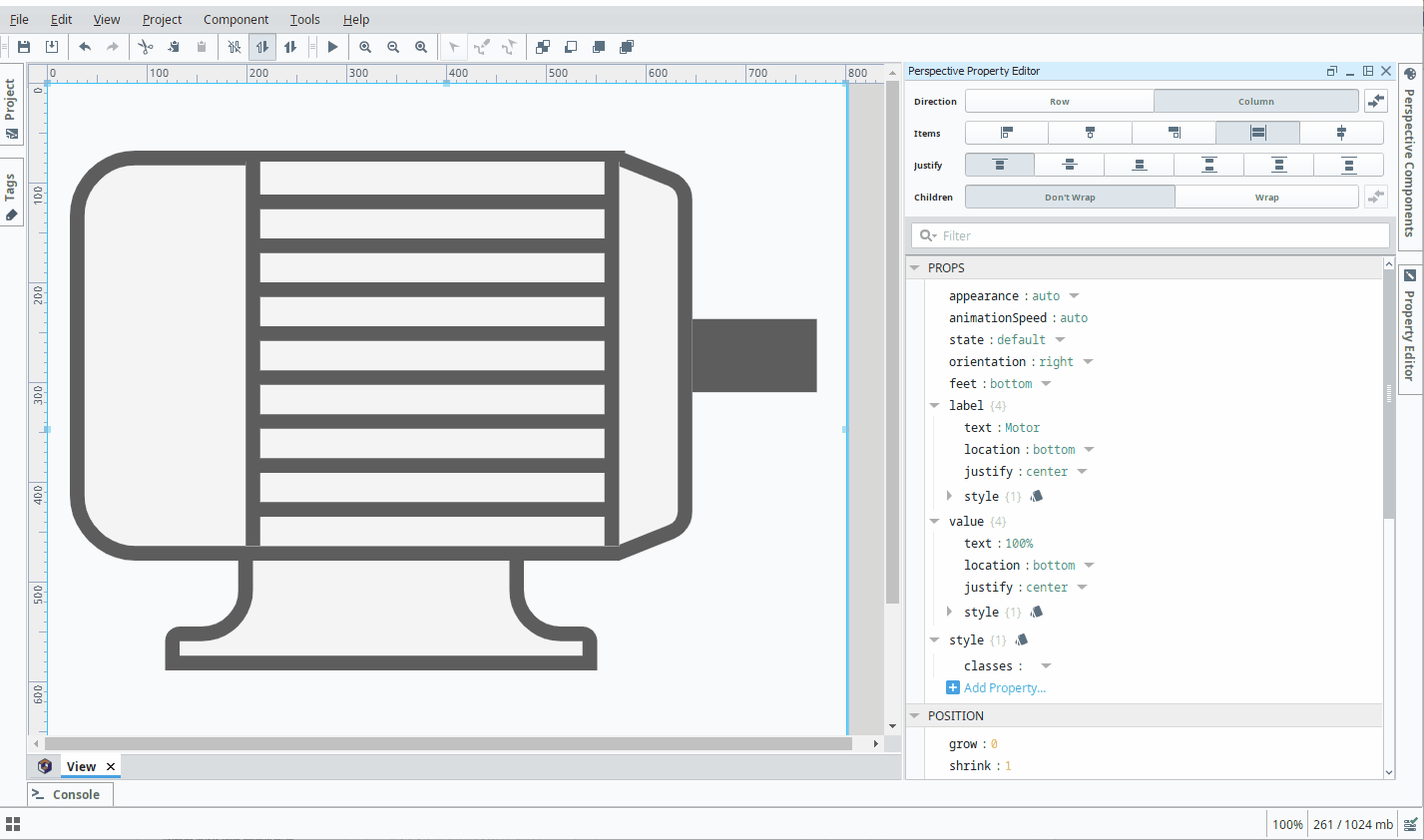
Deep Select
In 8.1.26, pressing Alt + Shift + Click in the designer will now deep-select an embedded component or container. In previous versions, digging down to the base layer was somewhere between cumbersome and frustrating. This new hot key ensures that when you need to make a change, you can immediately get to the core of the matter.
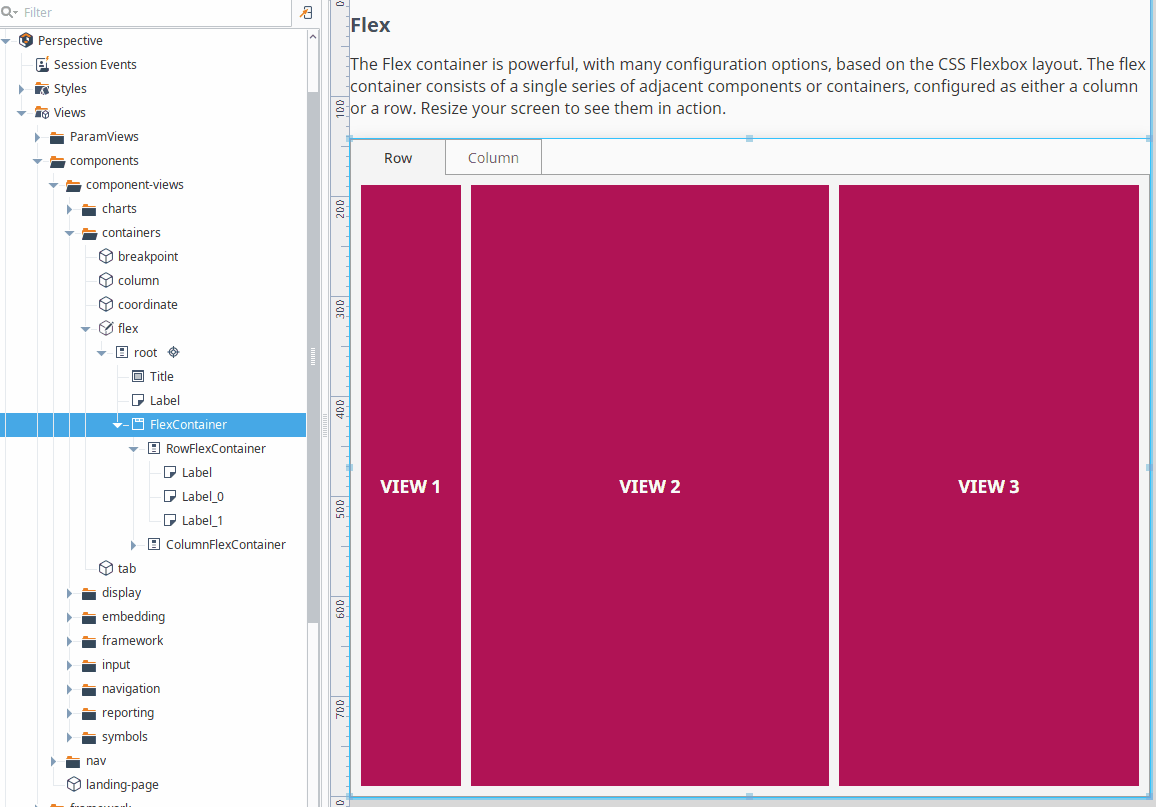
Inline Text Edit
Similarly, you can now edit inline text for the Label, Toggle Switch, Checkbox, Button, and Radio Group Component labels with the same Alt + Shift + Click deep select. Before, even when the Button Component was deep-selected, for example, it was only possible to edit the text by clicking on the text property off to the side. This improvement makes changing text simple, elegant, and much, much faster. Trust me, I understand the need to fix your typos before anyone notices.
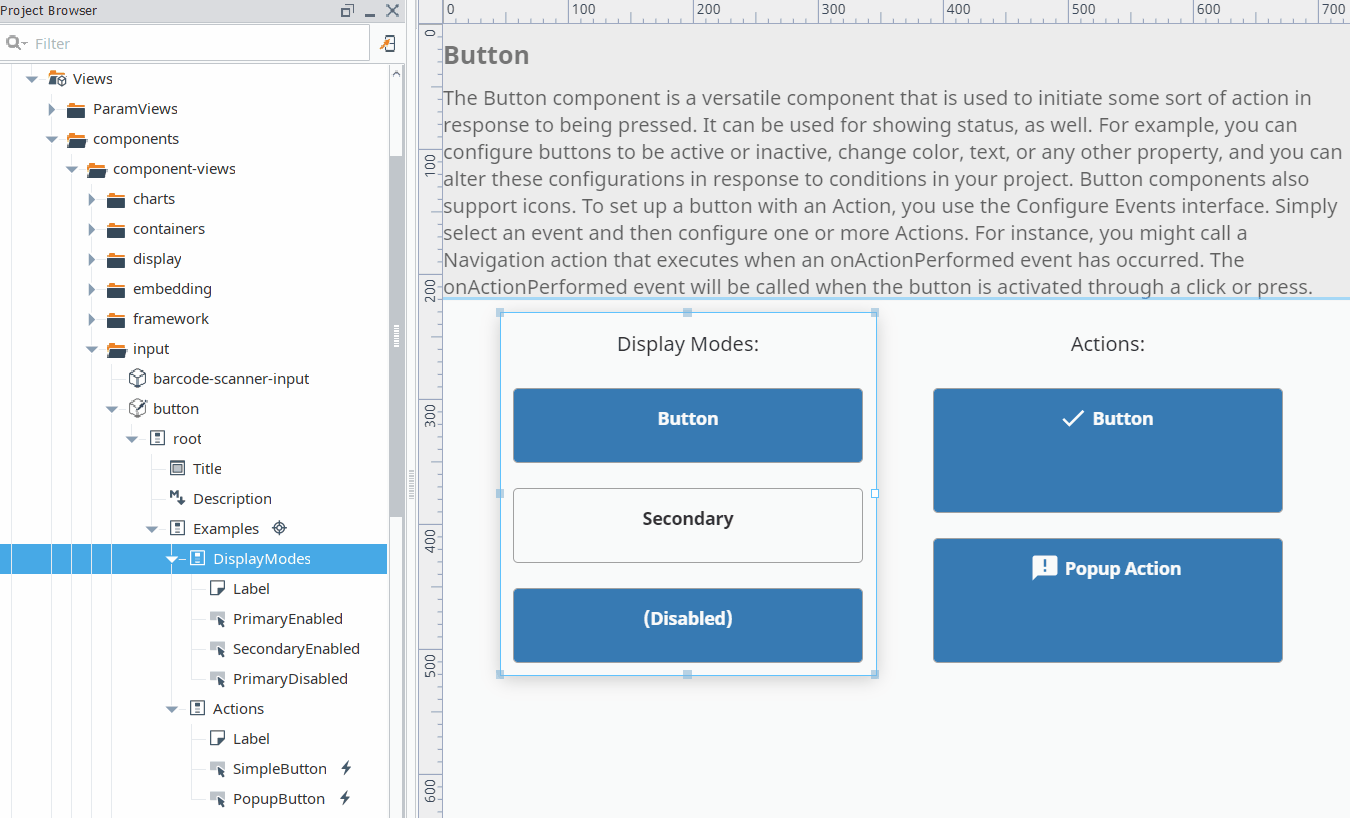
Cycle Selection
Pressing Shift + Click will now cycle through the embedded layers of a selected component or container. The ability to embed components, containers, and views is an important facet of Ignition, allowing you to layer functionality into your project as you build it. While the above-mentioned deep select is preferable for diving straight to the base, this hot key is perfect for easily parsing through those middle layers.
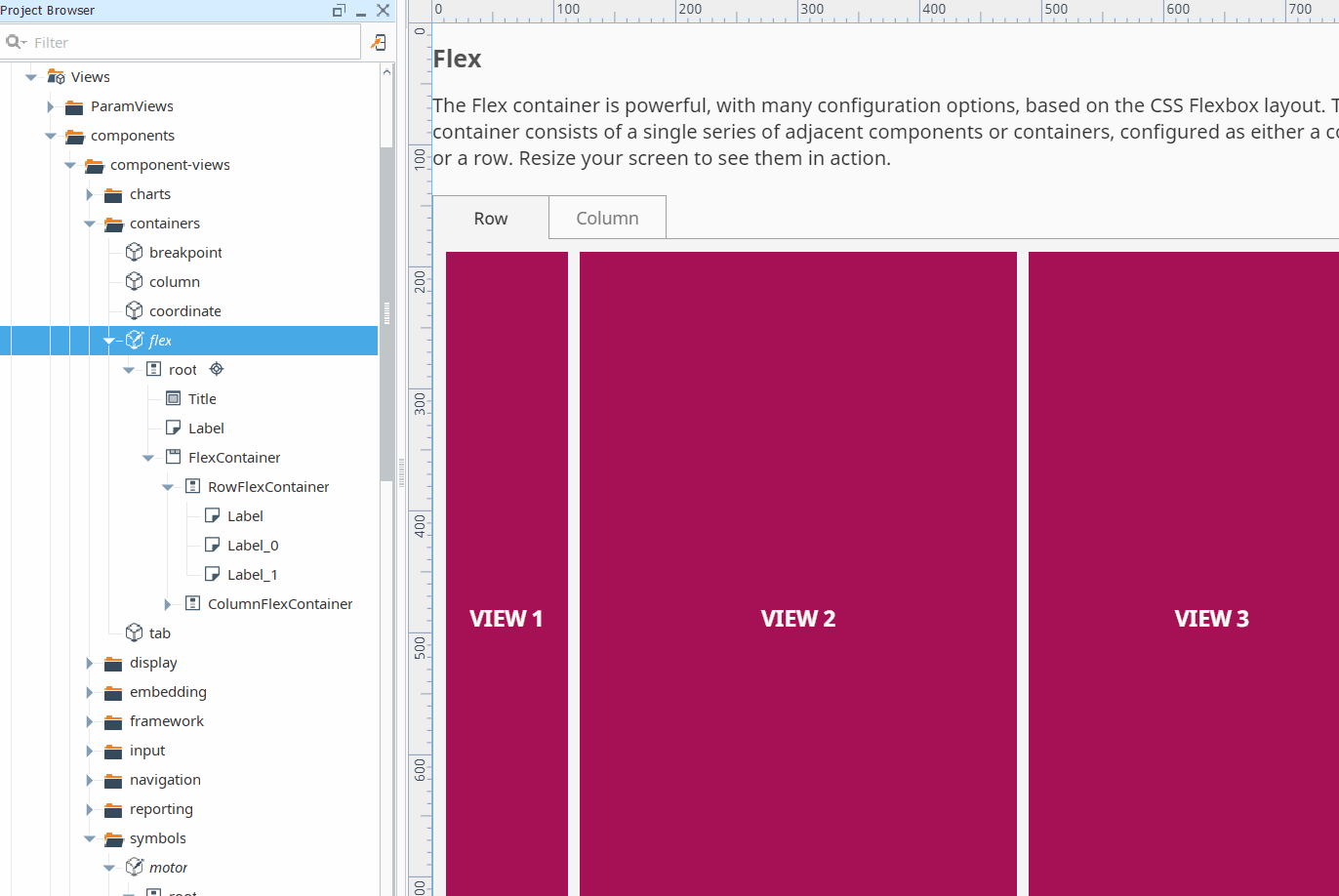
Menu Consistency
The Perspective property context menu now omits binding options in situations where those options are not valid. Ignition previously omitted options like “Disable Binding” and “Remove Binding” when no binding was present, and will now follow this same logic for all binding options. For example, if a property has no binding in place, the context menu will not display the “Copy Binding” option because there is nothing to copy. The same holds true for “Paste Binding” if there are no binding configurations copied to the clipboard.
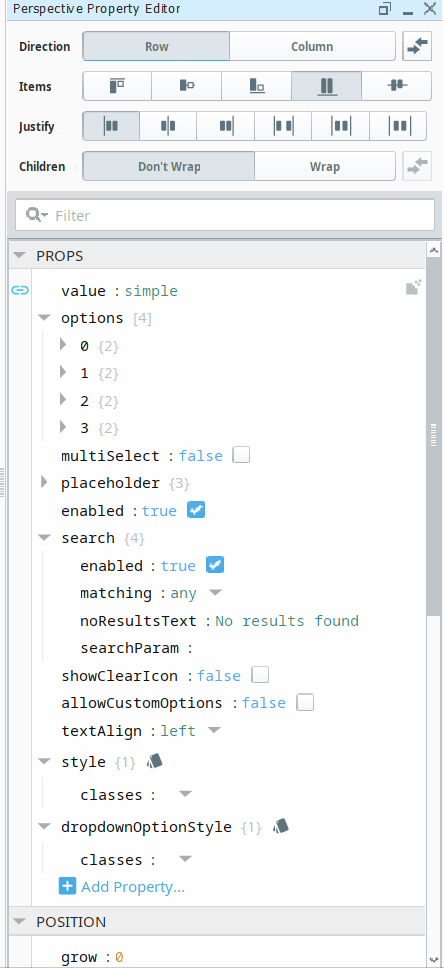
Designed for Descriptive Browsing
They say a picture is worth 1,000 words. What they forget is that a combination of pictures and words can save you up to 999 of them. Ignition 8.1.26 features several updates to the designer centered around making the Project Browser more descriptive.
Badge and Menu Icons
8.1.26 includes new badge icons that better indicate when resources are inherited or overridden. These icons offer an immediate way to differentiate resources at a glance while moving through the Project Browser. Additionally, right-clicking on an inherited resource now displays a context menu with similarly placed menu icons to visually reinforce available actions.
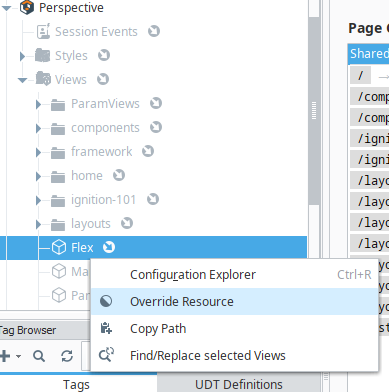
Inheritance Hierarchy Tooltip
Badge icons can also provide some quick specificity. Simply hover the mouse over the icon to activate a tooltip that displays the inheritance hierarchy. This is a quick way to give context to the parent/child dynamic of a chosen resource.
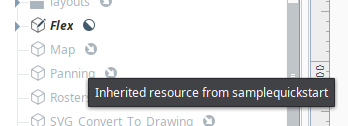
Discard Overrides
In the context menu for a child project’s overridden resources, the “Delete” action now has the more accurate title of "Discard Overrides." The function of this action is identical, but in prior Ignition versions, some users were understandably concerned that choosing “Delete” would delete an entire resource from the child project, which was not the case.
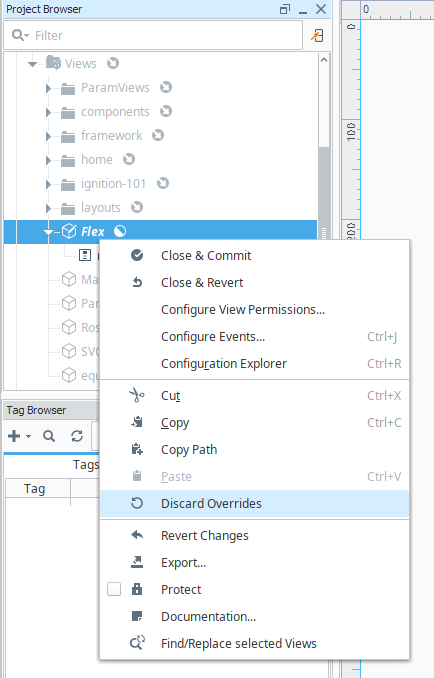
Read-Only Named Queries
Named Queries can now be opened as read-only. Previously, Ignition automatically put the user into an override state, which was not ideal in all situations. Now, the options to override or simply view Named Queries are separate menu items.
Stylesheet Nodes
Lastly, 8.1.26 removes the “Paste” item from the Stylesheet Nodes’ context menu. This one is pretty self-explanatory.
An Important Docker Update
After upgrading to Ignition 8.1.26, Docker image will default to the non-root user (UID/GID 2003) on startup to align with security best practices. As a result, users must take additional actions. Otherwise, the Docker container will start and almost immediately stop, giving an error message similar to:
/usr/local/bin/docker-entrypoint.sh: line 627: /usr/local/bin/ignition/data/init.properties: Permission denied
To migrate existing data volumes, follow the steps outlined here.
Honorable Mentions
Ignition 8.1.26 also comes with plenty more quality-of-life updates that have nothing to do with Perspective or the Project Browser.
Gateway Network
- Outgoing gateway network connections now have a user-populated description field to document additional context about the connection’s use.
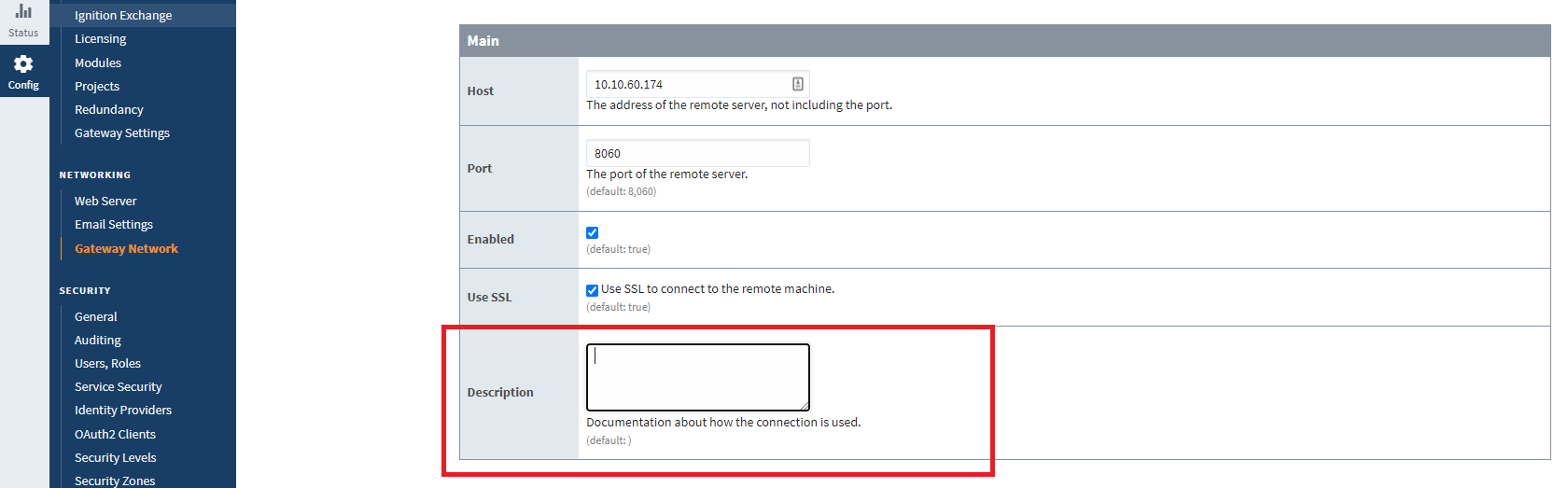
User Source
- Added password criteria list to User Edit form and Password Reset page.
Web UI
- NICs without IPV4-formatted addresses will no longer be displayed as “N/A” in the Environment section of the Status page.
Picking up Steam
Learn more about these updates and other improvements in the 8.1.26 release notes and the Ignition user manual. As always, we value your feedback about what new features and functionality you’d like to see in upcoming releases. The release train has been on a roll this year, and Ignition 8.1.27 will keep that momentum going when it arrives in late April.
