The New Resources Experience: Sort, Filter, and Explore
Whether you’ve never heard of Ignition, are just getting started on your very first project, or you’ve been using it for years, Inductive Automation wants to help spark your next big idea.
We’ve spent over a decade creating and compiling all kinds of great material on our website, from insightful industry articles to exciting case studies to thought-provoking webinars. Our staff works hard to make content that is not only entertaining and interesting, but also reliable, informative, and well-researched. There was just one problem with our approach: the content hasn’t been as easily accessible as it could be for our audience.
So we took a good look at the existing Resources section of our website and thought about how we could make it more up-to-date and intuitive, and do a better job of highlighting our most useful content.
Cue a Resources section makeover. Our marketing team worked together to design and dream up web pages worthy of showcasing all our great material. The goal was to create a comprehensive, beautifully designed library chock-full of inspiring content that was easy to navigate. We’re finally ready to unveil it to you. We’ve made it easier than ever to discover and explore all kinds of media, both brand-new and from our archives. Check out how we went about building this new online tool:
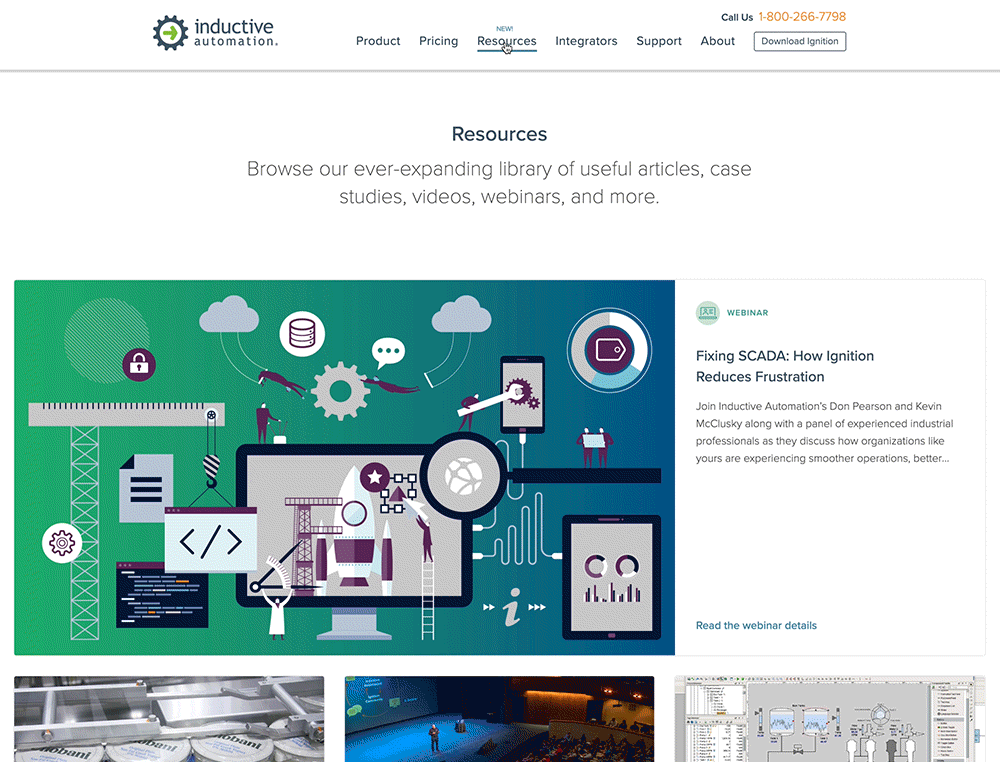
Cleaning Up Creative
The old Resources section was a little dark and cluttered, so we knew we wanted to improve the layout and lighten up the color scheme, making for a more inspiring visitor experience. We also wanted it to be mobile-friendly; our fresh new user interface creates a seamless experience across mobile and desktop devices.
Additionally, we created a new layout system. Now, you can easily browse a complete list of articles, case studies, customer projects, videos, and webinars thanks to our “card” groupings. Each content piece has a designated card with a short description, helpful image, and an estimate of how long it will take to read or watch. Visitors can simply skim various cards to find an item that fits your needs before you even click on it!
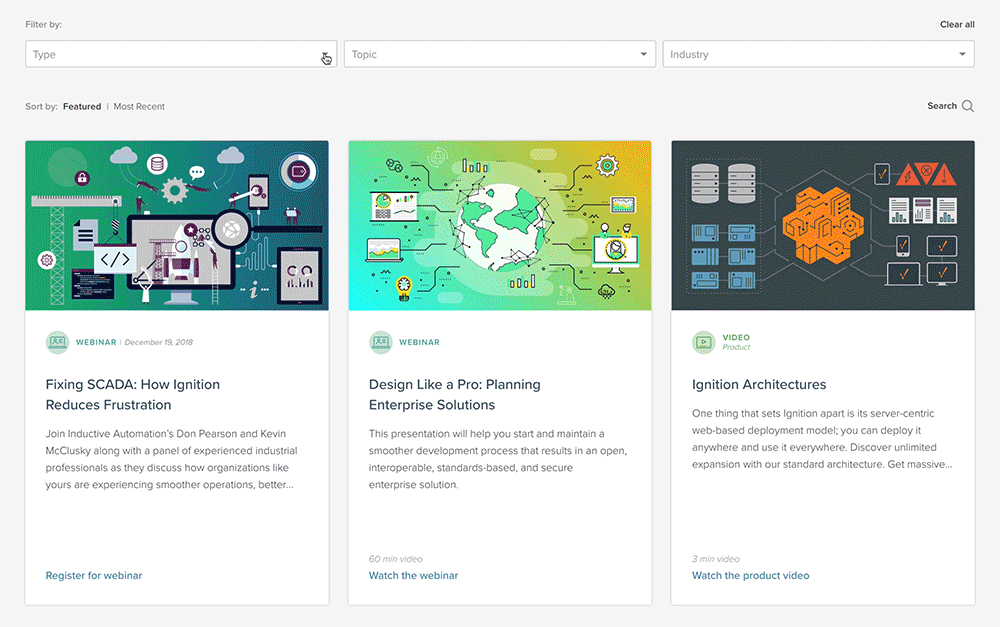
Firing Up Functionality
We also vastly improved our search experience by adding new sorting and filtering functionalities. These changes simplified the search process and get you to that “a-ha!” moment faster. You can create a very specific query, or just peruse — either way, we’ve got you covered with multiple ways to define what you’re looking for, including:
Type
Choose your preferred information format — maybe you want to read an article, watch a video, or follow along in a webinar.
Topic
Catch up on hot discussion topics like alarming, design, IIoT, security, and more in the “Topic” category. If you know exactly what subject you’re searching for, this is the search category for you.
Industry
Are you searching for information regarding a specific field, like Oil and Gas, Food and Beverage, Transportation or Water/Wastewater? Check out the “Industry” filter and brush up on innovative ways Ignition is being used in your industry.
Featured | Most Recent
See our most of-the-moment content in “Featured/Most Recent.” Select this option to organize media by what’s trending or by our latest uploads.
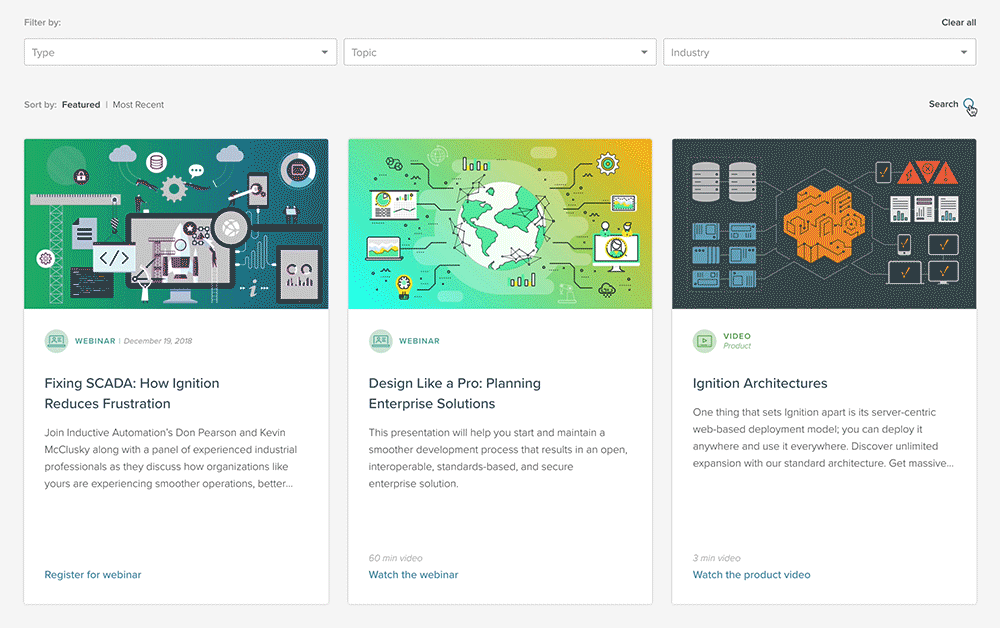
Search
You know the drill with “Search.” If you already know exactly what you’re looking for, you can select the magnifying glass to fill in a specific keyword and get search results based on your query.
It’s All in the Details
Ultimately, we’re always working to make your online experience more effective and enjoyable, even in the small ways. So here are a few additional features we included to help you use the Resources section even more effectively:
![]()
Quickly Identify Content
Each content type has its own unique icon so you can instantly distinguish whether you’re looking at an article, case study, customer project, video, or webinar.
Jump Ahead
If you’re looking for a specific piece of information, it can take a while to find it within a longer content piece. Now, each long-form written piece hosts a table of contents at the top of the page so you can quickly get to the sections that matter to you.
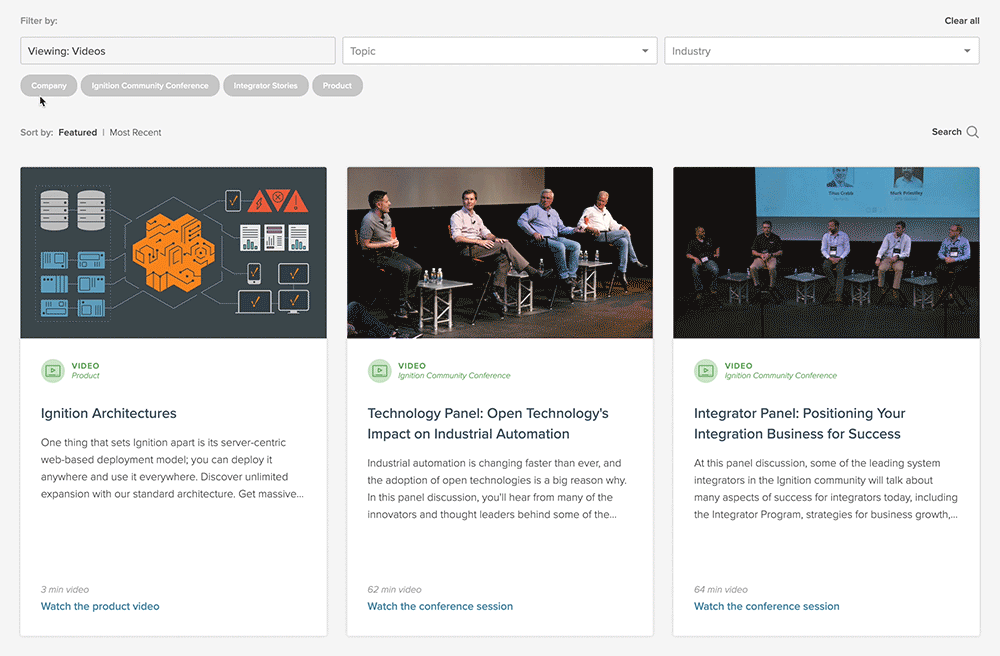
Dive Deeper
Both the article and video search filters feature sub-category selectors that you can toggle on and off to eliminate content that’s unrelated to your search.
Always Know What’s Coming
Our monthly webinars are popular and highly requested, and now they’re easier to access than ever before. Watch past webinars and sign up for future webinars all in one place: the front page of the Resources section.
Share the Knowledge
You no longer have to fight with PDFs or download forms to share content with co-workers or your network. Each search result and content page has a unique URL which makes it easy to share through email, chat, or social media.
Start Exploring
We’ll continue to add new content every month, so check back regularly, and be sure to sign-up for our weekly news feed!
Are you ready to see the end result? Here it is: Take me to the new and improved Resources section.
