Checklist: Avoid Visualization, Alarming & Security Mistakes
2 minute read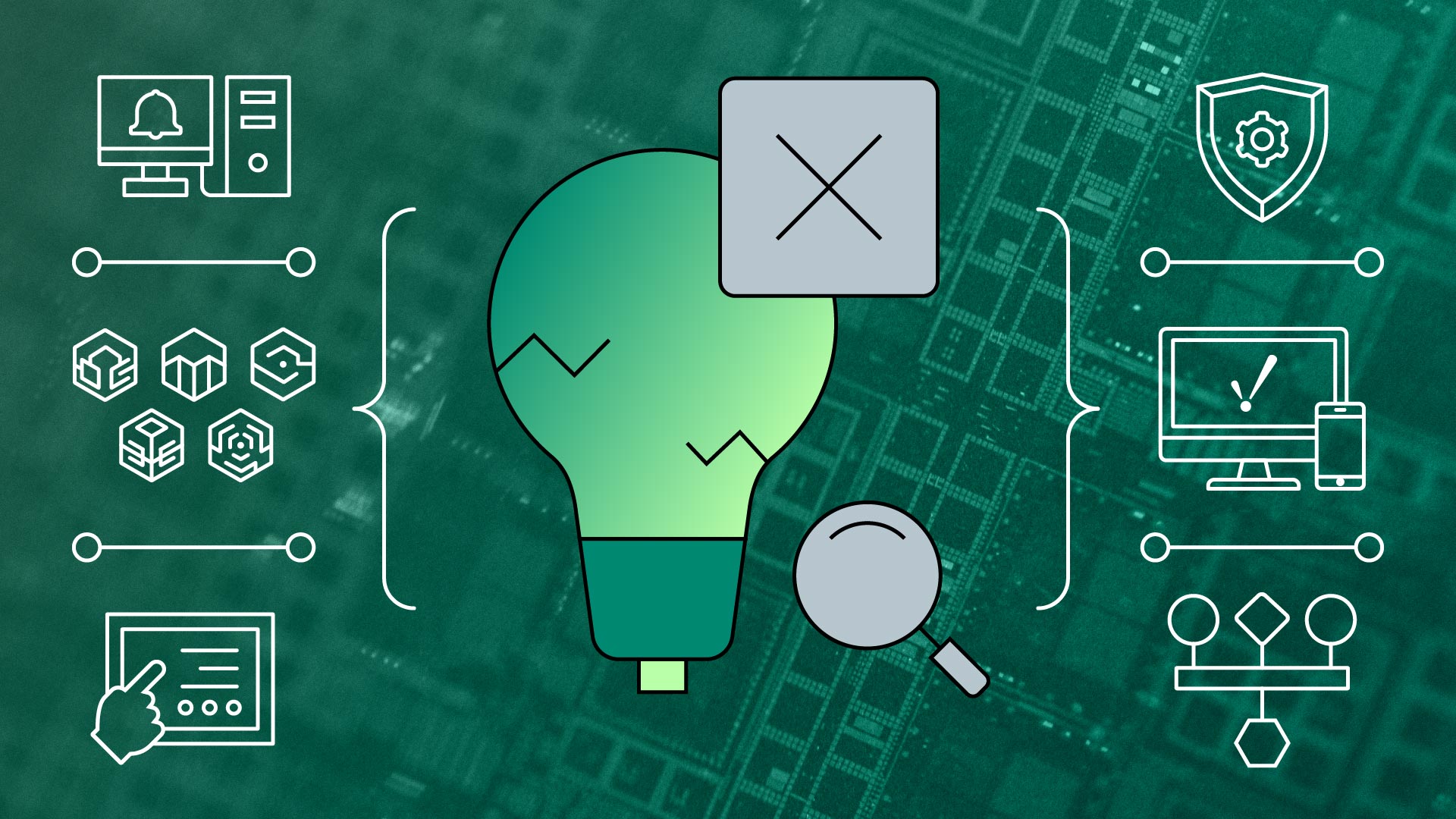
No matter how much experience we have, we all make mistakes sometimes. Fortunately, Ignition gives you the tools to not only fix those mistakes, but turn them into strengths when you’re developing projects in the future. Below, we’ve compiled a checklist of common mistakes and corresponding solutions to review before you start building so you can get your projects developed quickly and running as efficiently and securely as possible.
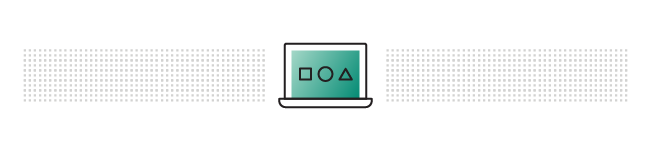
Visualization
Building visualization can be tedious and slow if each asset is created individually. Luckily, Ignition allows you to expedite development by leveraging reusable structures and tools.
| Mistake: | Solution: |
| Unnecessarily rebuilding assets | ☐ Dynamic visualization: |
| ⚬ View parameterization | |
| ⚬ Indirect tag bindings | |
| ☐ Reusable visualization: | |
| ⚬ Flex repeater |
| Mistake: | Solution: |
| Poorly planned transforms | ☐ Plan the transform: |
| ⚬ Define instance structure | |
| ⚬ Build transform |
| Mistake: | Solution: |
| Missing property changes | ☐ Monitor all property changes used in transforms. |
| ☐ Use expression structures when there are multiple properties. |
| Mistake: | Solution: |
| Overlaid components for styling | ☐ Style classes |
| ☐ Switch style classes w/ transform |
| Mistake: | Solution: |
| Overwriting themes | ☐ Inherit from base theme |
| ☐ Adapt a built-in theme | |
| ☐ Create a custom theme |
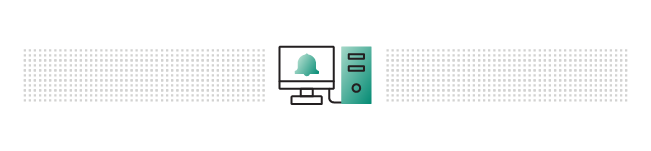
Alarming
Here’s an understatement: alarms are important! Alarms are instrumental in preventing downtime, but a poor setup greatly diminishes their usefulness. It’s vital to recognize that certain alarms require more immediate attention but every alarm could use more information.
| Mistake: | Solution: |
| Not prioritizing alarms | ☐ Leverage the 5 priority levels: |
| ⚬ Diagnostic | |
| ⚬ Low | |
| ⚬ Medium | |
| ⚬ High | |
| ⚬ Critical |
| Mistake: | Solution: |
| Not altering the alarm display path | ☐ Create a meaningful display path: |
| ⚬ UDT instance name | |
| ⚬ Content | |
| ⚬ Alarm name | |
| ⚬ Description | |
| ⚬ Required User Action |

Security
Security is one facet of a SCADA system that will only become more critical as time goes on. Because Ignition was developed with security at the forefront, it gives you all the tools to create a system that is as secure as it needs to be.
| Mistake: | Solution: |
| No security/default settings | ☐ Require logins for: |
| ⚬ Gateway | |
| ⚬ Projects |
| Mistake: | Solution: |
| Uniform security clearance | ☐ Assign security based on user roles |
| ☐ Implement security measures on components |
| Mistake: | Solution: |
| Security only on visualization | ☐ Assign read/write permissions on tags |
| ☐ Export tags to bulk modify |
| Mistake: | Solution: |
| No encryption | ☐ Use secure communication (SSL/TLS) |
| Mistake: | Solution: |
| No centralized user source | ☐ Establish an active directory |
| ☐ Single sign-on (SSO) | |
| ☐ 2-factor authentication |
| Mistake: | Solution: |
| No gateway backups | ☐ For single gateway: |
| ⚬ Gateway auto backup | |
| ☐ For enterprise: | |
| ⚬ Collect backup w/ EAM agent task |
Go Beyond the List!
To get a more in-depth understanding of these best practices, check out our recent webinar with Inductive Automation sales engineers Mara Pillott, Dereck Saunders, and Kent Melville.
Want to stay up-to-date with us?
Sign up for our weekly News Feed.
