De-Risk Your Digital Transformation — And Reduce Time, Cost & Complexity
60 min video / 51 minute read Download PDFSpeakers

Travis Cox
Chief Technology Evangelist
Inductive Automation
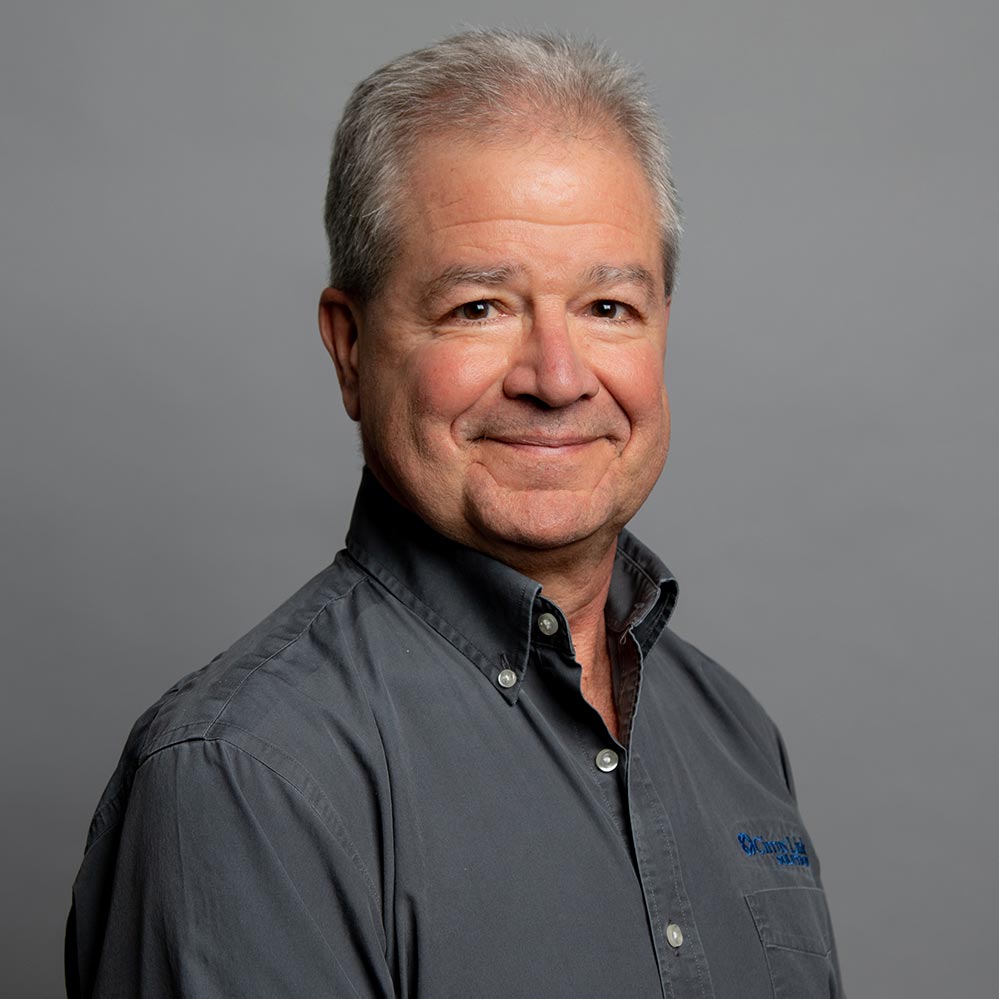
Arlen Nipper
President & CTO
Cirrus Link Solutions

Mike Peterson
Manufacturing Industry Executive
Microsoft

Matt Townsend
Intelligent Manufacturing Solutions Expert
Although many manufacturers want to get a Digital Transformation project going, they feel hesitant about investing major time and effort into a project that may not deliver the desired results. However, just imagine if you could achieve a quick win for Digital Transformation in only 90 minutes!
At this webinar, you’ll find out how easy it can be to get a full Digital Transformation solution up and running. We’ll present a live demo about how to model data at the edge and then send the data to cloud services, where you can quickly start taking full advantage of it. Then, we’ll explore “the art of the possible” with examples of how to leverage this solution to decrease downtime, increase availability, and conserve energy. If you’re ready to see real Digital Transformation that works in the real world, don’t miss this free presentation!
- Find out why starting Digital Transformation is easier than you think
- Learn more about data modeling, context, and standardization
- Discover simple ways to get operational data up to the cloud
- Get your questions answered by Digital Transformation experts
Webinar Transcript
0:00
Travis Cox: Hello everybody, and welcome to our webinar, “De-Risk Your Digital Transformation — And Reduce Time, Cost, & Complexity.” I'm Travis Cox, the Chief Technology Evangelist here at Inductive Automation and the moderator for our webinar here today. We've got a packed hour of content for you. First, I'll quickly introduce today's presenters and Inductive Automation's Ignition software platform. Then we'll talk about the power of data, Digital Transformation, and Azure Digital Twin, and how easy it is to get started. Next, we'll show you a live demo and explore some potential use cases. After that, we'll tell you about helpful Digital Transformation resources from Riveron, Azure, and the Ignition Exchange. And finally, we'll close by taking a few minutes to answer your questions. If you've got any questions, just type it into the questions area of the GoToWebinar control panel, and we'll get to as many questions as we can at the end. Now, to introduce the other presenters and give them each an opportunity to tell us a little bit more about who they are and what they do. First, we have Arlen Nipper. He's President and CTO of Cirrus Link Solutions. Thanks so much for being here, Arlen. Please tell us a little more about yourself and your company.
01:12
Arlen Nipper: Thanks, Travis. Appreciate it. I'm looking forward to the webinar today. Again, I'm Arlen Nipper. I'm the CTO for Cirrus Link, and I've been doing SCADA communications in one form or another for the last 45, 46 years. When we started Cirrus Link, since I was heavily involved in the invention and utilization of MQTT, we were really fortunate to find this platform called Ignition. So we've taken that with our Cirrus Link modules working with companies like Microsoft, with Inductive Automation. Hopefully, you can see all the technology that we've brought together to make Digital Transformation easier. Again, Travis, really looking forward to it.
01:57
Travis: Thank you so much, Arlen. Next, we have Mike Peterson. He's Manufacturing Industry Executive at Microsoft. Thanks for being here, Mike, as well. Please tell us a little more about yourself.
02:09
Mike Peterson: Hey, thanks, Travis. Super excited to be with everyone today. As you mentioned, my name is Mike Peterson, and I'm an industry executive at Microsoft. I've been at Microsoft just over 14 years and various roles all over the company, but the last four years focused specifically on manufacturing. And my role as an industry executive is to work with manufacturers on accelerating their Digital Transformation journey from really the shop floor all the way to the top floor and all the capabilities in between aligned to the outcomes at the business level.
02:38
Travis: All right. Well, thank you, Mike. And last but not least, we have Matt Townsend. He's an Intelligent Manufacturing Solutions Expert, and he was the Managing Director at Riveron and just took a new position at Medtronic. Thanks for being here, Matt. Please tell us a little more about yourself.
02:53
Matt Townsend: Thanks, Travis. Very happy to be here and here representing the Riveron brand. And what Riveron does is it is basically a specialist in building your data pipeline, and taking it from the equipment and putting it up into Ignition, up into Microsoft, Azure, etc. So happy to be here and very excited to support the panel.
03:14
Travis: All right. Well, thank you, Matt, and thanks everybody for being here today. Now, if you're not familiar with Ignition, here's the crash course introduction. Ignition is the unlimited platform for SCADA and so much more. It not only does everything you'd expect a world-class SCADA solution to do, it also lets you connect, design, and deploy without limits. Ignition provides one central hub for everything on the plant floor. It lets you easily create any kind of industrial application that you can instantly web-deploy to desktops, industrial displays, and mobile devices. Ignition's unlimited licensing lets you add as many clients, tags, and connections as you need for one affordable price.
03:53
Travis: And it's got industrial strength, security, and stability. And that's why Ignition is trusted by thousands of companies worldwide, including 54% of the Fortune 100. And connectivity has always been a critical part of the Ignition platform. And that is what our webinar is really focused on here today. So we hear a lot about Digital Transformation, and there are a lot of definitions out there. And a lot of it boils down to harnessing the power of data. Many companies are asking questions like, how can we access more of our data, make the most of our data, provide a single source of truth for production data, provide context, and make that data accessible to the entire organization? How can we bridge the divide between OT and IT and minimize or eliminate manual data entry and coding? And how can we do it without spending six months and blowing through our budget? There's a good chance that you're pondering those questions too. And that is what we want to address here today. To fully unlock the power of data for Digital Transformation and to lower the factors of risk, complexity, time, and cost, we need to solve operational challenges first by modeling and adding context to our data.
05:08
Travis: This is an effort to standardize data across your entire organization. So we're talking really today about two concepts: data modeling, which is the process of structuring data in a unified way to make it easy to understand. And we're basically modeling real-world objects out there, like compressors and lathe machines, CNC machines, and a lot more. And of course, data modeling is very, very important to IT. It's also very important to the OT world, but it's not properly supported by most devices and edge systems in the OT space. So it's a very important concept though. We have to be able to define our data models from OT that we can bring all the way through our business and into high-level systems. We also need to provide context to that data. Why? Because information without context is just numbers. OT data has no contextual information, typically from the devices themselves, but all the domain experts have that information. And we need to be able to provide that information in one location so that IT can have the information and business systems can have the information and automatically discover that. And this is one of the problems with bridging the OT-IT gap is that we lack the tools and/or the standardization of being able to have the proper models in the proper context of our data.
06:32
Travis: So Ignition really is the perfect tool for data connectivity. It allows us to connect to all of those plant floor devices, all different PLCs through native protocols, as well as supporting standards like OPC, to bring that data into Ignition, to be able to transform and map that data to these real-world objects with all the context that's there. Context like engineering units, what the range of that value is, what asset that's coming from, what is the model of that data. All this information is really, really important. And we wanna be able to provide that mapping in Ignition in one place and get that information up to high-level systems. And so talk more about that. I want to pass it over to Arlen to talk more about how to standardize data across the entire organization.
07:25
Arlen: Thanks, Travis. Like you said, Travis, we've been doing this for the last 40, 45 years. And we are in the process of taking all of that brownfield legacy knowledge that we did in OT and how in the world we bring that up to something that's contextualized that the rest of the enterprise can start using in their Digital Transformation journey. So I'll give an example from many, many different industries. I literally was on a call yesterday with a food manufacturer and they've got several plants and they have slicing machines. They slice cheese, they slice meat. Well, each one of those machines had a different enumeration of the state of the slicer, right? So 012 for this machine was different than 012 for that machine. So all of a sudden we've got all of this data, but we don't have any context to it. To your point, engineering units, engineering ranges, what do enumerations mean? So if we could take that data and have the tools to organize it, to bridge not IT down to OT, but to bridge all of that tribal knowledge that we've got in OT and be able to bring it up.
08:43
Arlen: And one of the popular kind of monikers that have been put on this is that, you know, this is called a unified namespace. What if we could imagine that we had an infrastructure that instead of connecting from applications to devices, like hard coding that, what if we could just plug devices into our infrastructure, they could publish their information and we could automatically plug-and-play and discover all that information. Now, as I believe everybody knows, Cirrus Link is quite involved with the MQTT and what we've come up with is the Sparkplug specification. Now, in a lot of the talks that I give about MQTT, I say that the great thing about MQTT is you can publish anything you want on any topic. But the bad thing about MQTT is you can publish anything you want on any topic. So Sparkplug is a specification that looks to set on top of MQTT. It doesn't change MQTT. It just says, "Hey, if you wanna use MQTT from an OT to IT perspective, we need to define an OT-centric topic namespace." What does that mean? That means that when we go and we subscribe to an MQTT broker, we know what topic namespace to look for.
10:11
Arlen: And then within that, within the other part of MQTT, you have your topic namespace, then you have your payload. So MQTT Sparkplug defines the data, model, the asset structure, and the process variables for the payloads that are being published in these MQTT messages. Now, Sparkplug does go a bit further. It helps us define the state so that we know the state of all of our MQTT devices at any point in time. And it really helps us establish that single source of truth, if you will, for anything that's going on in the enterprise. So now let's take a look at this. If we've got the Ignition platform, which you're going to demonstrate in a little bit, and we've got the tools without having to write any code, and we've got the ability to publish a model, a twin, and a measurement, then what if we look at some of the services that Microsoft offers? So what we did was we took our knowledge of Sparkplug and our knowledge of the way that the Ignition platform works, and we developed IoT Bridge for Azure. And what IoT Bridge is, is it’s a service that can subscribe to an MQTT broker on one side, and it knows how to create, automatically in Azure Digital Twin, the digital twin.
11:40
Arlen: So you literally, from a no coding aspect, you can automatically discover all of the digital twins and the models that they're built out of. And then you can take that template, publish it, and literally build the models in Azure Digital Twin, and be able to take all of the real-time data that's being published on the port by exception and flow that directly into ADX. And I wanna be able to do that in as little time, with as little effort as possible going forward. So given that, we'll go into what the topology looks like here. So if you can imagine you've got an Ignition platform sitting in your plant floor, sitting out at your remote assets, it's out there, and you've already started to work in bringing with all the tools that Travis showed you a while ago, the OPC UA, all of the native protocols, the ability to bring all that data into Ignition. Now you can start building UDTs, or what we're calling a digital twin. Once you've built the model, you can instantiate and reuse that UDT many, many times. You started to standardize your representation of the machine. So now you literally can very simply connect the MQTT Transmission Module to an MQTT server.
13:07
Arlen: Now IoT Bridge can run anywhere. It can run in your Azure infrastructure. So on the left side, it knows how to subscribe to these MQTT messages being published. On the right side, it knows how all of the APIs to be able to take those and create, first of all, the model in digital twins, and then the instances of those models, it creates what's called the digital twin. So now with one easy step, we created a model, we've instantiated it creating a twin, and then using Event Hub, we can take all of the real-time process variables that are changing and get those directly into Azure Data Explorer. So with that, Mike, and given that topology, what do you see that Microsoft can start doing with that?
14:03
Mike: Yeah, thanks, Arlen. I think, you know, you mentioned Azure Digital Twins and Azure Data Explorer. Let's quickly explain what those are for those that may be unfamiliar with these services. First off, Azure Digital Twins, or as you refer to it, ADT, is an Internet of Things platform that enables you to create a digital representation of real-world things, places, business processes, and people. First with ADT, you can create comprehensive digital models of your entire environment and bringing in that context, like you mentioned. So for us, you know, maybe that means we're including relationship mappings for things like this machine is part of this cell or part of this line, and in this plant, like you'll showcase later. Next, you can track the past and help predict the future across any connected environment with native integrations across other Azure services like Azure Data Explorer, which we'll talk about. This, in turn, helps you break down data silos within connected environments across the organization. And then, of course, it's built upon a trusted enterprise-grade cloud platform. Next, we have Azure Data Explorer, or as we refer to it, ADX. It's a big data, fully managed platform optimized for real-time analysis of this scenario in telemetry workloads.
15:23
Mike: ADX has a few specific built-in services that are essential for Digital Transformation, such as time-series analysis and anomaly detection. There are also specific dashboards built into the service, so you can quickly analyze the data flowing into ADX, maybe query that data from ADT, or since I know not every manufacturer has large data science staff, you can actually leverage other services like Metrix Advisor to quickly activate machine learning models to do root cause analysis. And then finally, it has native plugins for other services like Power BI, Grafana, Databricks, and other APIs, depending on maybe where your visualization needs to occur or other services you want to bring into the fold. Back to you, Travis.
16:12
Travis: Oh, yeah. Thank you, Mike. And so with all of this we're talking about here today, what it boils down to is being able to provide a single source of truth of our systems. And so cloud services like Azure and open standards like MQTT and data models are making it possible to really have this single source of truth, the production data, those are accessible throughout the entire enterprise. And Azure Digital Twin can also be used to realize data models built on the edge automatically with no code, as Arlen was saying.
16:44
Travis: And so it's really a tool on platforms, not coding operating systems that's really important here. And we're looking at OT, all of that domain knowledge, all of the information, all of those assets and those models are known there. And if we can provide that mapping and create those models with context in one place, and have it available throughout the entire organization, leveraging these standards, it makes our journey to get to Industry 4.0 a lot easier, a lot more approachable. So it's really easy to get started. And that's what we want to show you here today. First, we gotta pick a factory and pick a machine or object we want to model. So we can install Ignition if we don't already have it there on the plant floor. We can connect to that device, that PLC, or wherever that is, those process variables coming into, we can organize those process variables into a model, we can provide all that context. And with a single click of a button, we can get that model showing in Azure Digital Twin. After you decide what to model, the next step is to de-risk through the ease of deployment.
17:49
Travis: Ignition lets you connect easily, design all this and deploy it without limits. You know, having to worry about how many devices or tags or how many models you ultimately want to create. And you could deploy Ignition on a wide range of hardware, from physical machines to virtual environments to containers. And that's really handy, especially if you wanna do that right close to that source of the data. So let's get into a live demo. So we've kind of talked about what the power of all this could be. But we want to show you how this actually works, what the steps are. So what we're gonna show here is installing Ignition and connecting to a PLC, like an Allen-Bradley PLC. We're gonna build a UDT definition instances or these models in Ignition and have that published up to an MQTT server. And then after that, I'm gonna hand it over to Arlen. He's going to show them taking that data from there into Azure Digital Twin and show all the data that's flowing through. So you can get the full sense of from edge to cloud, how we can model the data and get it available.
18:56
Travis: If you look at the topology here, the architecture, what we're going to do is have Ignition here installed locally, connect to all those devices that source some information, bring in, create those models, have it published to an MQTT server, where then from there, the IoT Bridge takes over and makes all that instantly available in the cloud. So let's get into the demo. I'm going to start here from my side. And we're going to start by first showing how Ignition can be installed. Now I do already have Ignition installed, but it's incredibly easy to go to our website and go to the downloads page. In fact, you'll see it from the Home. There's a big “Download Ignition” at the top on every page. You can simply download Ignition for whatever operating system you have. There's also a Docker container where you can simply deploy that very quickly using Docker. And it comes with a two-hour trial period. So you can fully evaluate all that we're showing here today and get a proof-of-concept up and running without having to buy any licenses. So I've gone through the installation, it takes only a couple of minutes to get it installed after you've downloaded that.
20:02
Travis: And then once that's installed, it basically opens up our browser, and it points us to the Ignition Gateway. And in here, this is where we would connect up to our devices. So that's the first step. I'm going to go into the configurations section. We're going to log in. And the first step is to go down to our device connections and connect up to an Allen-Bradley PLC. So we've got all sorts of different drivers built into Ignition, but I'm going to use the Allen-Bradley CompactLogix. That's what I have here. I'm going to use that driver. Go next. I'm going to give it a name. So call ABPLC and type in the IP address of that device, which is 102455. Then go ahead and create that device. Simple as that. We should then be connected and we'll automatically browse that device to see what data... Process variables are available on there. And this could be any kind of PLC, especially if it's Modbus devices or ones where we're referencing data into memory blocks. No matter what, we can still build a proper model Ignition with all the right context very, very easily. So now that we have that, we can open up the designer, and that's up here in the top right.
21:09
Travis: Get that designer. You can simply... It comes with Ignition. You just simply download and run it. And all we have to do is, from there, is start building out those models. So here is the designer and in the left, there's this big tag browser and that is where we would build our tag hierarchies and we can build our UDTs. The UDT definitions are those models and when we instantiate that, those are the actual instances that point to these real-world objects. So in my case, I'm going to go ahead and browse the PLC. Let's go and browse devices. I'm going to bring that over here. And so if I look at my ABPLC, I've actually got a bunch of different objects in there. In fact, I've got a tank. A Tank has a whole bunch of different process variables in it and I've got a whole bunch of different tanks in here. We've got about 25 of them. And what I want to do is I want to model this as a UDT. And it's really, really easy to do this. So I can simply drag it over to our UDT definition and I'm going to create a type out of what we browse in the PLC.
22:10
Travis: Now this one points specifically to tank 100. We want the definition to be a generic definition where we have parameters that can decide where that asset is coming from and how we point to those values in the PLC. But I'm going to call this simply “Tank” rather than “Tank 100.” And we're going to add some parameters to it. And this is where you can add any parameters that you'd like. So I'm going to add five parameters. The first one being, sometimes we like to actually provide an asset identifier. And I'll make all these here, string. And maybe I want like an asset serial number on there that we want to be able to provide. And maybe there's a location. Where is that thing actually located? And in our case, since we're pointing to a PLC, I want to know what OPC server that it came from. And I want to be able to specify the path to point to that value within that PLC. And if it's a Modbus device, it might be an index number that we're indexing into a particular, the array or the blocks of data. Really these parameters are totally up to you.
23:16
Travis: And it helps us identify what that asset really is. And then we can use these parameters in our configuration. So for example, rather than point specifically to one specific OPC server or one specific set of... Device within that, we can make it generic. We can actually simply, I'm going to bring in the OPC server name and all of these tags, I'm going to basically paste a reference to that parameter. So we'll just go through these real quick. All right. And then after that, instead of pointing directly to the tank 100 within our PLC, because this could be different, different PLCs, it could be different paths, I'm going to use the prefix that we had. So that OPC.prefix, or OPC prefix.HOA. And so we do that on all of these as well. I'm going to go ahead and just paste them through. Takes a couple of seconds. You can also export these out if you want to go a bit faster. If you have large UDTs, it might be faster to do it outside of the UI in a JSON format. There's many ways to get these things built out very quickly. But we do this configuration in one place.
24:37
Travis: We build out that model. And we may have dozens or hundreds of models that we have built out that we can use. And this work that we do is, we do it one place. We do it at the edge, at single source of truth. Because once we have it done here, it's going to be available throughout the entire organization. Now, not only are we modeling the data, but we're also providing context of our data. So, for example, our level PV, it is a, let's say it's a percentage, the units are a percentage from 0 to 100. Let's say that the temperature PV, that this is actually a degree. So we're going to put degree Fahrenheit. And maybe it's between 0 and, I don't know, 180 is our range. So we can provide all this engineering information. We can provide documentations. We can provide tool tips. We can provide this information that's going to be brought up at higher levels. Now, we also, as Arlen pointed out earlier, we have a lot of times we have PLCs, we have enumerations. Let's say this valve status is enumeration, where those values mean something. So I can then actually create within our UDT an actual expression.
25:46
Travis: Let's say I want to call this valve 'info' and I'm going to make this a string so that we can actually turn that enumeration into a human readable value that we can use. So I can do a switch here and say, "I'm going to switch on the valve status, and if it is 0, 1, and 2, it'll be closed, open." And I don't know, let's say that 2 is faulted here. Otherwise it might be unknown. We don't know... Besides 0, 1, 2, we don't know. And so I can now provide this enumeration, or we can really manipulate this data any way that we want. And we could add additional folders in there. We could have a very large UDT that we built out. And now we've done that work. There we go. It is built. The definition is built out. From there, we then can go in and model that device. I'm going to call this my ABPLC device. And in that, we're going to instantiate that. We're going to create instance of Tank. And I'm going to call this Tank 100. Because in our PLC, I want to point to that. So let me actually bring over our OPC browser real quick.
26:58
Travis: So I want to point to Tank 100. I'm going to bring this tag in real quick so that I can copy that path. Here we go. All right. Let me go back. And again, we're going to create an instance of this Tank. And I'm, again, call it Tank 100. And for those parameters, this is where we can have an asset ID, maybe a serial number that we have on there, a location, floor A, and then our OPC prefix, which in our case is Tank 100. And then coming from the Ignition, Ignition OPC UA server. So we specify all the parameters for this instance, and once we do that, you can see that now my UDT is there. I got my enumeration in here, and all my parameters are set up properly. And we could have lots of these. Let's create, let's do a multi-instance wizard and let's create a few more. So we're going to go Tank 101 to 105, let's say. So we're going to create a few more of those and we're going to do 101, 102, 103, 104, and 105. And that's coming from the Ignition OPC UA server. And we can, I'm just going to quickly create those.
28:23
Travis: Now we've got all of our different tanks that are there. Now we could create with UDTs, we could have inheritance where we can have like, for example, a motor, you can have then a VFD motor that uses that motor as its parent. You could have composition UDTs inside UDTs. So really you can model your data any way that you want with this. And once you have that, it's one-click deployment through MQTT and Sparkplug to get that made available throughout the entire organization. So let's go over... I have this cloud dashboard and in here I have these two Edge Nodes for MQTT. So if I come back to Ignition and we go down to our transmission, I haven't enabled this, but this, if I enable a transmission, it's going to publish all of these UDTs and these tags, these values up to a broker. So here's the cloud broker that I'll be connected to. I'm going to enable it, save it. Here we should see a one-of-one being connected. It's not connected to that broker. You'll see here if I refresh this top right, then I got IA, there's my Edge Node, my ABPLC, and there's my Tank 100 with all those values you see then there's the units and the metadata that comes along with that. Incredibly easy to get that data out there. But again, when we leverage Azure Digital Twin, we can go so much further. And for that, Arlen, I'm going to turn it over to you so you can show how that side really works.
29:48
Arlen: All right. Thank you, Travis. Okay. So what I'm going to start with, I'm kind of going to pick up where Travis left off. I have an Ignition instance running on Azure VM. And what you see here is my dashboard. We'll go to my web UI here. So this is my IBAS demo instance running. And it's the same install that Travis had. I can go into my configuration. I can see that I've got all my modules installed. And I've got MQTT Transmission installed as well. So let's start from this whole notion of what is an enterprise connection platform. So we're going to look here on the left to begin with. And just like Travis said, we've got all of this connectivity. We may have Ignition Edge out there. We may have another Ignition Gateway that's got UDTs that are already defined. And we want to get those into our central platform so that then we can have an overall view, if you will, of the entire enterprise. So the first thing that we're going to do is we're going to look in our MQTT engine to see what models we've got. And we don't have any. And we're going to look at our Edge Nodes. And just like Travis showed to start with a while ago, we don't have any of those either.
31:05
Arlen: Now, if you look over here in the dashboard, I've got zero edge devices that I know about. And I've got zero instances of models that have been defined out here in my infrastructure, in my factory, at my remote location. So the first thing we want to do is from a single source of truth standpoint, let's run this. And let's say, okay, first I want to plug Ignition. I want to plug it into this infrastructure to see what I can learn. So I'm going to start my MQTT engine. And when I hit that, look at how we automatically, using MQTT Sparkplug, can find all of the edge devices and all of the models or the UDTs that have been created within our infrastructure. So I'm going to click start. That's going to turn MQTT engine on. We're going to connect to that broker. And now we'll just watch for a second. Two seconds, three, okay, five seconds later, we just discovered 360 devices and 1,900 models. So a while ago, we didn't know anything. And now we've got AB-leader configuration, we've got a grill, we've got a hauloff. We go in here and see that we automatically discovered that we had an extruder.
32:27
Arlen: And just like Travis said, that extruder is providing us with an asset ID, an asset serial number, a location, a die inlet pressure. And I know, because I've got a single source of truth, that that is a measurement in PSI of 0 to 125. So I've discovered automatically all of these models so that now when I go and say, "Well, what was out there that I discovered?" Well, I had a smart building with a campus that had a facility that is using this facility UDT to say that I've got all my current temperature, wind direction, wind speed. I've got a chiller UDT that has a compressor UDT that tells me my compressor and my cooler. And I discovered that zero code just by plugging in the infrastructure. I can look here and say, "I discovered a smart factory." And in that smart factory, here's my line seven. And here's that extruder model. And if I look at that, I can see that that extruder is telling me that the asset ID is Wile E. Coyote, serial number's BR549, and is located in my Oklahoma office.
33:42
Arlen: And again, all of my measurements and my ranges on my process variable so that as I drill into here, I can see all those values. So in just a few seconds, we discovered a complete of 10 smart factories. We discovered 10 campuses. We've got smart food and beverage. And then if we look in... A lot of people now are looking at things like LoRaWAN. So we can say, okay, we had a bunch of LoRaWAN sensors, site one, area one. This is a sushi temperature sensor out in the field is providing me all my health reports. And again, this is contextualized data. I don't have to be a LoRaWAN expert or an extruder expert to get value out of the context of this single source of truth data that we're publishing into infrastructure. So if we take a slice of what we just learned, and let's say we go into Smart Factory. Let's go into a smart factory tag provider. Let's go into our designer. Now, again, what we discovered is that in that smart factory, we had an extruder. And one of the huge advantages with the Ignition platform is that from an OT standpoint, now we've got visibility of the equipment so that operational people can say, "Well, yeah, that's an extruder."
35:11
Arlen: And coming into the smart factory, we've got an electric meter. So we want to measure all of the energy coming into that factory. And for that extruder, we've got an energy monitoring unit that tells us how much energy it's using. And it's feeding into a bunker where all the parts are coming out. And that may be feeding into them a CO2 dryer. And this is great. So we've got all of this operational data. We've got it contextualized. But now we want to go back to our topology and say, "How do we take all of this OT data that we're automatically discovering?" We've got a single source of truth at the enterprise level. But now I want to get that into my Microsoft Digital Twin and the data into Azure Data Explorer. So what I'm going to do literally, here's how simple it is, is that really the only thing I want to have to know as an operational person to get that data contextualized is just know how to get into my Azure Dashboard, click in my Azure Digital Twins, go to my webinar demo group, and literally open my digital twin view of my Microsoft services.
36:36
Arlen: And now I'm going to open my data Digital Twin Explorer. Now I've already got my Azure Digital... Or my IoT Bridge installed. And you'll notice here, I've got three models that are already populated. And these are models that help me just look inside my IoT Bridge. It tells me how many devices are connected, how many models I might have. But notice, I don't know anything else about the smart factory. So literally what I'm going to do is I'm going to go into Ignition and I'm going to literally make a connection into an MQTT server that my IoT Bridge is connected to and start publishing everything from the smart factory. All of these models, all 11 of these models, and all of this tag structure that is we know about from a single source of truth standpoint, I'm going to publish that in. So right now, let's go into our digital twin. This is what we know. And we know about these three models. We're going to turn on transmission. We just established an MQTT message. We published a birth certificate. Let's run back over. Let's refresh our model.
37:56
Arlen: And boom, our entire factory is there. We've got the model's design. And now if I run the query on the digital twins, I've got that entire factory now is modeled. So if I look here at all of these nodes in my mind map, we'll go and we'll find our extruder. We'll pull these out. And there's my extruder. You see here. And if I look at my template parameters, there's my location ID, my asset ID, Wile E. Coyote, my serial number. And remember, I did this by simply connecting to infrastructure and publishing Sparkplug model. Now, finally, what I wanna do is that I've got all that information and got the model, so what's happening with the data? So I'm gonna go and look at my Data Explorer.
39:02
Arlen: Go to my database, open my Kusto Database, do a query on that database. And I wanna say, what have I learned? And there's all of the data in real-time already 2,700 records. If I look here in my model, you can see... Let's go, we got the conveyor, the paint booth, the CNC machine, and there's our extruder, and there's our melt temperature, and there's the engineering unit and the current value in real-time. It's all being published in real-time into our Data Explorer. So what I just showed you is that in just a few minutes, we went from knowing nothing from an OT standpoint to being able to connect in the infrastructure, to publish that model, to create the digital twins, to have a view on everything that was in the factory. And we did that with no coding involved. So with that, Travis, I'm gonna hand it back over to you.
40:12
Travis: Well, thank you, Arlen, for that demo. It's always great to see just how easy it is, to build those models and Ignition, have 'em just available. And that's really a demonstration of single source of truth, all made possible because we're using open standards, and MQTT and Sparkplug that really allow us to bridge the OT and IT gap very well. Now what I want to do is I want to hand it over to Mike to look at some real use cases for this architecture and so kind of the art of the possible. Mike.
40:45
Mike: Thanks, Travis. Thanks, Arlen. Well, let's take a look at what other companies are doing with this type of architecture so you can see how it could be used in your organization. I'll share a few use cases and then talk about the art of the possible. When we think about anomaly detection, operational insights, things like twin relationships, and then twin operations. But before we jump into that and talk about that, the art of the possible, let's talk about why an organization should look at using Ignition with the IoT Bridge like we just saw. You know, earlier this year, we ran a survey with Intel and IoT analytics across over 500 global manufacturers of all sizes to look at the difference that are at the current state and then the future state around IoT and manufacturing specifically related to Digital Transformation.
41:37
Mike: So given the topic today, I think this finding from a report is really insightful in why these Digital Transformation projects struggle to get off the ground, many of which I'm sure we've all experienced. But specifically, if you look at some of these top challenges around integration, building twins fast enough, the cost of building the solution, the data quality, and what you saw from Travis and Arlen help address many of these top challenges, and which is why I'm personally excited about the ability to bring data from the edge to the cloud with Ignition and IoT Bridge. And so, you can leverage this data once it reaches the cloud. The important thing is to focus on a specific use case and prove ROI immediately. And for many of our customers, simply knowing if the machine is up or down and the reason why can be transformative for operations. So one of the first use cases we typically look at is operational visibility. And so with the tools that you just saw and the data being pushed into Azure Data Explorer, you now have unlocked native ability to run time series analytics directly on that data feed in ADX.
42:46
Mike: Or maybe you want to push the data into the Metrics Advisor Service, which is a no-code applied AI service that does anomaly detection on time-series data without you knowing machine learning. And then on top of that, with the alert services built into the Metrics Advisor, or if you'd like to extend that with a logic app, you can start to push notifications out to the team, whether that's email or phone or through a team's message. So your team can take action on what's detected in the data. And then finally, ADX, like we've talked about, has native integration for reporting services like Power BI or Grafana, and many other types of services for visualization and KPI reporting. And then as we talked about earlier, one of the next use cases is around failure prediction and where that can grow into predictive maintenance. And this gives you an idea of a potential just simple sample architecture based off of what you saw today, where you can start to introduce product quality data into the picture and then use traditional machine learning tools to merge that data back with the machine data if you want to build out and really operationalize your machine learning models.
43:58
Mike: And now, obviously, this is just a sample just to give you an idea of how to build that out, but we'll share some resources around this in the resources following the webinar via some code snippets on GitHub to help you get a better idea of how to look at things like OEE, exploratory data analysis, and building these machine learning pipelines for these types of scenarios. So what does this look like when it all comes together? Here is a sample of how you could look at simple anomaly detection directly in Azure Data Explorer running a sample query, just like you saw Arlen run. You could, of course, then share this query out, but one of the advantages of ADX is that you can query massive amounts of data extremely fast. And here you see a sample on that direct query of the data stream that's been ingested from the edge, enabling quick insights on anomaly detection for your equipment or process. And then the beauty of what you have here with the Ignition and IoT Bridge is once you've brought that data model into the cloud, then like we just talked about, you can query that time series data.
45:06
Mike: But now with the direct connectivity into a recording platform like Power BI, you can extend that data model further and start building out these types of calculations, maybe at the machine level, at the line level, at the shift level, at the plant level. And since Power BI also has other connectors to many other types of business systems like traditional ERP, you can see how some of these things come together in a more holistic view for your teams. These types of views can be customized at that individual level. And so this is just one example as you can look across your organization, starting to introduce other data sources and measure different KPIs like we see here around OEE scrap, maybe things like maintenance costs that are important for your organization. One of the nice things about Power BI is that those dashboards can be directly embedded into teams. So if this is a platform that your organization is using, you can start to see what this could look like again at that operator, the supervisor, or maybe the plant manager level, and especially at the executive level and teams, enabling fast collaboration and really real-time collaboration across the organization.
46:16
Mike: I think things get really neat when we start to look at what you saw Arlen start to model in ADT. And we've made a lot of investments in this platform. So you can start to look at these relationships in the system from that machine to the line, to the plant level across the entire organization. So you can start to see maybe you have a line that's not mapped correctly to the right plant like we see in this example, or you can start to integrate additional data into the twins. So think about the ability to start mapping people perhaps to the machines from maybe the maintenance side or relationship-wise and being able to overlay these different types of datas from the relationship perspective in your twin environment. And then again, all of that's accessible through your querying in Azure Data Explorer. So these relationships are super important when it comes to that digital environment. Now, before I show one of the last use cases on really the art of the possible, I'll kind of preface it by saying this next stage maybe isn't necessarily the goal for every organization. So keep that in mind, but much of what we've shown you thus far is the definition of Digital Transformation, right?
47:32
Mike: But sometimes, it's really nice to see that extension further with things like digital twins. And for those of you that may have seen my colleague, Jeff Winter, session as part of ICC X, either in person or digital, he shared a sample video of how customers like AB InBev are using similar types of services for their operations from a visualization standpoint. So let's take a quick snapshot into the 3D scene studio as part of the Azure Digital Twin service. With 3D scenes, you can create a mapped digital twin of your plant floor or maybe your entire operations. And we've seen the ability, we've now added the ability to ingest your 3D files directly into the service. So you can start building out these types of twin scenarios. So you could take your current CAD files, whether that's at the machine or maybe the building or operations level, convert those using standard tools over to 3D file and upload those directly into Azure Digital Twins. And you can get a sample here of how this comes together from a visualization perspective and how you can extend that with the APIs and ADT. So as you can see on the left, there's some of that same sample data that we talked about earlier.
48:50
Mike: And then where it becomes really powerful is how do you overlay that directly on your operations from a digital twin standpoint, where you can then overlay using color coding based off of the different metrics that you're looking at. Maybe there are certain types of alerts that you want to enable. And then you have the ability to zoom in, zoom out, move around, and really visualize your plant in operations. And then you can extend that further with animation. So if you have a lot of robotic arms maybe in your process and you wanna actually see the twin moving back and forth, you can represent that in this type of environment. At our Ignite conference a few weeks ago, we took this a step further using the HoloLens to view one of Coca-Cola's European sites. And I'll share a video in the resources as well. But as far as how we think about digital twins and maybe that future operations, where it's extended with a virtual AI assistant that could capture real-time insights into the plant operations, surfacing those insights directly via a digital assistant, and even being able to ask the assistant how your operations is performing and it being able to use the data to replay back to you how things are looking from a KPI perspective.
50:04
Mike: So you can imagine the transformation happening when you have this real-time visibility across your operations coupled with visualization. It's just super powerful. So however you may want to use Azure services like this, I know using Ignition and IoT Bridge will definitely accelerate your Digital Transformation. But of course the possibilities don't stop there. You know if you'd like to keep exploring more of these possibilities for yourself, we've got some resources that we'd recommend here. But first, one of the things that we've been working on with our partners at Riveron is around a Digital Transformation workshop. And if you'd like to explore a proven methodology on how to get started, this is a fantastic tool. So Matt, why don't you tell us a little bit about that?
50:54
Matt: Yeah, thanks, Mike. And the easiest way... I know we're running short on time, so I'm going to be a little quick. So if there is information that you'd like to request, reach out to Mike, Travis, Arlen, myself, anybody on this. We've all gone through our workshops. And so the most important thing is while they're listening to yourself, Mike talk, and everybody, how do I start? Where do I start? What do I do? How do I get to the point where... Travis was clicking a million miles an hour, and he's like, oh my god, this is so easy. But there is a part of this that says, "Hey, wait a minute, we really got to understand and learn and know what we're doing by some industry experts." And so what Riveron does is it offers you a three day workshop to build what your ROI, build what your pilots look like, and really start to develop what your digitization strategy should look like. So it's a great tool. Microsoft and Ignition are both unbelievable partners for Riveron, and it is the easiest first step.
51:54
Mike: Awesome. Thanks, Matt. Yes, I'd agree. If there's interest, definitely reach out to me. And you can see here we've got some other helpful documentation based off of the things we talked about today and some of the links I mentioned. And also Inductive Automation has great resources to share with you as well. So I'll hand it back to Travis to tell you about those.
52:12
Travis: Yeah, perfect. Thanks, guys. All of these links, the PowerPoint, everything will be available, the recording of this will be available as well so that you guys can go and explore all of these great resources from the Azure site as well as, of course, from Inductive Automation. We have a resource on the Ignition Exchange that basically has a lot of UDT definitions built out that we saw in the demo here today, that Arlen showed, the life, the extruder, the hauloff, the wave, you know, energy monitoring unit and more. And so these are just... They give examples of some standards that have been out there kind of where we've done enumerations and those that you could take.
52:50
Travis: Of course, you could take that and manipulate it and make it your own and build your own models as well. There's lots of possibilities out there that you can work with. So in conclusion, we just want everyone watching to know that it is possible to get Digital Transformation started really quickly and you can do everything that you saw here today. You could download it, and you could do it now. Play around with it. You can get started with Inductive Automation by going to our website, clicking in “Download Ignition” on the trial period. You can go to Azure, start a free trial there on the get account so that you can get the IoT Bridge up and running. Very simple to get that up and running from the marketplace and ultimately have data flowing from Ignition all the way through.
53:34
Travis: There are some learning resources that we provide for Ignition. There's an online training website called Inductive University. It's very comprehensive along with the document... With the user manual and documentation that you can use any time. If you're outside North America and you want to learn more, we have a network of international distributors who can provide business development opportunities and sales and technical support in your language and time zone, so learn more about that. Visit our website and their website, and let's get some more details along if you like to speak with one of our account executives here in North America. You can call our California headquarters. The number is shown on the screen. And so now it's time to get to some of your questions. We've got a few minutes here to do that. The first question has come in, and anybody who wants to go and answer will go for it. But how does security work? You access the PLC with just the IP address, but did you whitelist the computer running Ignition as well as, how does security work in terms of getting that data up into the cloud? Maybe Arlen, do you wanna start with that?
54:37
Arlen: Thanks, Travis. The connection to the cloud, again, that's one of the huge advantages of MQTT is that was an outbound connection with TLS certificates with it. There's no ports open in the factory at all. It was an outbound connection using MQTT to get from the factory to the cloud location. Now at the factory floor where Travis was showing you connecting to an Allen-Bradley PLC, that was probably an on-premise Ignition gateway that it was already inside the factory. So that was already secure from the standpoint of that. And then again, the outbound security was provided due to the very nature of MQTT and the fact that it uses a TLS secure connection outbound only with no ports open.
55:28
Travis: And one of the great things that we've seen here is that you could provide edge devices that can add a layer of security for those PLCs. Of course, you could have VLANs and firewalls and security. All this can work through segmented networks if you have DMZ set up and to really get that data up to high levels, of course, along getting that data to the cloud. A tangential question for that, security is important, but of course, licensing is important as well. There's a question that is what does licensing model look like for the setup? Looks like Ignition, Azure, and MQTT is needed. I could start with the Ignition side on the plant floor on-premise. You have the Ignition license, whether that is the standard fully unlimited Ignition or you want to have some Ignition Edge devices out there close to the PLCs. That's a perpetual license. You would buy that one time. It's unlimited. Connect to your devices, create those models, and you can publish that up using the MQTT Transmission Module that Cirrus Link provides. You can just simply buy that license for your... For on-premise. But then I'm going to throw it over to you, Arlen and Mike, in terms of licensing there for the cloud pieces.
56:33
Mike: From the Azure side, there's the services you spin up, like Arlen mentioned, within the subscription that you have. So kind of depending on the current infrastructure, maybe if you're using Azure as an organization, it kind of works like the other Azure services when it comes to the consumption metrics based off of the agreement you have with Microsoft.
56:54
Arlen: And from the Cirrus Link side, the Azure, the IoT Bridge for Azure is up on the marketplace. It's free for 30 days. And the pricing right now is $900 a month for all the unlimited tags and models.
57:14
vvv Travis: That really gives people an idea of what this could look like. And honestly, you can get started, again, all for free. But if you want to start small, very economical and can scale up to standardizing across all of your devices at every location you have. We have time for one more question here, and I think this is an important one, which is we talked about Digital Transformation, Industry 4.0, and how easy these tools are. It's not just the technology. It's also the buy-in from the organization, from the C-level, from different people that are having to engage in these projects. So how can we get management to buy in for this kind of project and to get data analytics for these systems? So it's either of you here.
58:03
Mike: Yeah, I think the important thing, and this is something Matt can speak to as well, is getting the buy-in on what we like to say is think big, start small, go fast. So let's look at a piece of equipment that we can start to look at and model that proves immediate ROI. So that's one of the advantages of the workshop with Riveron, is we help go through that process to help build out what an ROI would look like. And again, kind of with the goal, the largest ROI eventually starts to pay for the project just based off of what we could see in some metrics that we showed.
58:40
Travis: And I'll say that I think it is, for a lot of organizations, it will be a little bit of a culture change. In terms of, if you look back with security, it took the entire organization to be committed to security for processes to be put in place. The same thing's true here. When you look at OT and IT, being committed to those, the challenges they're trying to solve and some of the outcomes and to the ROI that they can get out of this, all teams have to work together for it to really be, I think, very effective. And go to these workshops and understanding, looking at technology that are super approachable here, it can give organizations a great kickstart with all of this. And I think you see buy-in happen pretty organically once everybody's involved. So with that, I know there's other questions in there. Please reach out to us. We can provide some more direct demonstrations on that, but I appreciate everybody's time here and joining us today. We'll be back in January for another webinar. And until then, don't miss any of our updates on social media or our weekly newsfeed email. So bye for now. Thanks, everybody, all the speakers here. Have a great rest of the day, and we'll see you next time.
Want to stay up-to-date with us?
Sign up for our weekly News Feed.