Speakers

Don Pearson
Chief Strategy Officer
Inductive Automation

Kevin McClusky
Co-Director of Sales Engineering
Inductive Automation
About this Webinar
Because SCADA software plays such an essential role in industrial processes, any problems that it causes will affect the whole organization. One of the biggest problems with traditional SCADA software is its difficulty in working with other technologies within the organization, which not only makes life harder for those who work on the plant floor but hinders the organization’s overall ability to innovate and stay competitive.
Join Inductive Automation’s Don Pearson and Kevin McClusky along with Jack Krohmer from Control Networks Plus, Johnathan Hottell from EXCO Resources, and Jonathan Saunders from Stolle Machinery as they discuss how organizations like yours are experiencing smoother operations, better connectivity, more flexible development, and fewer tech-related headaches by using the Ignition industrial application platform.
Learn how to take the pain out of:
- Software compatibility
- Hardware limitations
- Working with databases
- Backing up and restoring projects
- And more
Webinar Transcript
Speakers:
Don Pearson, Chief Strategy Officer, Inductive Automation;
Kevin McClusky, Co-Director of Sales Engineering, Inductive Automation;
Jonathan Saunders, IIoT Development Manager, Stolle Machinery LLC;
Johnathan Hottell, SCADA Supervisor, EXCO Resources;
Jack Krohmer, President, Control Networks Plus
The Purpose of SCADA
Let's go ahead and get to our topic, “Fixing SCADA: How Ignition Reduces Frustration.” We made an assumption in picking the name of this topic that some people experience frustration, so now we're going to talk about how to reduce that. I know it seems like for decades now, supervisory control and data acquisition or SCADA softwares has played a pretty important role for industrial organizations and many other kinds of companies also, from oil refineries, to your local water district, even the supermarket down the street, SCADA is being used to do a lot of things, some of them listed here: maintain efficiency mitigate downtime; control industrial processes both locally and remotely; monitor, gather, process real time data; direct interact with devices such as your sensors, valve pumps, gauges, motors, through the human-machine interface software; and of course to record events in a log file.
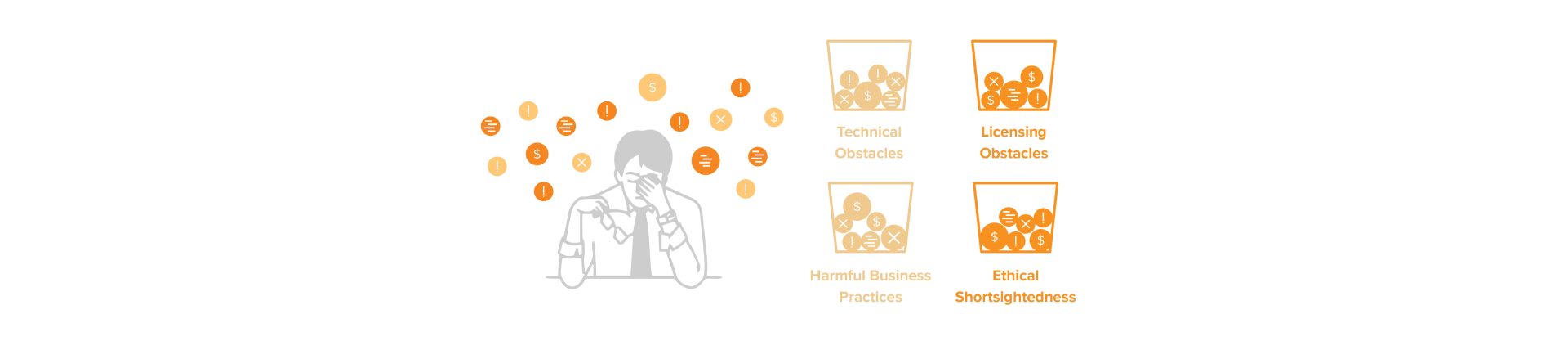
Problems with SCADA
Although SCADA does some very powerful things it also has some serious limitations. The licensing, development, and support models of many traditional SCADA software companies are simply not a good fit for today's plant floors, which are demanding a lot more flexibility, a lot more connectivity, and a whole lot more interoperability. So old SCADA systems are set up in a way that makes it difficult for organizations to be as competitive as they'd like to be, technically advanced and responsive to the changes that go on and the needs to change within those organization. These areas of limitation, they can become real pain points with companies who rely on SCADA for what they do every single day.
Introducing: The New SCADA, Built for Innovation and Ease
That brings us to the next stuff of our story, which is our founder Steve Hechtman, he knows this very well, he spent 25 years as a systems integrator, and one of the things that drove him crazy about SCADA was the licensing model. It inspired him to build a solution, so he started the company with a new technology model that streamlined many technical processes in advance SCADA in ways really those of you who are familiar with our company know it's really been unprecedented in history.
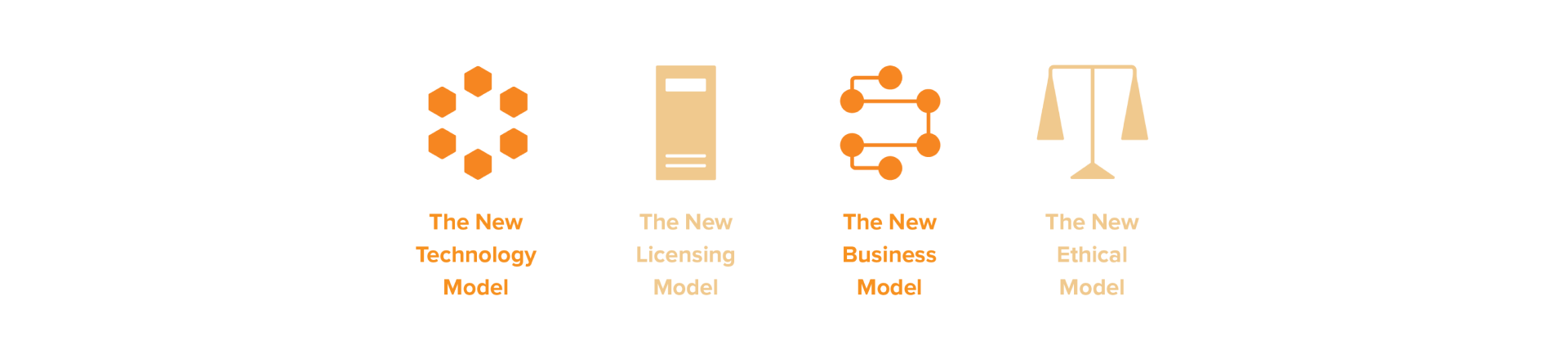
The Four Pillars
On our website, you can learn more about this, but he basically wrote about the four pillars of where the foundation of the company, the new technology model, new licensing model, new business model, and a new ethical model. Just commenting on one of those with this new technology model Ignition users, they can get a system built from the ground up to ease the challenges that come from old traditional SCADA systems. Ignition really was designed to pave the way to easy, smooth, SCADA functionality and eliminating many of those typically frustrating parts of SCADA and allowing you to simply focus on great solutions.

Ignition Fixes SCADA Problems
We put a series together here, it was a three-part webinar series called “Fixing SCADA.” It highlighted how Ignition solves the major problems of traditional SCADA. Our first webinar, we focused on how Ignition saves money, the second webinar focused on how Ignition saves time, and this last webinar, we will highlight some of the ways that Ignition reduces frustration.
Incidentally, those other webinars are available in our archives, so if you missed them you can certainly go and listen to them after. Today, we're going to focus on ways that Ignition reduces frustration for teams and organizations, especially in the areas of design and deployment, databases and interoperability.

Design and Development
We'll start with the first of those, design and development. Typical SCADA requires your design software to be on the same version as your runtime client. If you are working in different versions your project won't get off the ground. It can be a huge hassle to ensure both your designer and your client are on the same version, and actually besides the hassle can cost lots of man hours in the event of making a mistake. Ignition solves this because the designer is always on the same version as the runtime client.
Another quick pain point: time-consuming backups, and restorations. It can be frustrating with old SCADA. Many backups require hours of time and effort, are complex multi-step processes. Ignition, you back up your system with a single click and restore projects in seconds. Another pain point, you must shut down the line to expand or upgrade a system finally in order to upgrade, in order to expand traditional SCADA you have to shut down and reboot a system, on top of licensing hassles, it's cutover challenge, and this cutover hassle can be significant in many industries and needs to be addressed.
With Ignition, you can always update and expand your system without shutting down anything. So this is a clear point that I would like to then shift over, at least in this first area and give Kevin a chance, I named a few pain points and solutions, but give you a chance to demonstrate that Kevin.
Ignition Demo: Design and Development
Kevin: So I'm going to switch over and pull up a web browser here. So this is coming right over, and I'll actually start fresh, this is coming over from our iademo.inductiveautomation.com. This is a server that we have online, and this is the Ignition software running inside there. The first thing that I wanted to show you is launching multiple designers. As Don mentioned, if you have different systems, and you have different versions of Ignition you can run the designer from each one of those versions without additional effort, and you can run multiple versions at the same time, and you don't have to match, or you don't have to have separate installs for the versions of the system that you have.
So in this case, I just clicked this launch designer button that's pulling this up here, and I log in right here, and you can see I now have the designer open. And this designer is now set up, it is up and running, and this is for the current version of the software, which is 7.9. Now if I minimize this and I go over, I can pull up another copy of Ignition that we have online, which is a new version that is just about out here.
So this is sitting online at 34.219.249.10 and of course, if this is a production system it would have a name. I give it this, and then I can get to the designer launchers from here, and I haven't ever launched this from this system before, so I'll show you exactly what this looks like, it's completely fresh, just come in, it installs right there, designer launcher and then it is going to allow me to launch a designer, and this actually also allows me to manage all of the different systems that I might have that I might care about. It asks for some firewall rules there, of course, I want to allow this to communicate to the outside world. I'll add a new designer, it will scan the network for designers, or I can type in wherever I wanted to go. In this case, I'm going to do it to the 34.219.249.10. It checks for the validity, the host is valid and it drops it in this list.
If I had 10 different Ignition systems I could have them all inside this list, different versions and still launchable. I'm going to click launch right there, and this pulls up the new Ignition designer. Since this is the first time I'm launching, it streamed some of the packages that it needs the second time it launches it holds onto these and it caches it so it's more or less an instant launch.
And so as this is loading, you'll notice that I still have my Ignition designer here open that I just opened before. This is a separate Ignition designer, this is for that other Ignition system, and then this guy is launching up a separate Ignition designer for Ignition 8.
If we're going to jump over to backup and restore, that is actually done really simply as well. If we come over to our Ignition gateway, we go to configure, we log in right here, we have security built into the platform, every single version of Ignition has security as one of the key tenants. If I come over here and I go to my backup and restore I can download a backup, this goes into a single file backup right here, you can see this is a .dwbk file, and with a click of the button I backed up the entire Ignition system. If I go to restore, come over here choose the file and I can restore from here into Ignition. If I set up a new system I can restore from the single Ignition backup file and it will restore right in here.
Don mentioned expanding the system. If I'm setting up new licenses, if I'm adding new modules to Ignition, if I am setting up another Ignition system all of that doesn't require you to take your system down. The way that's done is two different ways actually. The licensing is available to be done on the fly, so if I have these modules installed and I install a new license I can do that as the systems up and running. If I install new modules and I update my license I can do that as well, and that's as simple as going to activate right here, typing in my license, and then hitting activate.
Now I've got a license that's installed, no software reboot necessary, single click to install that license, and if I have multiple systems, we do have the ability to set up redundancy so you can take one system down, the second system takes over, you do a full update to the next version of Ignition to whatever you need to in that system, and then you bring it back up and you take the backup down and the system just keeps running through that process.
The last thing I wanted to show before passing this back over to Don is that we do have that second designer up and running and launched, and if I type in the right password here it's going to let me in. And so you'll notice that this designer that's launching here, this second one is a slightly different design because we've updated our look and feel a little bit. But these designers are designers for different versions running side by side running on the exact same system so if you were in integration and you happen to go to a different customer system, and that different customer has a different version of Ignition, you can just launch the designer from whatever version they have. You don't have any need to go in with a pre-configured pre-setup design environment on your laptop, this is the new designer here.
Design and Development
Don: I think this is a good time to get our panelists involved here since we can say whatever we want and show whatever we want about Ignition, but you are the professionals that are working with it on a daily basis, so I'm interested to hear your thoughts on this subject. Let's start with what pain points have you encountered with typical SCADA design and development, and add on, how has Ignition helped you in those areas? Any of the above issues that Kevin just talked about, there are any additional ones, but I think Jon Saunders, Jon let's go ahead and start with you on this one. Your thoughts on that area.
Jonathan S.: Thanks Don. I have a couple of comments there. I would like to say just to start out the pain points have been the systems that we've had to work within the past were siloed. Having one software developer design a software package that would interface with other types of systems, especially the SCADA DOS-based systems that we struggled with in the past was always a challenge. But for Stolle, I wanted to say that Ignition is a centralized ecosystem from which we can develop and deploy a variety of applications such as HMI, SCADA, data visualization and IoT from anywhere in the world. The second point is the reporting functions in most SCADA software tend to work independently from one another internally. A production report over all installed assets, for example, would require a report to be curated and the individual asset manually. Then a cut and paste operation would be necessary to get everything over to one document. Which then gets sent off to some management folks that will be looking at things, and by that time all the information had already changed.
With Ignition, we can effortlessly bundle all of our reports under a single word function that the user simply selects the data range and then clicks generate a report.
We do have individual asset reporting functions designed in with specific month, day, shift filters for granularity, but again that's all at a click of the button.
Don: John, thank you very much. Johnathan how about yourself and your thoughts in this area?
Johnathan H.: I guess two points, one is about the versions that Kevin was showing there. When we go to upgrade our system's minor versions nowadays, the process is pretty quick. After we get all our testing done, deploying it is very rapid. In fact, we learned early on that it doesn't matter what version of client launchers we have so we stopped updating them because they happily launch even forward versions of Ignition. So that certainly speeds things up dramatically.
And then one other thing that I would like to point out is in Enterprise data host development where you may have hundreds of thousands of tags and many instances of objects, sometimes deploying changes from your templates can take a lot of time. In some of the products, it can take many hours for those changes to propagate. While that happens, it can lock other developers out where they have to wait until that's all done. It's very nice that with Ignition that's never happened to us. The changes go so quickly we don't even know how fast it is, but we don't ever think about that, because it just happens.
Don: That's great. That's a nice thing to not have to think about for sure for all those developers. Thanks, Johnathan. Jack, from your experiences.
Jack: Okay, one of the real pain points over the years with any of these SCADA packages was installing them and getting them up and communicating with the PLC. We've done this a long time, and Ignition is amazing. The story is that one customer where I was presenting the guys were using one of the other SCADA packages, and they were mad, so they challenged me to install Ignition on their system, and they took me in their lab, I installed it, I started downloading Ignition into MySQL onto a computer that they gave me, and then they said, "Whoops, that's on the wrong computer." I moved to the other computer, and we installed MySQL Ignition and browsed a control logic PLC and got 8000 tags out of it, historized all of them, built a trend chart, and then asked them to open it on one of the other computers on that network, and they said, "No wonder you're excited." It took me 18 minutes to do that. When they installed their system it took two weeks before they were communicating and 100 patches.
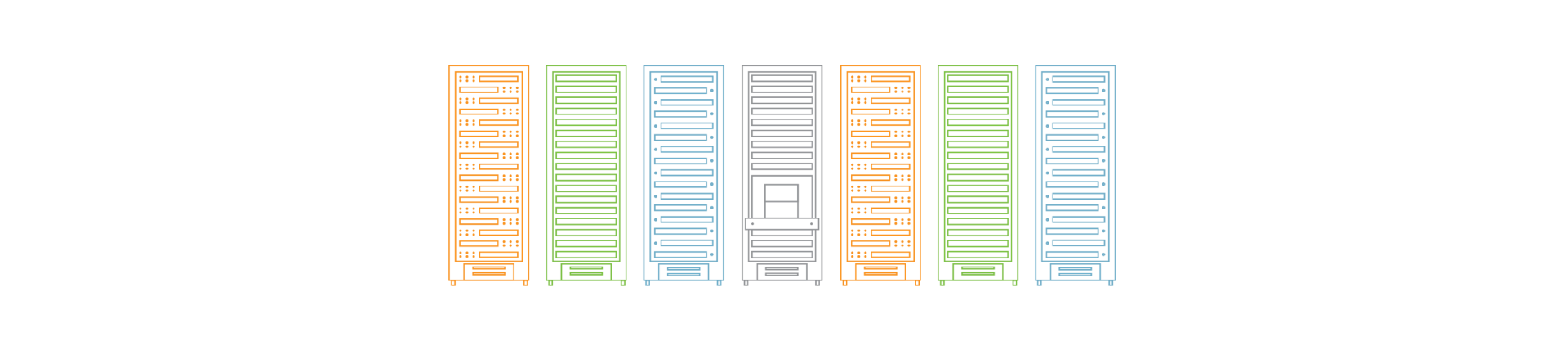
Database-Centric SCADA
Don: Wow, that's a little bit of a comparison point there. Thank you very much, Jack. Good example. Good example. Let's move onto another area now. Next topic is databases. In traditional SCADA most systems they aren't even compatible with relational databases. So you have a pain point, traditional SCADA isn't compatible with relational devices, and you have a solution. The solution is that Ignition is compatible with a popular SQL, really pretty any popular SQL database. Paint point, no front-end for the GUI. The graphic is your interface for databases without using programming hacks just isn't there. The solution? It's not an issue in Ignition, because you can build front-end screens for database info and a lot more in the Ignition Designer.
Things on databases there, a couple of pain points, and now I'm going to turn it over to Kevin for a little demo.
Ignition Demo: Database-Centric SCADA
Kevin: Thanks, Don. So now that we have the Ignition Designers open, I can switch over and I'll show you what the front end part looks like in there, but before I do that I'll jump over to the Ignition gateway webpages here. Where you do the basic configuration. I'll show you how easy it is to connect up to databases. A lot of platforms that are out there have the ability to connect to databases, but often it's done through scripting, it's done through convoluted methods where you might be pointing at specific records in different ways, with Ignition it's built right into the platform. When we built the platform we were looking at both database integration and PLC and tag-based communication as key points for how we do communication.
So you can see right over here, we have a couple database connections here. If I went to create a new database connection and come in, I can select from existing drivers, if I happen to have a database, a SQL based database that is outside of this list, I can load it in another driver, that's very easy to do. And let's say I had Microsoft SQL server or I have MySQL or Oracle I can pick any of these guys. I'll pick Microsoft SQL server and then we can call this my production database, and give it an IP address that we were connecting to.
Then we have username and password authentication of course. And then we're set up. That's going to go through, it will connect. If that's a valid connection, then that will show up there, and if we switch over to the designer, we now get that information inside the designer. As mentioned, we have a few other databases already connected so right inside the designer I have some tools, those tools are going to allow us access to the database tables that are there behind the scenes. If I create a new window inside Ignition, and in this case, I'm going to drag a table out onto the screen here. This is UI design. I can come in and I combined this information for that data, so as I mentioned I have two different designers open. This designer set up on one system, this is set up on another system. This one happens to be with the database tables I was just looking at, so I'll switch over to this guy, then I will browse those database tables from right here.
And once again, that power table, drag it out onto the screen, over here on the left-hand side, grab data do a binding and I can browse the database right there. So I can see my production database that I just set up, another Microsoft SQL database, a demo database, and then I'll come in here and take a look at the data that's contained within. This is browsing down to the database tables. If I click on any of these, I get the information right here, small little preview, that gives me basic information about what's inside there.
If I pull from a table, let's say I want to pull from inventory in this case, I can just say I want okay give me everything in inventory and that will give it to me right there on the screen on the fly. If anyone who is a real database expert. They'll probably notice that this auto generates some database selection right down here at the bottom. You can modify this if you want. If you have somebody who's really advanced who knows SQL they can come in and they can type in whatever their SQL query is directly there rather than using the built-in GUI here. But the GUI is pretty nice. If we take a look at the reporting, you'll notice inside these reports, you can actually have it build your queries for you. So you can come in a new SQL query and then this is a builder, so it will let us browse all of these different tables and pull these out, show these side by side. And so this is a log table, and then this is my inventory right here, and maybe some of these pieces tie to each other.
In this case, I have a dairy log index that I'm going to tie to my inventory ID right there. Click and drag, say I want a name and a description and a discharge pressure from the results right here, and this builds it out for you, so it does adjoin it does all the things behind the scenes that you might not necessarily need to know or you might not know, but it's going to build it out and then you're going to get the results of this and be able to use it directly inside a report whether that be a compliance type of report or tag history type of report, anywhere that you want to use this, you can use it.
As you can see, inside this demo project that I have pulled up, we have a few other examples of what this looks like. Someone else has that open. We have multi-designer support, which we weren't even going to mention, but it's pretty nice, you can have multiple different users inside the designers at the same time. And it will protect the resources, so that's what it just told me right there, someone else has this database manipulation window open, so I'm going to wait for them to finish it, so instead of doing that I just opened a copy, but we can take a look right here, and this is just using that behind the scenes. You've got add, move, search, delete, edit and just pulls from database tables here as well.
All right, with that, back over to you Don.
Database-Centric SCADA, Continued
Don: Thank you Kevin. A little bit further into our panel discussion, and I'd love to hear from our panelists in this area. How has leveraging databases improved your operations or your projects? And how has Ignition made it easier to work with those databases? With that, I think I'll start with you this time Jack Krohmer, so your thoughts on that world.
Jack: Okay, so before Ignition the ability to collect data and store it in a SQL database was miserable. It was a lot of work and it took a lot of scripting and queries and what he just showed you on those databases it just makes life with databases easy, and it shows the other competitors up all the time because it's database-centric. It does the real-time stuff as well as any of them, or better, but the database stuff has changed our business to where we can offer a lot more spectacular reports and stuff for our customers.
Don: Do you have maybe a quick anecdote or something, Jack, of how you've been able to do something for a customer because of the ease and the world of access and manipulation of databases?
Jack: Yeah, we're working with a manufacturing company that has six different locations and we are able to move the data out of the historian into central databases or MES and for people to track the work orders on a real-time basis and we never could have done that. We're aggregating data, we're sending it to central databases and producing reports. We just couldn't do it before.
Don: Thank you, thank you so much. Johnathan, Johnathan H. Your thoughts.
Johnathan H.: So the biggest pain point that I can imagine for my industry has to do with databases and how we store our data. We gather a whole lot of data, but when we view it, we need to relate it to lots of other metadata and it's usually a really wide view. Most SCADA host platforms have a historian offering where you can buy that and check a box and you're saving data rapidly and easily, but the pain really hits you when you're trying to pull that out of the database that maybe be a little proprietary and it's not a SQL database.
Over the years I've had experience with lots of projects where we spent months and months figuring out how we're going to save this data not in the default historian, but we're going to save it in our own SQL service table, so it's easy to report on and easy to feed to downstream applications where Ignition kind of stands apart is right off the bat we're already in SQL. It's not closed, it's open, but also we have the power of it's so easy to work with SQL on a button click or an event change, it was pretty easy for us, or easier for sure for us to build scripts that when the data changes it automatically goes into the places it needs to go. We're not waiting 10 minutes or 30 minutes for a job to try to pull data out of SCADA and transform it for other applications, it's actually pretty close to live. That's definitely a pleasure.
Don: Thanks so much, Johnathan. How about you Jon.
Jonathan S.: Oh, thanks Don. Yeah, so we've learned a lot from using Ignition that basically we can connect to a variety of database flavors, because Ignition provides us the JDBC drivers, which are really all we need to establish connectivity today. Before, as Johnathan was saying it was a challenge to be able to maybe get at the data, but then you had to understand if it was clean data, organized, it was hard to identify columns. You'd have to scan so many rows and today we just have been able to overcome that.
Also, leveraging databases over traditional means has greatly improved the way that we handle data between projects. Implementing database storage in [inaudible] several years ago was a challenge obviously due to connectivity latency issues and the cost of transferring and storing data, as well as establishing connectivity between databases. So today databases are basically an integral part of our development process if you can imagine a live quality and performance report actively running on every machine HMI 20 years ago, it would have been a dream.
Today, we have real-time production, quality and performance results are reported directly to the operator as well as being sent to our cloud base system over MQTT.
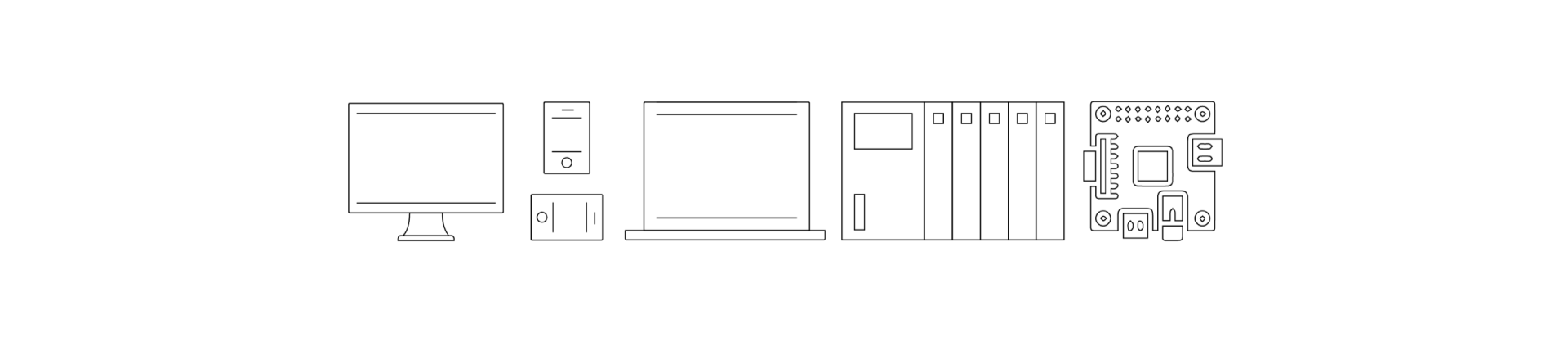
Interoperability and SCADA
Don: John, that's great. I appreciate the elaboration on how it's plain valuable right now. With that, I think we should move to our final point, and that is the subject of interoperability, a pretty big one. In a typical SCADA setup, the system will only work with a specific platform, most commonly a version of Windows, and service pack levels and this forces users into costly upgrades.
Fortunately, Ignition is cross-platform, so it can run on any operating system, Linux, iOS, any version of Windows. Another pain point, SCADA has strict hardware requirements. Ignition actually solves that, because you can run it on any hardware, you can run on a $30 raspberry pi to a desktop to a laptop and all the way up to server class processor. As you expand your system, you can monitor control without being stopped by hardware budgets or expensive hardware requirements like in other systems.
And traditional SCADA uses proprietary languages. They're not open-source friendly, seriously limiting their ability to work with different hardware systems. This can certainly be a source of a whole lot of frustration, especially if companies want to expand their operations using different hardware providers, or collect data from new areas like the edge of their network. Ignition has championed open standards, like OPC UA really just making it easy to connect to a variety of hardware throughout the system, it also makes it easy to collect data throughout an enterprise with a lightweight MQTT protocol. With that on connectivity, Kevin, I'm going to give you back for your final little demo here.
Ignition Demo: Interoperability and SCADA
Kevin: Sounds good, Don. All right, so I will once again switch over to the Ignition gateway web pages here where the configuration is. And show two different ways of connecting to items. We have an OPC UA server that's built into Ignition, which basically means that for anything we have drivers for you can connect directly to those drivers, into these devices. We have somewhere around 10 different driver suites that have a variety of drivers inside them, Allen Bradley, DNP 3, Siemens, Modbus, and if I happen to have an Allen Bradley Logix device, which is this top one, which is most of the new Allen Bradley drivers created today. They can come in, say I'm connecting up to a Micro Logix 1100 maybe, probably be named by based on the area that you're in, but I'll do 10.20.7.77, which I happen to know is inside our network.
If I connect up to that, we can see we're connected, and we're idle right there. We're connected to a couple of other things from this server, and if I switch over to the designer that I just launched a few minutes ago, this will look familiar, you can see that this is now inside my configured devices, so I can browse down to this, I can take a look at that device, if I want to pull these tags in, I can pull them in over here into the Ignition tag system. And then I can use these in a variety of different ways. So I can say maybe alongside my table that I created earlier, I want to have this information showing up right alongside it, so I can drag this in and now I get some history information from these guys, because when I pulled them in over here, there's this history section and we just hit yes, we want to store history on this. That's really all it takes to pull history in.
After you have this connected, those devices and those tags are available. If you have an external OPC UA server, if you're using Kepware, if you're using RSLinx, if you're using Matrikon you can connect up to that from new OPC connections, either OPC UA or OPC-COM DA classic whatever you want to call it, we have support for connections to both.
And then we also have MQTT support, which is an IIoT protocol, if you're not familiar it's probably a good idea to become familiar. IIoT, Industrial Internet of Things is one of those technologies that's really changing the landscape of the industry, so if we wanted to connect up to servers through this, we already have a connection out here to MQTT server that's online. This could be on-premise or online, doesn't really matter. If I create a new MQTT server in this case, I will connect up to one that we have with one of our onboard partners, Opto 22 has a broker that's out there, and we can connect up to this guy.
So this is TCPChariot.groov.com 1883 and then I can pick the type, it's a chariot type, and give it a user name and a password here, and verify that password. And this ends up doing a connection out.
Now when I switch over to my designer, and I take a look inside the designer I have access to all the tags that are out here. So take a look at all providers right over here, and we go to MQTT engine and expand this out. We have a whole variety of edge nodes that are available from the brokers that I'm connected to. If you're using an IIoT type of infrastructure this information comes through right away, this is connected to Allen Bradley's here for example. Got some demo centers that have epics that are sending information back on a regular basis. We can drag these out to the screen and see these values and if any of them are changing inside here we'll see them changing as part of this process here.
The strategy is what's running on these, and you can see quality as well. So if these are disconnected, they'll come through as red like this tank right here, if they are connected live, then you'll see real values that are coming through. Super lightweight protocol. This is one of those ways that you can connect to really large infrastructures and millions of tags that are easily accessible and that you don't even need to do extra configuration to pull into Ignition. It's one of the nice new technologies that has really come onto the market recently.
We're based on a bunch of open standards. We have a lot of different options for connectivity if you're connecting out to restful web services, or you're connecting to external software systems or ERPs or MES's that's all things that we put a lot of effort into trying to make as easy as possible inside the Ignition platform. And with that, back over to you Don.
Interoperability and Ignition
Don: Thanks so much. Pretty big topic interoperability, so I'd like to ask our panelists how important is interoperability in your work? And maybe how has Ignition improved interoperability from some of the things Kevin just pointed out? You can invest any or all of the issues, and let's start, John with Stolle, go ahead and you take it first.
Jonathan S.: Thanks Don. I guess interoperability is obviously very important for our Ignition based insight software package. One of our milestones, I think you were looking for a platform to start with, was that it needed to be software agnostic. We have found out through working with some of our close suppliers that we are interfacing seamlessly with their APIs because of the way that Ignition has been laid out. I would say that's probably the most important point for us is being able to interface with these supplier APIs and the interoperability has made that possible for us.
Don: Thanks so much Jon. Johnathan, your thoughts.
Johnathan H.: Well, I would like to point out my favorite feature of Ignition and that's the scripting engine. I think that it's a game changer and it's hard to overstate how empowering it is to have Python versus one of the competitors structured text is the scripting language.
Now there's not anything wrong with structured text, it's quite nice if you're programming a PLC, but you will not be doing things like getting data from or putting data to databases. Doing rest calls, HTTP, getting data, parsing a JSON, this is something that is modern internet technology, and it can take you literally a few minutes to copy a sample, drop it on a button and away you go with your proof of concept. For instance, it took us 30 minutes to prove that we could grab a data set, push it to Azure machine learning, return those results back. When you can do the proof of concepts so quickly it changes how rapidly you can innovate and build new things.
Don: Thanks Johnathan, good point. Good point. Jack, your thoughts on the world of interoperability.
Jack: Well, some of the things that we're focusing on these days are small towns that really can't afford to throw away the existing system that they have, so the ability of Ignition to talk to all these ancient technologies, and bring it in it has allowed us to sort of set up a model where we pull Ignition in beside the existing SCADA and hook it to the old technology and now we're displaying the information and as we replace the parts in the plant, it comes into Ignition we eventually retire the old SCADA system without any big shutdown or you need to throw everything away and start new, and we've done this in five or six towns now, and the coolest one was a small town, really small 6000 people, that we told them we could do anything, and they did buy through a grant the whole full package of Ignition.
They called me one day to see if we could run their resort park, you know RV park. I said, "What do you mean?" They said, "Well, we need to make reservations and know who's in what spot." I said, "Yes, we can do that, but I'm sure there's a way ..." We're not cheap for that. But then they had their fuel system go down and we built a fuel system to keep track of all the fuel being dallied out to the EMS, the tractors that mow the lawns and produce monthly invoices for all those different departments and it didn't take long and it's all done through Ignition. So they think that we can do anything. I'm not sure that we found anything we can't do.
Don: That's great, Jack, that's great. Actually, let me give you chance to finish off here because we're going to move to final comments from our panelists and then go into a little bit of Q&A. We have a pretty good queue of questions, so we'll get to as many as we can with the last 10 minutes that we have, but I want to give each of you a chance. I'll start with you Jack, if you think you can keep talking Jack and give us any final thoughts, any wrap-up, overall thoughts about how Ignition either saves time, saves money, makes it easier for your organization, whatever you want to say to our audience is your final thoughts, Jack.
Jack: The three most important reasons that I recommend Ignition for the last 10 years is number one is they have the best technical support I've ever experienced. They are great. When you call them, you don't have to train their tech support as we do on others, we actually get better help than just reading the knowledge bank.
The second thing is the power that we've been talking about. The database, all of it, the communications is more powerful than the other competitors. And the third thing, which is what the other competitor's thing, is the licensing model makes this so that we don't spend all the money on a project on the software and then have to get by on less hours for us, so it works out best for the customer so they get more bang for the buck, and we make reasonable amounts of money and we all are happy.
Don: That's great Jack. Thanks for your final thoughts. Johnathan H. Let's go over to you.
Johnathan H.: My final comment is that Ignition isn't just a SCADA host platform. It's really a rapid application development platform. This has made it easy for us to consolidate disparate systems. We've had numerous other applications that our users had to use alongside SCADA for nominating our gas or scheduling or alarm logging and dispatching alarms. Those systems, a lot of them were built in SharePoint and we were struggling to maintain and modernize them, but we said, "You know what, I think it's going to be easier, let's just recreate these in Ignition and that way it's a single click away." And it really changes all the things your users can have access to in one place.
Don: Thanks so much, Johnathan. And John, your final thoughts.
Jonathan S.: I guess I have to say that you can build a very nice system with a good imagination and very little experience in coding. It's always nice to have a great coder, someone that's very familiar with backend development, which we're fortunate to have on our insight team here at Stolle, but it's not a requirement. It truly is a very easy development platform, also Ignition has provided us with a single toolbox from which to work from while developing and deploying multiple sites to multiple sites around the world with multiple projects and clients. Our data is live and it's always up-to-date, which is a crucial point for our customers, for our technical service teams that will be using these clients, and Ignition has provided us with the wherewithal to develop using modern programming languages as mentioned before in some conversations. Python, a very powerful programming language, not difficult to learn. You don't have to be an expert.
Deploying updates also to different sites using the Enterprise module gives us the reach out around the world that Stolle promotes, and Ignition made that possible for us to be able to experience that. It's a great platform, and I encourage anyone that's interested to begin and take a look.
Recap - How Ignition Reduces Frustration
Don: Thanks Jon. Thanks to you Johnathan and Jack most definitely. Just a quick little recap here: Ignition reduces frustration for industrial organizations in a lot of different ways. We design and runtime clients always on the same version, easy quick project backups and restoration, update and expand your system without shutting anything down, compatible with SQL databases, front-end graphic user interfaces for databases, cross-platform use it on anything Linux, iOS, Windows, no hardware requirements, compatible with open standards like OPC UA and MQTT and the list goes on.
Want to stay up-to-date with us?
Sign up for our weekly News Feed.